WD RED Drives (WD10EFRX WD20EFRX WD30EFRX)
- Toxic17
- Ask me anything
- Posts: 6477
- Joined: Tue Jan 25, 2011 11:41 pm
- Location: Planet Earth
- Contact:
Re: WD RED Drives (WD10EFRX WD20EFRX WD30EFRX)
Pretty sure it is 5400 rpm for the NASWare 3.0 drives
Regards Simon
Qnap Downloads
MyQNap.Org Repository
Submit a ticket • QNAP Helpdesk
QNAP Tutorials, User Manuals, FAQs, Downloads, Wiki
When you ask a question, please include the following
NAS: TS-673A QuTS hero h5.1.2.2534 • TS-121 4.3.3.2420 • APC Back-UPS ES 700G
Network: VM Hub3: 500/50 • UniFi UDM Pro: 3.2.9 • UniFi Network Controller: 8.0.28
USW-Aggregation: 6.6.61 • US-16-150W: 6.6.61 • 2x USW Mini Flex 2.0.0 • UniFi AC Pro 6.6.62 • UniFi U6-LR 6.6.62
UniFi Protect: 2.11.21/8TB Skyhawk AI • 3x G3 Instants: 4.69.55 • UniFi G3 Flex: 4.69.55 • UniFi G5 Flex: 4.69.55
Qnap Downloads
MyQNap.Org Repository
Submit a ticket • QNAP Helpdesk
QNAP Tutorials, User Manuals, FAQs, Downloads, Wiki
When you ask a question, please include the following
NAS: TS-673A QuTS hero h5.1.2.2534 • TS-121 4.3.3.2420 • APC Back-UPS ES 700G
Network: VM Hub3: 500/50 • UniFi UDM Pro: 3.2.9 • UniFi Network Controller: 8.0.28
USW-Aggregation: 6.6.61 • US-16-150W: 6.6.61 • 2x USW Mini Flex 2.0.0 • UniFi AC Pro 6.6.62 • UniFi U6-LR 6.6.62
UniFi Protect: 2.11.21/8TB Skyhawk AI • 3x G3 Instants: 4.69.55 • UniFi G3 Flex: 4.69.55 • UniFi G5 Flex: 4.69.55
-
P3R
- Guru
- Posts: 13192
- Joined: Sat Dec 29, 2007 1:39 am
- Location: Stockholm, Sweden (UTC+01:00)
Re: WD RED Drives (WD10EFRX WD20EFRX WD30EFRX)
And here is technical proof that it is at least very close to 5400: "The two Red drives produced a slight tone at ~90 Hz, confirming that their motors spin at about 5,400 RPM.".Toxic17 wrote:Pretty sure it is 5400 rpm for the NASWare 3.0 drives
WD IntelliPower and HGST CoolSpin is of course marketing nonsense but I do have some understanding for not disclosing the actual rpm as most customers looking at the data sheet are not qualified to really understand it, many probably overrate the importance of the rpm. 5400 rpm is not always slower and 7200 rpm is not always using more power. There are other variables in effect as well.
RAID have never ever been a replacement for backups. Without backups on a different system (preferably placed at another site), you will eventually lose data!
A non-RAID configuration (including RAID 0, which isn't really RAID) with a backup on a separate media protects your data far better than any RAID-volume without backup.
All data storage consists of both the primary storage and the backups. It's your money and your data, spend the storage budget wisely or pay with your data!
A non-RAID configuration (including RAID 0, which isn't really RAID) with a backup on a separate media protects your data far better than any RAID-volume without backup.
All data storage consists of both the primary storage and the backups. It's your money and your data, spend the storage budget wisely or pay with your data!
-
P3R
- Guru
- Posts: 13192
- Joined: Sat Dec 29, 2007 1:39 am
- Location: Stockholm, Sweden (UTC+01:00)
Re: WD RED Drives (WD10EFRX WD20EFRX WD30EFRX)
Despite normally being reluctant to be an early adopter regarding disks I actually installed a pair of 3 TB WD Reds in RAID 1 only a month after their introduction in the summer of 2012.
Now 2.5 years later and with around 19500 power_on_hours one of them started to report read errors during SMART testing and the current_pending_sector number climbed steadily. I removed the disk and tested it with the WD Data Lifeguard Diagnostic software and it immediately failed already on the short test. Two hours after having cleared the data from the disk, I installed the warranty replacement and a little more than 10 hours later the volume was again synchronized. No drama at all.
Since this is only one of my backup NASes I didn't bother to immediately rebuild on my cold spare disk (another manufacturer and model) but rather to wait for the warranty replacement. I prefer to have the extremely quiet and low power WD Reds in this unit and there was no risk for any data loss to run a day or two on only one disk.
So yes, WD Reds also fail but at least this time it was a "nice" failure and lucky for me, within warranty. Now probably my other early sample of WD Red will fail a month after the warranty period ends this fall. Being prepared for the worst minimizes disappointment...
Tip: always, always enable scheduled rapid SMART tests daily and complete SMART tests weekly (Control Panel, Storage Manager, HDD SMART, Settings) on all disks and make sure you get alerted of any errors by the NAS (Control Panel, Notifications, SMTP Server).
Now 2.5 years later and with around 19500 power_on_hours one of them started to report read errors during SMART testing and the current_pending_sector number climbed steadily. I removed the disk and tested it with the WD Data Lifeguard Diagnostic software and it immediately failed already on the short test. Two hours after having cleared the data from the disk, I installed the warranty replacement and a little more than 10 hours later the volume was again synchronized. No drama at all.
Since this is only one of my backup NASes I didn't bother to immediately rebuild on my cold spare disk (another manufacturer and model) but rather to wait for the warranty replacement. I prefer to have the extremely quiet and low power WD Reds in this unit and there was no risk for any data loss to run a day or two on only one disk.
So yes, WD Reds also fail but at least this time it was a "nice" failure and lucky for me, within warranty. Now probably my other early sample of WD Red will fail a month after the warranty period ends this fall. Being prepared for the worst minimizes disappointment...
Tip: always, always enable scheduled rapid SMART tests daily and complete SMART tests weekly (Control Panel, Storage Manager, HDD SMART, Settings) on all disks and make sure you get alerted of any errors by the NAS (Control Panel, Notifications, SMTP Server).
RAID have never ever been a replacement for backups. Without backups on a different system (preferably placed at another site), you will eventually lose data!
A non-RAID configuration (including RAID 0, which isn't really RAID) with a backup on a separate media protects your data far better than any RAID-volume without backup.
All data storage consists of both the primary storage and the backups. It's your money and your data, spend the storage budget wisely or pay with your data!
A non-RAID configuration (including RAID 0, which isn't really RAID) with a backup on a separate media protects your data far better than any RAID-volume without backup.
All data storage consists of both the primary storage and the backups. It's your money and your data, spend the storage budget wisely or pay with your data!
- Briain
- Experience counts
- Posts: 1749
- Joined: Tue Apr 20, 2010 11:56 pm
- Location: Edinburgh (Scotland)
Re: WD RED Drives (WD10EFRX WD20EFRX WD30EFRX)
HiP3R wrote: ...Tip: always, always enable scheduled rapid SMART tests daily and complete SMART tests weekly (Control Panel, Storage Manager, HDD SMART, Settings) on all disks and make sure you get alerted of any errors by the NAS (Control Panel, Notifications, SMTP Server).
Indeed that is a great tip; I've always had the full SMART tests scheduled to happen weekly, but I've never bothered with the daily rapid ones. My thinking - which could be seriously flawed; I've never looked at what the rapid tests actually do - is that as these rapid tests don't perform a full surface scan, I'm not entirely sure what real value they'd bring to the party; does anyone have any thoughts on how flawed (or not) my thinking might be? To be clear, I'm not proposing that I believe my strategy to be correct (so I'm definitely not suggesting that anyone else adopts it); I'm just asking the question as I'm genuinely interested to read any comments anyone might wish to make.
Bri
TS-119, 1 X Seagate ~~ TS-219, 2 X Seagate (R1) ~~ TS-453A, 2 X 3 TB WD Red (R1) ~~ TS-659, 5 X 1 TB Hitachi Enterprise (R6)
APC Smart-UPS 750
APC Smart-UPS 750
-
P3R
- Guru
- Posts: 13192
- Joined: Sat Dec 29, 2007 1:39 am
- Location: Stockholm, Sweden (UTC+01:00)
Re: WD RED Drives (WD10EFRX WD20EFRX WD30EFRX)
I don't know what the rapid test actually do (is any SMART test documented in detail by any manufacturer?). I do however know that also the rapid test caught the issues my disk had this time and since the test finishes in 1 or 2 minutes, I see no reason not to take advantage of the feature every night. When a disk is deteriorating, I don't want to wait almost a week (worst case) until I'm alerted about it. By that time it can be too late.
I have my daily rapid tests scheduled after 3 a.m. when the disks are always spun up anyway (on this NAS that is almost exclusively used for backups, I do have disk spin down enabled). I have the weekly complete tests scheduled 10 minutes after the daily rapid tests, to make absolutely sure the rapid tests have finished.
I have my daily rapid tests scheduled after 3 a.m. when the disks are always spun up anyway (on this NAS that is almost exclusively used for backups, I do have disk spin down enabled). I have the weekly complete tests scheduled 10 minutes after the daily rapid tests, to make absolutely sure the rapid tests have finished.
RAID have never ever been a replacement for backups. Without backups on a different system (preferably placed at another site), you will eventually lose data!
A non-RAID configuration (including RAID 0, which isn't really RAID) with a backup on a separate media protects your data far better than any RAID-volume without backup.
All data storage consists of both the primary storage and the backups. It's your money and your data, spend the storage budget wisely or pay with your data!
A non-RAID configuration (including RAID 0, which isn't really RAID) with a backup on a separate media protects your data far better than any RAID-volume without backup.
All data storage consists of both the primary storage and the backups. It's your money and your data, spend the storage budget wisely or pay with your data!
- Briain
- Experience counts
- Posts: 1749
- Joined: Tue Apr 20, 2010 11:56 pm
- Location: Edinburgh (Scotland)
Re: WD RED Drives (WD10EFRX WD20EFRX WD30EFRX)
Hi
Interesting that the rapid test caught and alerted you to the problem! As you say, there's no harm in having them set, but it would be interesting to know what they achieve. I can only assume they perform a test read/write (or a scan of a tiny area) as they're way too brief to capture any deteriorating sectors.
Thanks for the info and as I say, very interesting to hear that they worked in your case; I'll go set mine to augment my weekly ones.
All the best
Bri
Interesting that the rapid test caught and alerted you to the problem! As you say, there's no harm in having them set, but it would be interesting to know what they achieve. I can only assume they perform a test read/write (or a scan of a tiny area) as they're way too brief to capture any deteriorating sectors.
Thanks for the info and as I say, very interesting to hear that they worked in your case; I'll go set mine to augment my weekly ones.
All the best
Bri
TS-119, 1 X Seagate ~~ TS-219, 2 X Seagate (R1) ~~ TS-453A, 2 X 3 TB WD Red (R1) ~~ TS-659, 5 X 1 TB Hitachi Enterprise (R6)
APC Smart-UPS 750
APC Smart-UPS 750
- axrst
- Starting out
- Posts: 18
- Joined: Sat Dec 04, 2010 12:41 am
Re: WD RED Drives (WD10EFRX WD20EFRX WD30EFRX)
Hi,
Please help me with this:
I have TS-659-pro+ with QTS 4.1.3 and a RAID 5 volume with 6 x WDC WD30EFRX-68EUZN082.0 (3TB) disks.
After 6 months of normal operation, the disk 4, after a complete SMART test, gave me an error:
It says that the operation of disk is Abnormal and the warning e-mail that send me was:
After that I send it to the service for replacement. There, they checked the disk with the official WD tool and they send it back to me, because no errors found. I checked the disk myself then and I found no errors also.
When I put the disk to my NAS, the complete test shows no errors, the SMART info shows Good, BUT, in the summary (HDD smart) shows the condition still Abnormal, and I cannot use the disk to my RAID volume again. (Raid volume works in degrated mode).
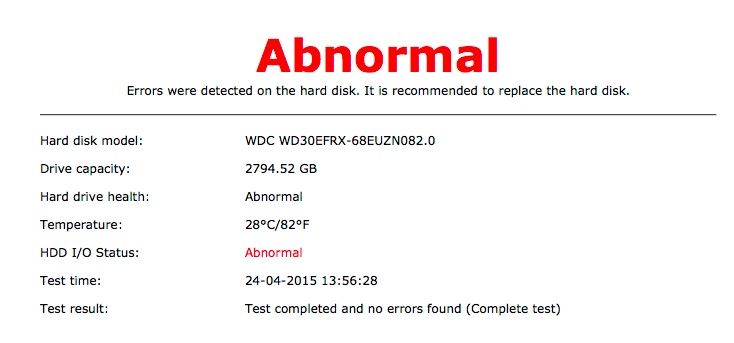
Please tell me what should I do?
Please help me with this:
I have TS-659-pro+ with QTS 4.1.3 and a RAID 5 volume with 6 x WDC WD30EFRX-68EUZN082.0 (3TB) disks.
After 6 months of normal operation, the disk 4, after a complete SMART test, gave me an error:
It says that the operation of disk is Abnormal and the warning e-mail that send me was:
Code: Select all
Level: Warning
[Harddisk 4] I/O error, sense_key=0xb, asc=0x0, ascq=0x0, CDB=88 00 00 00 00 01 5d 4d 1e 48 00 00 00 08 00 00 .When I put the disk to my NAS, the complete test shows no errors, the SMART info shows Good, BUT, in the summary (HDD smart) shows the condition still Abnormal, and I cannot use the disk to my RAID volume again. (Raid volume works in degrated mode).
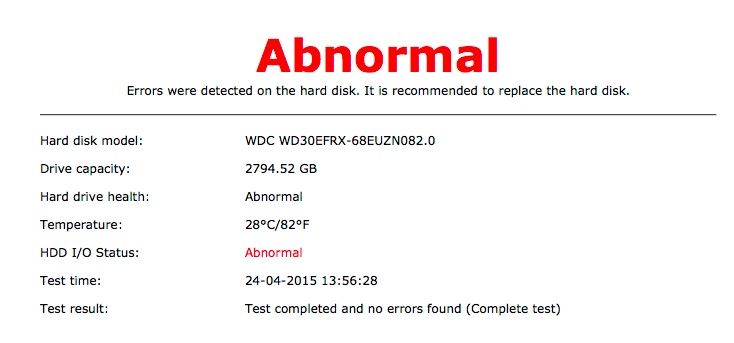
Please tell me what should I do?
- pwilson
- Guru
- Posts: 22533
- Joined: Fri Mar 06, 2009 11:20 am
- Location: Victoria, BC, Canada (UTC-08:00)
Re: WD RED Drives (WD10EFRX WD20EFRX WD30EFRX)
That stupid "Abnormal" screen is useless for troubleshooting purposes. Please post the actual S.M.A.R.T. output itself instead. You can generate a nice "textual" version of the output by accessing your NAS via SSH, (login as "admin"), and running:axrst wrote:Hi,
Please help me with this:
I have TS-659-pro+ with QTS 4.1.3 and a RAID 5 volume with 6 x WDC WD30EFRX-68EUZN082.0 (3TB) disks.
After 6 months of normal operation, the disk 4, after a complete SMART test, gave me an error:
It says that the operation of disk is Abnormal and the warning e-mail that send me was:
After that I send it to the service for replacement. There, they checked the disk with the official WD tool and they send it back to me, because no errors found. I checked the disk myself then and I found no errors also.Code: Select all
Level: Warning [Harddisk 4] I/O error, sense_key=0xb, asc=0x0, ascq=0x0, CDB=88 00 00 00 00 01 5d 4d 1e 48 00 00 00 08 00 00 .
When I put the disk to my NAS, the complete test shows no errors, the SMART info shows Good, BUT, in the summary (HDD smart) shows the condition still Abnormal, and I cannot use the disk to my RAID volume again. (Raid volume works in degrated mode).
Please tell me what should I do?
Code: Select all
hdparm -i /dev/sdd | grep -i model ; /sbin/get_hd_smartinfo -d 4To resolve this issue, simply hot-swap HDD4 with a suitable replacement drive (hopefully another WD30EFRX) by following QNAP Tutorial: Hot-swapping the hard drives when the RAID crashes
It takes less than 2 minutes to hot-swap a drive.
Patrick M. Wilson
Victoria, BC Canada
QNAP TS-470 Pro w/ 4 * Western Digital WD30EFRX WD Reds (RAID5) - - Single 8.1TB Storage Pool FW: QTS 4.2.0 Build 20151023 - Kali Linux v1.06 (64bit)
Forums: View My Profile - Search My Posts - View My Photo - View My Location - Top Community Posters
QNAP: Turbo NAS User Manual - QNAP Wiki - QNAP Tutorials - QNAP FAQs
Please review: When you're asking a question, please include the following.
- axrst
- Starting out
- Posts: 18
- Joined: Sat Dec 04, 2010 12:41 am
Re: WD RED Drives (WD10EFRX WD20EFRX WD30EFRX)
Thank you Patrick for your answer.
Before trying what you suggested, I was lucky trying something else:
After a reminder for upgrading the NAS firmware, I re-booted the NAS. And that's was it! After the reboot, the system saw the disk as "Good" and started immediately to rebuilding the RAID volume. I don't know if you understood that the drive was not faulty. It was good, but the NAS saw it as "Abnormal". So to replace the drive with another one was not I wanted...
Before trying what you suggested, I was lucky trying something else:
After a reminder for upgrading the NAS firmware, I re-booted the NAS. And that's was it! After the reboot, the system saw the disk as "Good" and started immediately to rebuilding the RAID volume. I don't know if you understood that the drive was not faulty. It was good, but the NAS saw it as "Abnormal". So to replace the drive with another one was not I wanted...
- pwilson
- Guru
- Posts: 22533
- Joined: Fri Mar 06, 2009 11:20 am
- Location: Victoria, BC, Canada (UTC-08:00)
Re: WD RED Drives (WD10EFRX WD20EFRX WD30EFRX)
If the drive failed. It failed. Re-using a failed drive is a temporary solution at best. You should have replaced it, claiming warranty to do so, so that you aren't out-of-pocket financially. S.M.A.R.T. data is generated by the Drive itself, so this is not a NAS issue.axrst wrote:Thank you Patrick for your answer.
Before trying what you suggested, I was lucky trying something else:
After a reminder for upgrading the NAS firmware, I re-booted the NAS. And that's was it! After the reboot, the system saw the disk as "Good" and started immediately to rebuilding the RAID volume. I don't know if you understood that the drive was not faulty. It was good, but the NAS saw it as "Abnormal". So to replace the drive with another one was not I wanted...
Replace the drive.
I asked you to provide the S.M.A.R.T. data which you still have not done. It's your drive, your NAS, and your data, so the choice is yours. Why didn't you replace it? Why didn't you provide the S.M.A.R.T. data as requested?
Patrick M. Wilson
Victoria, BC Canada
QNAP TS-470 Pro w/ 4 * Western Digital WD30EFRX WD Reds (RAID5) - - Single 8.1TB Storage Pool FW: QTS 4.2.0 Build 20151023 - Kali Linux v1.06 (64bit)
Forums: View My Profile - Search My Posts - View My Photo - View My Location - Top Community Posters
QNAP: Turbo NAS User Manual - QNAP Wiki - QNAP Tutorials - QNAP FAQs
Please review: When you're asking a question, please include the following.
- axrst
- Starting out
- Posts: 18
- Joined: Sat Dec 04, 2010 12:41 am
Re: WD RED Drives (WD10EFRX WD20EFRX WD30EFRX)
Thank you again for your answer.
Here is the S.M.A.R.T data:
I thought that the issue is solved before your second answer. Because the tech support of the drive seller, (and myself later) checked the drive with the "Data Lifeguard Diagnostic" by WD and found no errors. And because the NAS also NOW shows the drive OK. So, how can I prove that the drive is faulty, claiming warranty to replace it? Of course I'd like to replace it but I don't want to pay for a new one...
Here is the S.M.A.R.T data:
Code: Select all
Model=WDC WD30EFRX-68EUZN0 , FwRev=82.00A82, SerialNo= WD-WCC*********
001 Raw_Read_Error_Rate 17 200 200 051 OK
003 Spin_Up_Time 6050 179 177 021 OK
004 Start_Stop_Count 42 100 100 000 OK
005 Reallocated_Sector_Ct 0 200 200 140 OK
007 Seek_Error_Rate 0 200 200 000 OK
009 Power_On_Hours 4117 095 095 000 OK
010 Spin_Retry_Count 0 100 253 000 OK
011 Calibration_Retry_Count 0 100 253 000 OK
012 Power_Cycle_Count 21 100 100 000 OK
192 Power-Off_Retract_Count 14 200 200 000 OK
193 Load_Cycle_Count 103 200 200 000 OK
194 Temperature_Celsius 32 118 112 000 OK
196 Reallocated_Event_Count 0 200 200 000 OK
197 Current_Pending_Sector 0 200 200 000 OK
198 Offline_Uncorrectable 0 100 253 000 OK
199 UDMA_CRC_Error_Count 0 200 200 000 OK
200 Multi_Zone_Error_Rate 0 200 200 000 OK
- schumaku
- Guru
- Posts: 43578
- Joined: Mon Jan 21, 2008 4:41 pm
- Location: Kloten (Zurich), Switzerland -- Skype: schumaku
- Contact:
Re: WD RED Drives (WD10EFRX WD20EFRX WD30EFRX)
If the drive in question was not wiped during the distributor or your testing, the "abnormal" mark is still in place.
- axrst
- Starting out
- Posts: 18
- Joined: Sat Dec 04, 2010 12:41 am
Re: WD RED Drives (WD10EFRX WD20EFRX WD30EFRX)
Yes, but, how can I prove that the disk is faulty? (Is it? Or it was a false allarm?)
- MrVideo
- Experience counts
- Posts: 4742
- Joined: Fri May 03, 2013 2:26 pm
Re: WD RED Drives (WD10EFRX WD20EFRX WD30EFRX)
So, Patrick, when did you change your tune?pwilson wrote:Too little. Too late.
WDC has already demonstrated contempt for their customers. Especially in regards to their Caviar "Blue"/"Black"/"Green" drives.
Western Digital Corporation will never see another penny from me. Ever! (The contempt is now mutual).
'Nuff said...
QTS MANUALS
Submit QNAP Support Ticket - QNAP Tutorials, FAQs, Downloads, Wiki - Product Support Status - Moogle's QNAP FAQ help V2
Asking a question, include the following (Thanks to Toxic17)
QNAP md_checker nasreport (release 20210309)
===============================
Model: TS-869L -- RAM: 3G -- FW: QTS 4.1.4 Build 20150522 (used for data storage)
WD60EFRX-68L0BN1(x1)/68MYMN1(x7) Red HDDs -- RAID6: 8x6TB -- Cold spare: 1x6TB
Entware
===============================
Model: TS-451A -- RAM: 2G -- FW: QTS 4.5.2 Build 20210202 (used as a video server)
WL3000GSA6472(x3) White label NAS HDDs -- RAID5: 3x3TB
Entware -- MyKodi 17.3 (default is Kodi 16)
===============================
My 2017 Total Solar Eclipse Photos | My 2019 N. Ireland Game of Thrones tour
Submit QNAP Support Ticket - QNAP Tutorials, FAQs, Downloads, Wiki - Product Support Status - Moogle's QNAP FAQ help V2
Asking a question, include the following (Thanks to Toxic17)
QNAP md_checker nasreport (release 20210309)
===============================
Model: TS-869L -- RAM: 3G -- FW: QTS 4.1.4 Build 20150522 (used for data storage)
WD60EFRX-68L0BN1(x1)/68MYMN1(x7) Red HDDs -- RAID6: 8x6TB -- Cold spare: 1x6TB
Entware
===============================
Model: TS-451A -- RAM: 2G -- FW: QTS 4.5.2 Build 20210202 (used as a video server)
WL3000GSA6472(x3) White label NAS HDDs -- RAID5: 3x3TB
Entware -- MyKodi 17.3 (default is Kodi 16)
===============================
My 2017 Total Solar Eclipse Photos | My 2019 N. Ireland Game of Thrones tour
-
Ron1963
- Been there, done that
- Posts: 530
- Joined: Wed Apr 28, 2010 9:22 pm
Re: WD RED Drives (WD10EFRX WD20EFRX WD30EFRX)
MrVideo wrote:So, Patrick, when did you change your tune?pwilson wrote:Too little. Too late.
WDC has already demonstrated contempt for their customers. Especially in regards to their Caviar "Blue"/"Black"/"Green" drives.
Western Digital Corporation will never see another penny from me. Ever! (The contempt is now mutual).
'Nuff said...I was snooping around the forum and ran across this thread and saw this posting from you.
1x TS251, 1x TS251D, 1x TS253