Switching from Synology?
-
Izzy10
- Starting out
- Posts: 16
- Joined: Mon Jul 10, 2017 1:25 pm
Switching from Synology?
Hi everyone,
I currently own a Synology 2-bay NAS (713+ to be exact) with the DX213 extension bay, resulting in one volume divided among two devices. The other day I inadvertedly shut down the extension device causing the volume to crash. It turned out OK, no data was lost, but it has opened my eyes to the disadvantages of this set-up and I'm looking to upgrade to a 5 or 6 bay device, with a view to future expandability. I'd rather add a 4TB harddisk than replace 4 disks at once.
However, I'm not too thrilled with Synology's current (and even upcoming) offerings. The hardware seems a bit outdated, even with units that will be available in Q4. I don't really need the CPU power (e.g. I have Kodi running on a dedicated HTPC), but if I have to spend a lot of money on a device, I would prefer it to be better equipped hardware-wise. On the other hand, it's also tempting to try my hand at virtualisation again.
In comes QNAP, metal housing, better hardware, but how about the software? I had a look at the QTS demo, which seems great, how does it perform in practice? Any former Synology users who can shed some light?
Thanks!
I currently own a Synology 2-bay NAS (713+ to be exact) with the DX213 extension bay, resulting in one volume divided among two devices. The other day I inadvertedly shut down the extension device causing the volume to crash. It turned out OK, no data was lost, but it has opened my eyes to the disadvantages of this set-up and I'm looking to upgrade to a 5 or 6 bay device, with a view to future expandability. I'd rather add a 4TB harddisk than replace 4 disks at once.
However, I'm not too thrilled with Synology's current (and even upcoming) offerings. The hardware seems a bit outdated, even with units that will be available in Q4. I don't really need the CPU power (e.g. I have Kodi running on a dedicated HTPC), but if I have to spend a lot of money on a device, I would prefer it to be better equipped hardware-wise. On the other hand, it's also tempting to try my hand at virtualisation again.
In comes QNAP, metal housing, better hardware, but how about the software? I had a look at the QTS demo, which seems great, how does it perform in practice? Any former Synology users who can shed some light?
Thanks!
TVS-671 i3 16GB | 4x WD Red 4TB
- Moogle Stiltzkin
- Guru
- Posts: 11445
- Joined: Thu Dec 04, 2008 12:21 am
- Location: Around the world....
- Contact:
Re: Switching from Synology?
X77 is out near end of this month
viewtopic.php?f=45&t=134062&p=625095&hilit=x77#p625095
AMD ryzen more or less comparable to kabylake i3, i5, i7 but with more cores/threads.
no igpu. but you can install your graphics card into it if you need it
software depends what exactly it is you want to do?
All i do is simple storage and kodi, and it's fine doing that. And i got a QTS with stuff like qsirch, storage manager, app center, container station, virtualization station, photo station. Yes there is Plex and Emby app for the QNAP as well.
yes theres kodi too but you got to install that using the unofficial method. I use a Himedia android box that runs kodi on it, then just DLNA to the qnap instead (so my own setup doesn't require running kodi on qnap)
for backup, default is backup station. Or you can try the beta hybrid backup sync which is going to replace bs.
Here is an overview of QTS which is equivalent to a DSM but for QNAP.
[youtube=]o6WznPOQa4Q[/youtube]
If you want to talk about what qnap has that syn don't, probably
- *thunder bolt3
- *amd ryzen (soon)
- *better iot apps
- just better hardware in general, qnap is better known for pushing on the hardware front.
*features mentioned specific to some models
Not a former syn user. never used it
viewtopic.php?f=45&t=134062&p=625095&hilit=x77#p625095
AMD ryzen more or less comparable to kabylake i3, i5, i7 but with more cores/threads.
no igpu. but you can install your graphics card into it if you need it
software depends what exactly it is you want to do?
All i do is simple storage and kodi, and it's fine doing that. And i got a QTS with stuff like qsirch, storage manager, app center, container station, virtualization station, photo station. Yes there is Plex and Emby app for the QNAP as well.
yes theres kodi too but you got to install that using the unofficial method. I use a Himedia android box that runs kodi on it, then just DLNA to the qnap instead (so my own setup doesn't require running kodi on qnap)
for backup, default is backup station. Or you can try the beta hybrid backup sync which is going to replace bs.
Here is an overview of QTS which is equivalent to a DSM but for QNAP.
[youtube=]o6WznPOQa4Q[/youtube]
If you want to talk about what qnap has that syn don't, probably
- *thunder bolt3
- *amd ryzen (soon)
- *better iot apps
- just better hardware in general, qnap is better known for pushing on the hardware front.
*features mentioned specific to some models
Not a former syn user. never used it
NAS
[Main Server] QNAP TS-877 (QTS) w. 4tb [ 3x HGST Deskstar NAS & 1x WD RED NAS ] EXT4 Raid5 & 2 x m.2 SATA Samsung 850 Evo raid1 +16gb ddr4 Crucial+ QWA-AC2600 wireless+QXP PCIE
[Backup] QNAP TS-653A (Truenas Core) w. 4x 2TB Samsung F3 (HD203WI) RaidZ1 ZFS + 8gb ddr3 Crucial
[^] QNAP TL-D400S 2x 4TB WD Red Nas (WD40EFRX) 2x 4TB Seagate Ironwolf, Raid5
[^] QNAP TS-509 Pro w. 4x 1TB WD RE3 (WD1002FBYS) EXT4 Raid5
[^] QNAP TS-253D (Truenas Scale)
[Mobile NAS] TBS-453DX w. 2x Crucial MX500 500gb EXT4 raid1
Network
Qotom Pfsense|100mbps FTTH | Win11, Ryzen 5600X Desktop (1x2tb Crucial P50 Plus M.2 SSD, 1x 8tb seagate Ironwolf,1x 4tb HGST Ultrastar 7K4000)
Resources
[Review] Moogle's QNAP experience
[Review] Moogle's TS-877 review
https://www.patreon.com/mooglestiltzkin
[Main Server] QNAP TS-877 (QTS) w. 4tb [ 3x HGST Deskstar NAS & 1x WD RED NAS ] EXT4 Raid5 & 2 x m.2 SATA Samsung 850 Evo raid1 +16gb ddr4 Crucial+ QWA-AC2600 wireless+QXP PCIE
[Backup] QNAP TS-653A (Truenas Core) w. 4x 2TB Samsung F3 (HD203WI) RaidZ1 ZFS + 8gb ddr3 Crucial
[^] QNAP TL-D400S 2x 4TB WD Red Nas (WD40EFRX) 2x 4TB Seagate Ironwolf, Raid5
[^] QNAP TS-509 Pro w. 4x 1TB WD RE3 (WD1002FBYS) EXT4 Raid5
[^] QNAP TS-253D (Truenas Scale)
[Mobile NAS] TBS-453DX w. 2x Crucial MX500 500gb EXT4 raid1
Network
Qotom Pfsense|100mbps FTTH | Win11, Ryzen 5600X Desktop (1x2tb Crucial P50 Plus M.2 SSD, 1x 8tb seagate Ironwolf,1x 4tb HGST Ultrastar 7K4000)
Resources
[Review] Moogle's QNAP experience
[Review] Moogle's TS-877 review
https://www.patreon.com/mooglestiltzkin
-
gggplaya
- Been there, done that
- Posts: 747
- Joined: Wed Apr 20, 2016 10:05 pm
Re: Switching from Synology?
Ryzen is more comparable to a broadwell i3,i5,i7 etc.... with more cores and threads(great for virtualization). That's about 2-3 years behind intel, but considering that intel's generational increases have been minimal since 2010, the difference is only about 10% less compared to intel's latest chips. But ryzen having more cores helps to make up that difference in a big way, even significantly outperforming intel on multi-threaded applications due to the extra core count.Moogle Stiltzkin wrote:X77 is out near end of this month
AMD ryzen more or less comparable to kabylake i3, i5, i7 but with more cores/threads.
- Moogle Stiltzkin
- Guru
- Posts: 11445
- Joined: Thu Dec 04, 2008 12:21 am
- Location: Around the world....
- Contact:
Re: Switching from Synology?
Or get an intel if you need thunderbolt3 (amd ryzen does not have thunderbolt or optane ssd*the later not being on any NAS yet). if not then ryzen looks good if all you need is processing power :X
[youtube=]aNK7EtXrtjs[/youtube]
[youtube=]oXeenX0FZAY[/youtube]
the scenario i was thinking for the ryzen is for transcoding, also multi tasking. Ryzen seems to work better in one of the examples where game live streaming + gaming same time, the intel had lower frame rates when you try to do both.
maybe that would be the same case if you tried to run plex transcode, while you got qsirch or other apps running in the background is what i'm saying. under those types of multi tasking loads, i'm liking the ryzen
that said not everyone may need the processing power, which also consequently comes with a higher tdp. depends on budget, what you want to do with the nas, then get the model that meets your expectation
Anyway here is a review of a TVS-882t model, gives you a look into what a what a qnap qts is like.
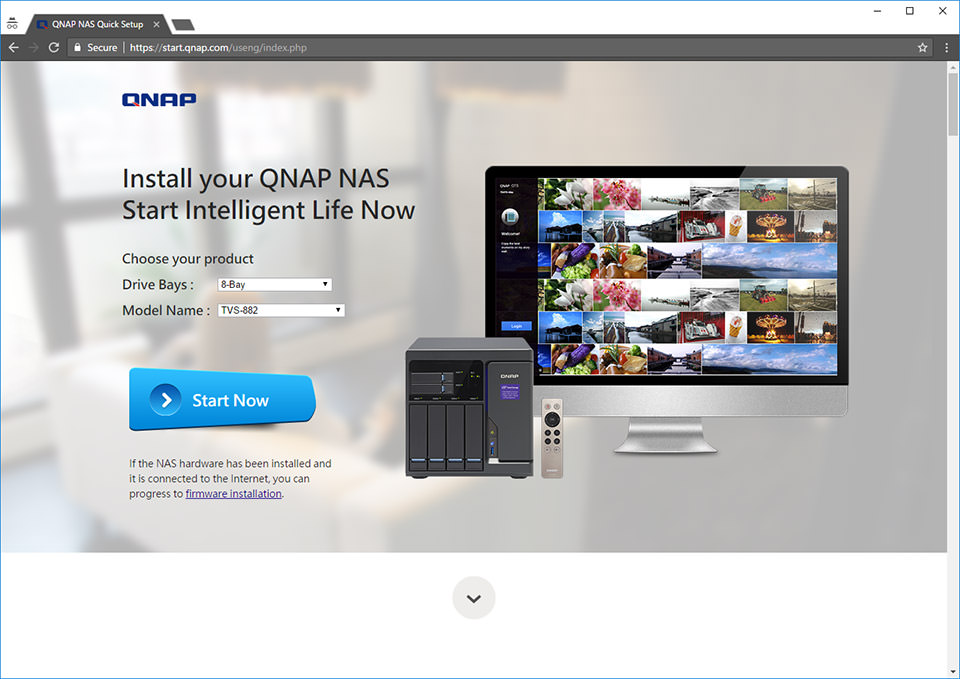
https://photographylife.com/reviews/qnap-tvs-882t
for bleeding edge qnap model you can look online for review of the TVS-1282T3 or TVS-882BRT3. There are also non thunderbolt equivalent models as well.
[youtube=]aNK7EtXrtjs[/youtube]
[youtube=]oXeenX0FZAY[/youtube]
the scenario i was thinking for the ryzen is for transcoding, also multi tasking. Ryzen seems to work better in one of the examples where game live streaming + gaming same time, the intel had lower frame rates when you try to do both.
maybe that would be the same case if you tried to run plex transcode, while you got qsirch or other apps running in the background is what i'm saying. under those types of multi tasking loads, i'm liking the ryzen
that said not everyone may need the processing power, which also consequently comes with a higher tdp. depends on budget, what you want to do with the nas, then get the model that meets your expectation
Anyway here is a review of a TVS-882t model, gives you a look into what a what a qnap qts is like.
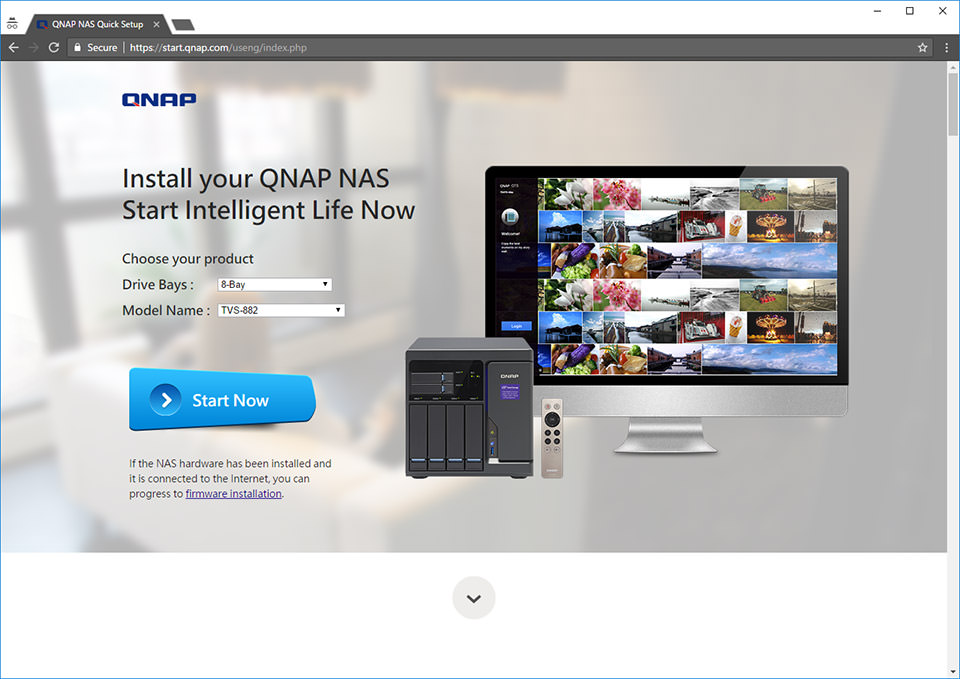
https://photographylife.com/reviews/qnap-tvs-882t
for bleeding edge qnap model you can look online for review of the TVS-1282T3 or TVS-882BRT3. There are also non thunderbolt equivalent models as well.
Last edited by Moogle Stiltzkin on Mon Jul 17, 2017 7:23 pm, edited 5 times in total.
NAS
[Main Server] QNAP TS-877 (QTS) w. 4tb [ 3x HGST Deskstar NAS & 1x WD RED NAS ] EXT4 Raid5 & 2 x m.2 SATA Samsung 850 Evo raid1 +16gb ddr4 Crucial+ QWA-AC2600 wireless+QXP PCIE
[Backup] QNAP TS-653A (Truenas Core) w. 4x 2TB Samsung F3 (HD203WI) RaidZ1 ZFS + 8gb ddr3 Crucial
[^] QNAP TL-D400S 2x 4TB WD Red Nas (WD40EFRX) 2x 4TB Seagate Ironwolf, Raid5
[^] QNAP TS-509 Pro w. 4x 1TB WD RE3 (WD1002FBYS) EXT4 Raid5
[^] QNAP TS-253D (Truenas Scale)
[Mobile NAS] TBS-453DX w. 2x Crucial MX500 500gb EXT4 raid1
Network
Qotom Pfsense|100mbps FTTH | Win11, Ryzen 5600X Desktop (1x2tb Crucial P50 Plus M.2 SSD, 1x 8tb seagate Ironwolf,1x 4tb HGST Ultrastar 7K4000)
Resources
[Review] Moogle's QNAP experience
[Review] Moogle's TS-877 review
https://www.patreon.com/mooglestiltzkin
[Main Server] QNAP TS-877 (QTS) w. 4tb [ 3x HGST Deskstar NAS & 1x WD RED NAS ] EXT4 Raid5 & 2 x m.2 SATA Samsung 850 Evo raid1 +16gb ddr4 Crucial+ QWA-AC2600 wireless+QXP PCIE
[Backup] QNAP TS-653A (Truenas Core) w. 4x 2TB Samsung F3 (HD203WI) RaidZ1 ZFS + 8gb ddr3 Crucial
[^] QNAP TL-D400S 2x 4TB WD Red Nas (WD40EFRX) 2x 4TB Seagate Ironwolf, Raid5
[^] QNAP TS-509 Pro w. 4x 1TB WD RE3 (WD1002FBYS) EXT4 Raid5
[^] QNAP TS-253D (Truenas Scale)
[Mobile NAS] TBS-453DX w. 2x Crucial MX500 500gb EXT4 raid1
Network
Qotom Pfsense|100mbps FTTH | Win11, Ryzen 5600X Desktop (1x2tb Crucial P50 Plus M.2 SSD, 1x 8tb seagate Ironwolf,1x 4tb HGST Ultrastar 7K4000)
Resources
[Review] Moogle's QNAP experience
[Review] Moogle's TS-877 review
https://www.patreon.com/mooglestiltzkin
- Trexx
- Ask me anything
- Posts: 5388
- Joined: Sat Oct 01, 2011 7:50 am
- Location: Minnesota
Re: Switching from Synology?
I have used both platforms in the past. Traditionally QNAP has had the better HW, with Synology leading on software.
With the QTS 4.3.x SW upgrade, QNAP has closed the gap significantly on software. Each of them has pro's and con's for certain use cases, and some of it also just boils down to personal preference (pepsi vs. coke).
What are your top 3 uses for the NAS? You mentioned running VM's on the NAS. What does that look like?
QNAP has 3 different methods for doing that (depending on model): Linux Station (LXC based Ubuntu), Container Station (Docker), and Virtualization Station (full VM's).
Each option has pro's/con's with VS being the most demanding from a resource perspective (CPU/Memory) but also the most flexible.
In terms of HW, if you are thinking of VM's, stay away from ARM based models. In terms of flexibility, the TVS-x73 family (which I have) gives a nice balance of decent performance and a lot of expansion capabilities for a medium cost.
The new Ryzen based models (TVS-x77 family) will up the performance/flexibility even more, but you also raise the cost level too. On the Intel side, you have the older x71 family (less expansion esp. in terms of memory) & x82 family as well as the new beastly TS-1685.
But again, it starts out with more information about what you are wanting to do today, and tomorrow with it.
SW can always change/improve, but HW you are generally stuck with until your next upgrade.
With the QTS 4.3.x SW upgrade, QNAP has closed the gap significantly on software. Each of them has pro's and con's for certain use cases, and some of it also just boils down to personal preference (pepsi vs. coke).
What are your top 3 uses for the NAS? You mentioned running VM's on the NAS. What does that look like?
QNAP has 3 different methods for doing that (depending on model): Linux Station (LXC based Ubuntu), Container Station (Docker), and Virtualization Station (full VM's).
Each option has pro's/con's with VS being the most demanding from a resource perspective (CPU/Memory) but also the most flexible.
In terms of HW, if you are thinking of VM's, stay away from ARM based models. In terms of flexibility, the TVS-x73 family (which I have) gives a nice balance of decent performance and a lot of expansion capabilities for a medium cost.
The new Ryzen based models (TVS-x77 family) will up the performance/flexibility even more, but you also raise the cost level too. On the Intel side, you have the older x71 family (less expansion esp. in terms of memory) & x82 family as well as the new beastly TS-1685.
But again, it starts out with more information about what you are wanting to do today, and tomorrow with it.
SW can always change/improve, but HW you are generally stuck with until your next upgrade.
Paul
Model: TS-877-1600 FW: 4.5.3.x
QTS (SSD): [RAID-1] 2 x 1TB WD Blue m.2's
Data (HDD): [RAID-5] 6 x 3TB HGST DeskStar
VMs (SSD): [RAID-1] 2 x1TB SK Hynix Gold
Ext. (HDD): TR-004 [Raid-5] 4 x 4TB HGST Ultastor
RAM: Kingston HyperX Fury 64GB DDR4-2666
UPS: CP AVR1350
Model:TVS-673 32GB & TS-228a Offline[/color]
-----------------------------------------------------------------------------------------------------------------------------------------
2018 Plex NAS Compatibility Guide | QNAP Plex FAQ | Moogle's QNAP Faq
Model: TS-877-1600 FW: 4.5.3.x
QTS (SSD): [RAID-1] 2 x 1TB WD Blue m.2's
Data (HDD): [RAID-5] 6 x 3TB HGST DeskStar
VMs (SSD): [RAID-1] 2 x1TB SK Hynix Gold
Ext. (HDD): TR-004 [Raid-5] 4 x 4TB HGST Ultastor
RAM: Kingston HyperX Fury 64GB DDR4-2666
UPS: CP AVR1350
Model:TVS-673 32GB & TS-228a Offline[/color]
-----------------------------------------------------------------------------------------------------------------------------------------
2018 Plex NAS Compatibility Guide | QNAP Plex FAQ | Moogle's QNAP Faq
-
Izzy10
- Starting out
- Posts: 16
- Joined: Mon Jul 10, 2017 1:25 pm
Re: Switching from Synology?
Thanks for your detailed answers and input, it's much appreciated!
I was hoping to buy a unit somewhere in the region of 1,800 euros max, we'll have to wait and see what the x77 will do over here in Europe. Before you pointed out these new models I was looking at the older TVS-x71 series. I have to say I like the colour of the x71 better than the greyish x77. Sorry, I'm a woman, looks are important when a device is on top of a cupboard in the living room.
I use the current NAS mainly for streaming video (HD/4k) to my HTPC with Kodi and lossless music to my Bluesound Nodes. I almost never use my tablet or other devices to watch movies and I can't see myself giving up the HTPC either, so transcoding is not a requirement really.
Second comes playing around with virtualisation. Frankly, it's been years since I gave it a go and I haven't felt the need since, but if it is possible using the NAS, it will offer a lot of possibilities for testing operating systems. I used VMs in the past but that's not a requirement.
Thirdly, the NAS is used for simple file storage (files that don't change very often and are not accessed regularly).
I would also like to have the possibility to backup the NAS to my (then) old NAS (I'm currently using two external drives). So we're probably looking at overkill vs huge overkill. However, I would rather not have to replace the unit a few years from now because it can't keep up.
I'm glad to hear that the QNAP software is improving.
So ... what series would you recommend?
I was hoping to buy a unit somewhere in the region of 1,800 euros max, we'll have to wait and see what the x77 will do over here in Europe. Before you pointed out these new models I was looking at the older TVS-x71 series. I have to say I like the colour of the x71 better than the greyish x77. Sorry, I'm a woman, looks are important when a device is on top of a cupboard in the living room.
I use the current NAS mainly for streaming video (HD/4k) to my HTPC with Kodi and lossless music to my Bluesound Nodes. I almost never use my tablet or other devices to watch movies and I can't see myself giving up the HTPC either, so transcoding is not a requirement really.
Second comes playing around with virtualisation. Frankly, it's been years since I gave it a go and I haven't felt the need since, but if it is possible using the NAS, it will offer a lot of possibilities for testing operating systems. I used VMs in the past but that's not a requirement.
Thirdly, the NAS is used for simple file storage (files that don't change very often and are not accessed regularly).
I would also like to have the possibility to backup the NAS to my (then) old NAS (I'm currently using two external drives). So we're probably looking at overkill vs huge overkill. However, I would rather not have to replace the unit a few years from now because it can't keep up.
I'm glad to hear that the QNAP software is improving.
So ... what series would you recommend?
TVS-671 i3 16GB | 4x WD Red 4TB
-
gggplaya
- Been there, done that
- Posts: 747
- Joined: Wed Apr 20, 2016 10:05 pm
Re: Switching from Synology?
If transcoding isn't a requirement, and you only want to play around with virtualization without any real need for it. Then I would just get a lower end x86 NAS. Save your money on electricity and buy more hard drives. I would get one with 10gbe or 2.5gbe/5gbe compatible for future proofing, but other than that, any x86 unit would be good enough for what you're doing. 5gbe/2.5gbe will be the standard in the future, most routers will upgrade from 1gbe to the new standards.
If you didn't need virtualization at all and simply needed a fast file server for your movies and documents, then the ARM based TS-531x and TS-831x are total beasts. They have built in 10gbe, but have an expansion QM2 which will allow you to add a 5gbe/2.5gbe compatible network card in the future.
If you didn't need virtualization at all and simply needed a fast file server for your movies and documents, then the ARM based TS-531x and TS-831x are total beasts. They have built in 10gbe, but have an expansion QM2 which will allow you to add a 5gbe/2.5gbe compatible network card in the future.
- Trexx
- Ask me anything
- Posts: 5388
- Joined: Sat Oct 01, 2011 7:50 am
- Location: Minnesota
Re: Switching from Synology?
Izzy10 wrote:Thanks for your detailed answers and input, it's much appreciated!
I was hoping to buy a unit somewhere in the region of 1,800 euros max, we'll have to wait and see what the x77 will do over here in Europe. Before you pointed out these new models I was looking at the older TVS-x71 series. I have to say I like the colour of the x71 better than the greyish x77. Sorry, I'm a woman, looks are important when a device is on top of a cupboard in the living room.
I use the current NAS mainly for streaming video (HD/4k) to my HTPC with Kodi and lossless music to my Bluesound Nodes. I almost never use my tablet or other devices to ** and I can't see myself giving up the HTPC either, so transcoding is not a requirement really.
Second comes playing around with virtualisation. Frankly, it's been years since I gave it a go and I haven't felt the need since, but if it is possible using the NAS, it will offer a lot of possibilities for testing operating systems. I used VMs in the past but that's not a requirement.
Thirdly, the NAS is used for simple file storage (files that don't change very often and are not accessed regularly).
I would also like to have the possibility to backup the NAS to my (then) old NAS (I'm currently using two external drives). So we're probably looking at overkill vs huge overkill. However, I would rather not have to replace the unit a few years from now because it can't keep up.
I'm glad to hear that the QNAP software is improving.
So ... what series would you recommend?
Hi Izzy,
The x73 & x77 are a muted GOLD tone, not gray as an FYI.
Depending on how much flexibility you are looking for and future proofing, you might look at something like the new TS-x53B family which give you a decent basic unit, with the option to expand to 10GbE/m.2 SSD.
https://www.kitguru.net/professional/ne ... as-review/
The only downside is they only go up to 6-drive chassis.
You go also look at say an TS-x53a (8-drive model options w/o expansion) or TS-831x (arm based but good little pure storage box w/10GbE).
Step up in CPU performance would be into the TVS-x73 family (better value for $ than x71) and supports up to 8-drives, option for 10GbE, build in support for m.2 SSD, etc.
QNAP gives you quite a few options (sometimes too many) to kind of tailor the HW to your performance/expansion needs.
Paul
Model: TS-877-1600 FW: 4.5.3.x
QTS (SSD): [RAID-1] 2 x 1TB WD Blue m.2's
Data (HDD): [RAID-5] 6 x 3TB HGST DeskStar
VMs (SSD): [RAID-1] 2 x1TB SK Hynix Gold
Ext. (HDD): TR-004 [Raid-5] 4 x 4TB HGST Ultastor
RAM: Kingston HyperX Fury 64GB DDR4-2666
UPS: CP AVR1350
Model:TVS-673 32GB & TS-228a Offline[/color]
-----------------------------------------------------------------------------------------------------------------------------------------
2018 Plex NAS Compatibility Guide | QNAP Plex FAQ | Moogle's QNAP Faq
Model: TS-877-1600 FW: 4.5.3.x
QTS (SSD): [RAID-1] 2 x 1TB WD Blue m.2's
Data (HDD): [RAID-5] 6 x 3TB HGST DeskStar
VMs (SSD): [RAID-1] 2 x1TB SK Hynix Gold
Ext. (HDD): TR-004 [Raid-5] 4 x 4TB HGST Ultastor
RAM: Kingston HyperX Fury 64GB DDR4-2666
UPS: CP AVR1350
Model:TVS-673 32GB & TS-228a Offline[/color]
-----------------------------------------------------------------------------------------------------------------------------------------
2018 Plex NAS Compatibility Guide | QNAP Plex FAQ | Moogle's QNAP Faq
-
Izzy10
- Starting out
- Posts: 16
- Joined: Mon Jul 10, 2017 1:25 pm
Re: Switching from Synology?
Gold .... OK, let's say I'd have to see it first before deciding whether I can live with it. Thanks for your suggestions Trexx and gggplaya, the QNAP range is a bit overwhelming. I'll consider my options, read reviews and probably wait for the European x77 prices to become available to make an informed decision. It's good to know QNAP has such a dedicated user community, my experience with Synology was a bit subpar when my volume had crashed. That's another plus for QNAP 
TVS-671 i3 16GB | 4x WD Red 4TB
- storageman
- Ask me anything
- Posts: 5506
- Joined: Thu Sep 22, 2011 10:57 pm
Re: Switching from Synology?
Answers on a postcard to who has the better support; I've had some pretty daft answers back from Qnap support.
And let's not mention the fact Qnap put out boxes without testing them properly or drives approved.
The last four 4.3.3 firmware releases show Qnap haven't got a clue in releasing software, the first version of which crashed alot of features and required rollbacks.
Lots of models yes...
And let's not mention the fact Qnap put out boxes without testing them properly or drives approved.
The last four 4.3.3 firmware releases show Qnap haven't got a clue in releasing software, the first version of which crashed alot of features and required rollbacks.
Lots of models yes...
- Trexx
- Ask me anything
- Posts: 5388
- Joined: Sat Oct 01, 2011 7:50 am
- Location: Minnesota
Re: Switching from Synology?
I would say the same could be said for Synology on their DSM 5 > 6 rollout with BTFRS. Both vendors have had their swings and misses. I have been on 4.3 from day 1 on the x73. Have their been a few hickups here/there with the 4.3 releases ...yes, but none of them personally caused me data loss. I know others have had different experiences. So a lot of the impact really depended on what features the individual users were using and HW model/NAS configuration.storageman wrote:Answers on a postcard to who has the better support; I've had some pretty daft answers back from Qnap support.
And let's not mention the fact Qnap put out boxes without testing them properly or drives approved.
The last four 4.3.3 firmware releases show Qnap haven't got a clue in releasing software, the first version of which crashed alot of features and required rollbacks.
Lots of models yes...
With as big of a change as 4.3 was (32 > 64-bit) it could have been worse. With as many models, functions, qpkg's, etc. as these things are getting these days, I think it will be harder and harder to have a "perfect" release. Just too many permutations to try and test.
On the flip side, I would rather see QNAP iterate relatively quick to resolves issues vs. taking along time to release 1 perfect MEGA fix.
Paul
Model: TS-877-1600 FW: 4.5.3.x
QTS (SSD): [RAID-1] 2 x 1TB WD Blue m.2's
Data (HDD): [RAID-5] 6 x 3TB HGST DeskStar
VMs (SSD): [RAID-1] 2 x1TB SK Hynix Gold
Ext. (HDD): TR-004 [Raid-5] 4 x 4TB HGST Ultastor
RAM: Kingston HyperX Fury 64GB DDR4-2666
UPS: CP AVR1350
Model:TVS-673 32GB & TS-228a Offline[/color]
-----------------------------------------------------------------------------------------------------------------------------------------
2018 Plex NAS Compatibility Guide | QNAP Plex FAQ | Moogle's QNAP Faq
Model: TS-877-1600 FW: 4.5.3.x
QTS (SSD): [RAID-1] 2 x 1TB WD Blue m.2's
Data (HDD): [RAID-5] 6 x 3TB HGST DeskStar
VMs (SSD): [RAID-1] 2 x1TB SK Hynix Gold
Ext. (HDD): TR-004 [Raid-5] 4 x 4TB HGST Ultastor
RAM: Kingston HyperX Fury 64GB DDR4-2666
UPS: CP AVR1350
Model:TVS-673 32GB & TS-228a Offline[/color]
-----------------------------------------------------------------------------------------------------------------------------------------
2018 Plex NAS Compatibility Guide | QNAP Plex FAQ | Moogle's QNAP Faq
-
Izzy10
- Starting out
- Posts: 16
- Joined: Mon Jul 10, 2017 1:25 pm
Re: Switching from Synology?
OK, so I've narrowed it down to three models. First off: my current NAS has a dual core Atom D2700 with 2 GB RAM and does everything I require, except that it's a 2 bay with an expansion unit. After the volume had crashed, I realised the problem with one volume divided among two devices.
TS-653A / 853A 8GB (809/929 euro)
Pro: black, CPU/RAM huge improvement over current NAS. Probably all I will ever need.
Con: no 10Gb ethernet option, 8 GB RAM max, 16 GB may be possible but not supported.
TVS-673 / 873 8 GB (1200/1350 euro)
Pro: best CPU, 10GB ethernet, 64 GB max
Con: COLOUR!
TVS-663 / 863 8 GB (1000/1150 euro)
Pro: better CPU, optional 10GB ethernet, 16 GB max
Con: COLOUR!
I know there are other differences, but these are probably not relevant. I purposely did not consider the 653B (aesthetics).
Given the prices, what would be the best option in your opinion? I'm really struggling with the 10GB ethernet option; if not for this, I wouldn't hesitate to opt for the 653 or 853 (probably the latter given the small price difference). My network is fast enough as it is, and I'm the only user.
TS-653A / 853A 8GB (809/929 euro)
Pro: black, CPU/RAM huge improvement over current NAS. Probably all I will ever need.
Con: no 10Gb ethernet option, 8 GB RAM max, 16 GB may be possible but not supported.
TVS-673 / 873 8 GB (1200/1350 euro)
Pro: best CPU, 10GB ethernet, 64 GB max
Con: COLOUR!
TVS-663 / 863 8 GB (1000/1150 euro)
Pro: better CPU, optional 10GB ethernet, 16 GB max
Con: COLOUR!
I know there are other differences, but these are probably not relevant. I purposely did not consider the 653B (aesthetics).
Given the prices, what would be the best option in your opinion? I'm really struggling with the 10GB ethernet option; if not for this, I wouldn't hesitate to opt for the 653 or 853 (probably the latter given the small price difference). My network is fast enough as it is, and I'm the only user.
TVS-671 i3 16GB | 4x WD Red 4TB
- storageman
- Ask me anything
- Posts: 5506
- Joined: Thu Sep 22, 2011 10:57 pm
Re: Switching from Synology?
TVS-882???
- Trexx
- Ask me anything
- Posts: 5388
- Joined: Sat Oct 01, 2011 7:50 am
- Location: Minnesota
Re: Switching from Synology?
A few thoughts:
TVS-673/873 don't have 10GbE standard, that is an optional card.
TVS-x63 is "previous Gen" technology compared to x73 family in terms of CPU/GPU/Mem (DDR3 vs. 4) etc. Also doesn't include option for m.2 SSD on system board.
As for x53a vs. x73, really depends on what you think future needs are in terms of Plex Transcoding, VM's, Docker, etc. Those are the items that tend to have the higher CPU overhead. You will notice the difference running a Win10 VM on a x73 vs. a x53a.
Other thing to keep in mind, which ever model you get, that is what you are stuck with in terms of CPU/Memory limits, etc. You can't swap things like CPU in this level of equipment. So sometimes 200 more now is cheaper in the long run.
But again comes down to what you are going to use it for.
TVS-673/873 don't have 10GbE standard, that is an optional card.
TVS-x63 is "previous Gen" technology compared to x73 family in terms of CPU/GPU/Mem (DDR3 vs. 4) etc. Also doesn't include option for m.2 SSD on system board.
As for x53a vs. x73, really depends on what you think future needs are in terms of Plex Transcoding, VM's, Docker, etc. Those are the items that tend to have the higher CPU overhead. You will notice the difference running a Win10 VM on a x73 vs. a x53a.
Other thing to keep in mind, which ever model you get, that is what you are stuck with in terms of CPU/Memory limits, etc. You can't swap things like CPU in this level of equipment. So sometimes 200 more now is cheaper in the long run.
But again comes down to what you are going to use it for.
Paul
Model: TS-877-1600 FW: 4.5.3.x
QTS (SSD): [RAID-1] 2 x 1TB WD Blue m.2's
Data (HDD): [RAID-5] 6 x 3TB HGST DeskStar
VMs (SSD): [RAID-1] 2 x1TB SK Hynix Gold
Ext. (HDD): TR-004 [Raid-5] 4 x 4TB HGST Ultastor
RAM: Kingston HyperX Fury 64GB DDR4-2666
UPS: CP AVR1350
Model:TVS-673 32GB & TS-228a Offline[/color]
-----------------------------------------------------------------------------------------------------------------------------------------
2018 Plex NAS Compatibility Guide | QNAP Plex FAQ | Moogle's QNAP Faq
Model: TS-877-1600 FW: 4.5.3.x
QTS (SSD): [RAID-1] 2 x 1TB WD Blue m.2's
Data (HDD): [RAID-5] 6 x 3TB HGST DeskStar
VMs (SSD): [RAID-1] 2 x1TB SK Hynix Gold
Ext. (HDD): TR-004 [Raid-5] 4 x 4TB HGST Ultastor
RAM: Kingston HyperX Fury 64GB DDR4-2666
UPS: CP AVR1350
Model:TVS-673 32GB & TS-228a Offline[/color]
-----------------------------------------------------------------------------------------------------------------------------------------
2018 Plex NAS Compatibility Guide | QNAP Plex FAQ | Moogle's QNAP Faq
-
Izzy10
- Starting out
- Posts: 16
- Joined: Mon Jul 10, 2017 1:25 pm
Re: Switching from Synology?
The TVS-882 (like the x77) is way over the top for my needs. I'm starting to imagine uses which will probably never happen, like VMs to justify the CPU/RAM. I've got a dedicated test PC. Not as cool as virtualization, but I use it about three times a year tops. VMs aren't going to happen.
Thanks Trexx, you've given me some food for thought.
Thanks Trexx, you've given me some food for thought.
TVS-671 i3 16GB | 4x WD Red 4TB