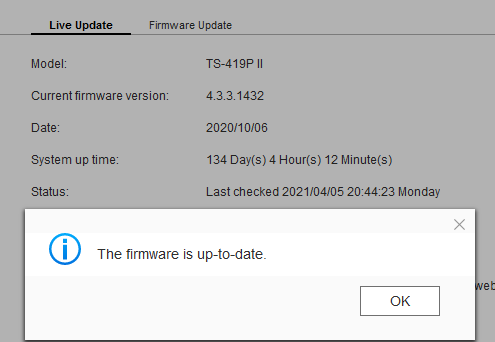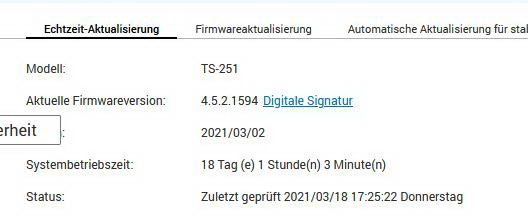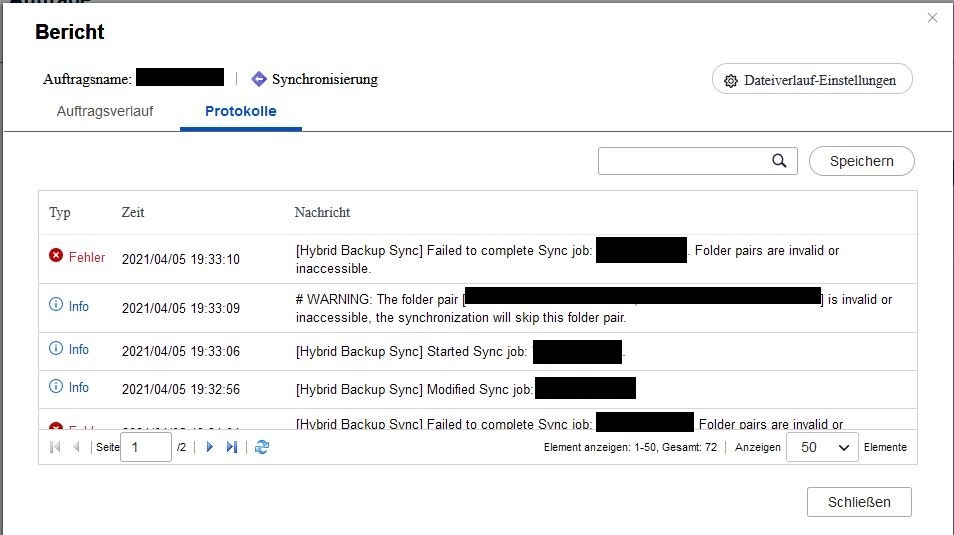can u check the rtrr server and test if the connection works? in hbs there is a section for filling the rtrr details there. THere should be a test connection. Perhaps the rtrr server connection failed?
if that is the case check the cable.
Or are you perhaps doing this remotely over the internet rather than on lan?
according to here, seems your 419 is still supported for now (albeit on an older qts). You best create a ticket and ask helpdesk for support
https://www.qnap.com/en/product/eol.php
https://service.qnap.com/en
found this, is this related?
Re: #Error All Folder pairs are invalid or inaccessible Hybrid Backup Sync
Unread post by browellm » Thu Jan 14, 2021 8:22 pm
Had an update on my ticket today. My RTRR server is running on an old TS-212 with 4.33.1432 firmware which is the sync destination. HBS3 jobs are built on my TS-451, the sync source.
Here's the response from QNAP:
Our team has checked.
It is a bug in supporting an old RTRR server; when the destination folder name contains "space", the job will fail with "invalid folder pair".
Our team has tested, created another job "qnap_test" to verify it (destination folder name has no "space"). It passed.
We will fix this issue soon. The workaround is to change the destination folder to be another one without any "space" characters.
viewtopic.php?t=158625#p774815
if that really is the issue you are having, then either you wait for the fix or use a workaround.
i recently did a HBS rtrr one way sync from a ts-877 and a ts-509 pro without issue. i did not get this bug for some reason

my shares don't use spaces maybe that is why? but some of my folders stored in those shares sometimes have spaces... hm.
is it possible for now you could use an alternative to hbs to do your rtrr sync ? because all you need is to sync the data to backup right? probly look into that?