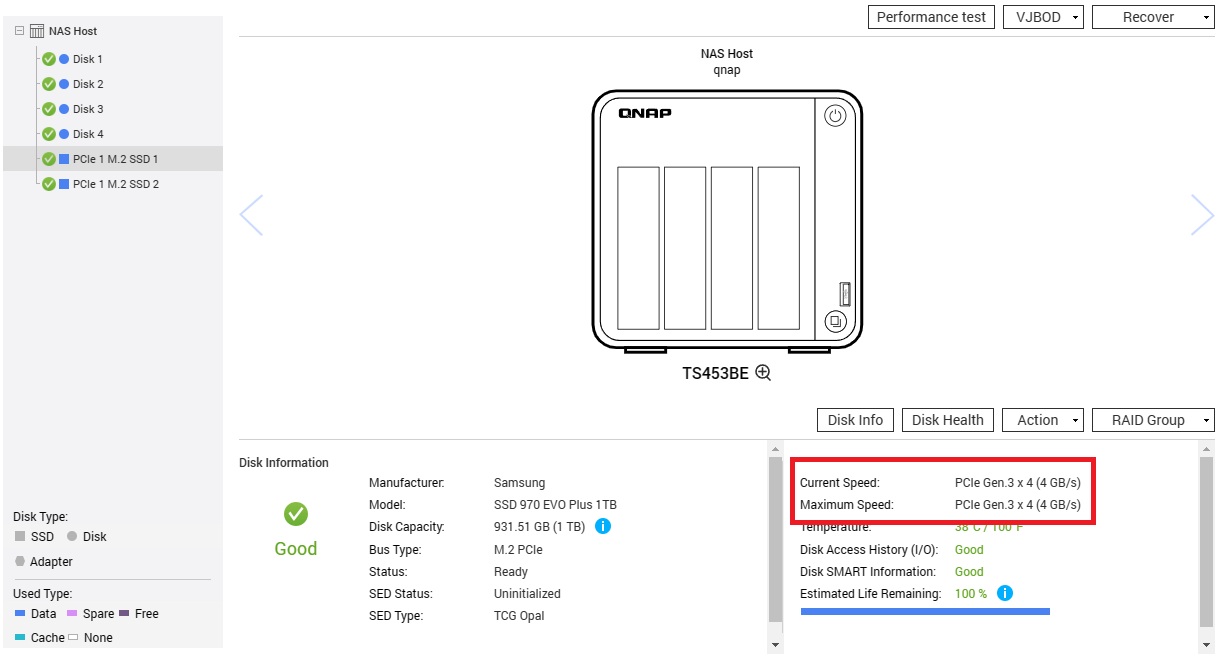
TS-453Be Max NVME Speeds?
-
thepiecesfit
- Starting out
- Posts: 11
- Joined: Wed Nov 25, 2020 4:16 am
TS-453Be Max NVME Speeds?
As I understand it this unit (453Be) has a Slot 1: PCIe Gen 2 x2. I just installed a QM2-2P-384 with 1TB 970 EVO Plus NVMe M.2 x2 . How is this speed even possible then?
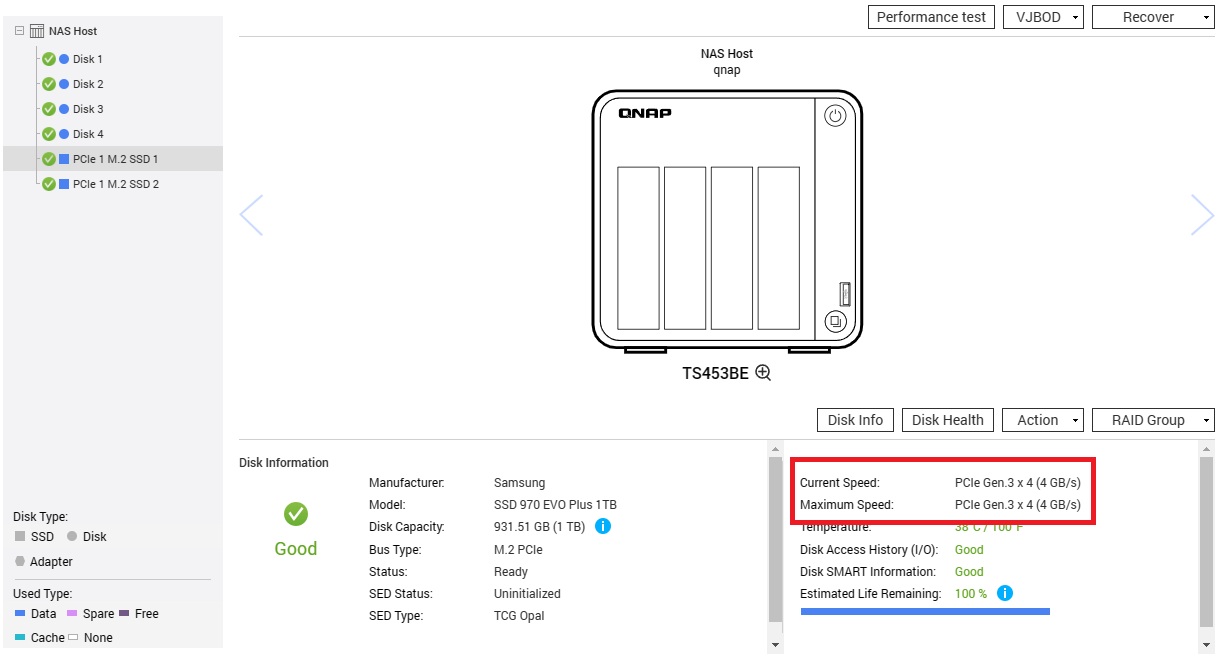
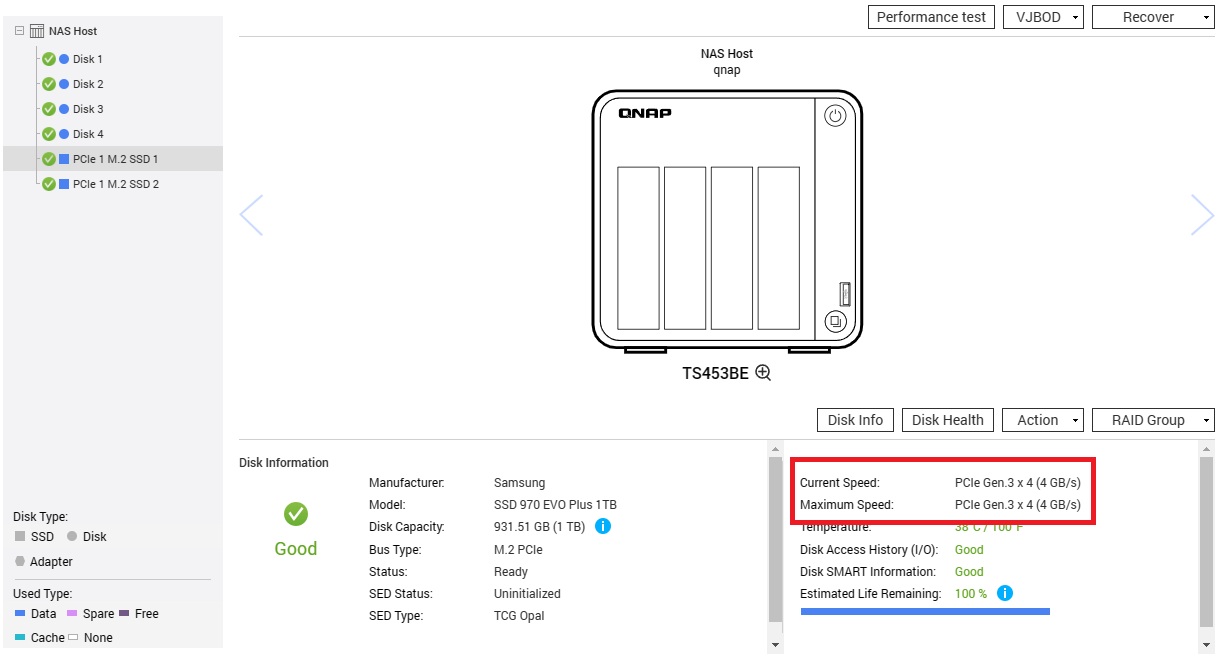
- Toxic17
- Ask me anything
- Posts: 6478
- Joined: Tue Jan 25, 2011 11:41 pm
- Location: Planet Earth
- Contact:
Re: TS-453Be Max NVME Speeds?
The report speed is what the drives are connected too, ie your M2 slots. they connect directly to the onboard PCIe switch: PCIe (Gen3 x 4) NVMe SSD slots
your M2 drives are not reported against your PCIe Slot 1 (PCIe Gen 2 x2) why would it?
your M2 drives are not reported against your PCIe Slot 1 (PCIe Gen 2 x2) why would it?
You do not have the required permissions to view the files attached to this post.
Regards Simon
Qnap Downloads
MyQNap.Org Repository
Submit a ticket • QNAP Helpdesk
QNAP Tutorials, User Manuals, FAQs, Downloads, Wiki
When you ask a question, please include the following
NAS: TS-673A QuTS hero h5.1.2.2534 • TS-121 4.3.3.2420 • APC Back-UPS ES 700G
Network: VM Hub3: 500/50 • UniFi UDM Pro: 3.2.9 • UniFi Network Controller: 8.0.28
USW-Aggregation: 6.6.61 • US-16-150W: 6.6.61 • 2x USW Mini Flex 2.0.0 • UniFi AC Pro 6.6.62 • UniFi U6-LR 6.6.62
UniFi Protect: 2.11.21/8TB Skyhawk AI • 3x G3 Instants: 4.69.55 • UniFi G3 Flex: 4.69.55 • UniFi G5 Flex: 4.69.55
Qnap Downloads
MyQNap.Org Repository
Submit a ticket • QNAP Helpdesk
QNAP Tutorials, User Manuals, FAQs, Downloads, Wiki
When you ask a question, please include the following
NAS: TS-673A QuTS hero h5.1.2.2534 • TS-121 4.3.3.2420 • APC Back-UPS ES 700G
Network: VM Hub3: 500/50 • UniFi UDM Pro: 3.2.9 • UniFi Network Controller: 8.0.28
USW-Aggregation: 6.6.61 • US-16-150W: 6.6.61 • 2x USW Mini Flex 2.0.0 • UniFi AC Pro 6.6.62 • UniFi U6-LR 6.6.62
UniFi Protect: 2.11.21/8TB Skyhawk AI • 3x G3 Instants: 4.69.55 • UniFi G3 Flex: 4.69.55 • UniFi G5 Flex: 4.69.55