QVPN / PIA VPN
-
WesleyNL
- Getting the hang of things
- Posts: 80
- Joined: Sat Oct 13, 2018 4:16 am
QVPN / PIA VPN
guys,
i am using private internet access (PIA) on my nas
i use qvpn service 2 and set pia as open vpn with my details
but the problem is, every server i tried witch are about 10 , local and arround me have a cap of 1MB/s
als if my nas is backing up somehow my internet gets pretty slow and that is what i dont get out of the 220/65Mbit i get like 45/50Mbit while the vpn is locked at 1MB/s
can someone help me ?
i am using private internet access (PIA) on my nas
i use qvpn service 2 and set pia as open vpn with my details
but the problem is, every server i tried witch are about 10 , local and arround me have a cap of 1MB/s
als if my nas is backing up somehow my internet gets pretty slow and that is what i dont get out of the 220/65Mbit i get like 45/50Mbit while the vpn is locked at 1MB/s
can someone help me ?
My Online Dutch Radio Station Please Hand out a Like on Facebook
Radio Amerika Rotterdam
NAS: QNAP TS-673
HDD: 6x14tb Toshiba MG07ACA14TE (512e) (Raid 6)
M.2 SSD: 2x 2TB WD Blue 3D Nand (WDS200T2B0B) (Raid 1)
Memory: 2 Sets of G.Skill Ripjaws DDR4 SODIMM 8GB 2x4GB 2400MHz
Radio Amerika Rotterdam
NAS: QNAP TS-673
HDD: 6x14tb Toshiba MG07ACA14TE (512e) (Raid 6)
M.2 SSD: 2x 2TB WD Blue 3D Nand (WDS200T2B0B) (Raid 1)
Memory: 2 Sets of G.Skill Ripjaws DDR4 SODIMM 8GB 2x4GB 2400MHz
- Moogle Stiltzkin
- Guru
- Posts: 11445
- Joined: Thu Dec 04, 2008 12:21 am
- Location: Around the world....
- Contact:
Re: QVPN / PIA VPN
the PIA performance test can be run here
https://www.privateinternetaccess.com/pages/network/
in github i noticed a PIA script that will test all servers and tell you which is best. but i'm not sure how trustworthy it is
surfshark's desktop app can find the optimal server for you. based on that info you could then setup the vpn on your qnap to use that server manually
https://surfshark.com
https://www.privateinternetaccess.com/pages/network/
in github i noticed a PIA script that will test all servers and tell you which is best. but i'm not sure how trustworthy it is
surfshark's desktop app can find the optimal server for you. based on that info you could then setup the vpn on your qnap to use that server manually
https://surfshark.com
NAS
[Main Server] QNAP TS-877 (QTS) w. 4tb [ 3x HGST Deskstar NAS & 1x WD RED NAS ] EXT4 Raid5 & 2 x m.2 SATA Samsung 850 Evo raid1 +16gb ddr4 Crucial+ QWA-AC2600 wireless+QXP PCIE
[Backup] QNAP TS-653A (Truenas Core) w. 4x 2TB Samsung F3 (HD203WI) RaidZ1 ZFS + 8gb ddr3 Crucial
[^] QNAP TL-D400S 2x 4TB WD Red Nas (WD40EFRX) 2x 4TB Seagate Ironwolf, Raid5
[^] QNAP TS-509 Pro w. 4x 1TB WD RE3 (WD1002FBYS) EXT4 Raid5
[^] QNAP TS-253D (Truenas Scale)
[Mobile NAS] TBS-453DX w. 2x Crucial MX500 500gb EXT4 raid1
Network
Qotom Pfsense|100mbps FTTH | Win11, Ryzen 5600X Desktop (1x2tb Crucial P50 Plus M.2 SSD, 1x 8tb seagate Ironwolf,1x 4tb HGST Ultrastar 7K4000)
Resources
[Review] Moogle's QNAP experience
[Review] Moogle's TS-877 review
https://www.patreon.com/mooglestiltzkin
[Main Server] QNAP TS-877 (QTS) w. 4tb [ 3x HGST Deskstar NAS & 1x WD RED NAS ] EXT4 Raid5 & 2 x m.2 SATA Samsung 850 Evo raid1 +16gb ddr4 Crucial+ QWA-AC2600 wireless+QXP PCIE
[Backup] QNAP TS-653A (Truenas Core) w. 4x 2TB Samsung F3 (HD203WI) RaidZ1 ZFS + 8gb ddr3 Crucial
[^] QNAP TL-D400S 2x 4TB WD Red Nas (WD40EFRX) 2x 4TB Seagate Ironwolf, Raid5
[^] QNAP TS-509 Pro w. 4x 1TB WD RE3 (WD1002FBYS) EXT4 Raid5
[^] QNAP TS-253D (Truenas Scale)
[Mobile NAS] TBS-453DX w. 2x Crucial MX500 500gb EXT4 raid1
Network
Qotom Pfsense|100mbps FTTH | Win11, Ryzen 5600X Desktop (1x2tb Crucial P50 Plus M.2 SSD, 1x 8tb seagate Ironwolf,1x 4tb HGST Ultrastar 7K4000)
Resources
[Review] Moogle's QNAP experience
[Review] Moogle's TS-877 review
https://www.patreon.com/mooglestiltzkin
-
WesleyNL
- Getting the hang of things
- Posts: 80
- Joined: Sat Oct 13, 2018 4:16 am
Re: QVPN / PIA VPN
what i mean is i use open vpn, i recently tried pptp but it looks like its slower than open vpn option, , it barly use +/- 1MB/s
for a folder where it only have to update certain "images" it takes way to long, already 1 day
see attachments it simply won't go higher when i use vpn
when i speedtested the vpn it goes about 110Mbit
when i turn vpn off look the speed
it goes max speed, and as i stated i tried that
so i dont know why QVPN limits the speed so badly
for a folder where it only have to update certain "images" it takes way to long, already 1 day
see attachments it simply won't go higher when i use vpn
when i speedtested the vpn it goes about 110Mbit
when i turn vpn off look the speed
it goes max speed, and as i stated i tried that
so i dont know why QVPN limits the speed so badly
You do not have the required permissions to view the files attached to this post.
Last edited by WesleyNL on Mon Feb 03, 2020 7:03 pm, edited 1 time in total.
My Online Dutch Radio Station Please Hand out a Like on Facebook
Radio Amerika Rotterdam
NAS: QNAP TS-673
HDD: 6x14tb Toshiba MG07ACA14TE (512e) (Raid 6)
M.2 SSD: 2x 2TB WD Blue 3D Nand (WDS200T2B0B) (Raid 1)
Memory: 2 Sets of G.Skill Ripjaws DDR4 SODIMM 8GB 2x4GB 2400MHz
Radio Amerika Rotterdam
NAS: QNAP TS-673
HDD: 6x14tb Toshiba MG07ACA14TE (512e) (Raid 6)
M.2 SSD: 2x 2TB WD Blue 3D Nand (WDS200T2B0B) (Raid 1)
Memory: 2 Sets of G.Skill Ripjaws DDR4 SODIMM 8GB 2x4GB 2400MHz
- Moogle Stiltzkin
- Guru
- Posts: 11445
- Joined: Thu Dec 04, 2008 12:21 am
- Location: Around the world....
- Contact:
Re: QVPN / PIA VPN
whats your cpu like? in the monitor graph
You could probably setup virtual station install win10, then run the speedtest from there. Or actually there might be a quicker method, go to qnapclub in appcenter (you have to add it first), there ought to be some sort of app there for testing your internet speed, use that. Then you don't need to waste time setting up a vm just to test this.
This is to confirm whether your VPN run from desktop is same or different than on your QNAP. so we can find out whether the issue here is something on the QNAP or perhaps the server you selected is bad for you.
You could try lowering AES from 256 to 128 if you need faster speed?
in QVPN make sure in virtual network that your gateway is setup to use the QVPN. There should be a setting in QVPN to set how your VPN is used on the QNAP. E.g. you can setup it up to auto work even after a reboot.
Double check in the virtual switch gateway that the QVPN is selected as the default. If you don't make qvpn as default, you can also selectively use it only for certain apps. like if you go appcenter there is a option to select the connection to use qvpn.
I'm just going through what we may have missed here.
Anyway just run the test and report back the result and we will try figure this out
maybe others can also chime in.
Also if you haven't already create a ticket and see what helpdesk has to suggest about this
https://service.qnap.com/
for PIA VPN protocol i use openvpn based on this info @5:31
https://www.youtube.com/watch?v=bnV-_BN9OkE
I suggested perhaps you do tests on your pc desktop for the PIA server you are using. then compare that result to another test for the same PIA server but on your qnap.als if my nas is backing up somehow my internet gets pretty slow and that is what i dont get out of the 220/65Mbit i get like 45/50Mbit while the vpn is locked at 1MB/s
You could probably setup virtual station install win10, then run the speedtest from there. Or actually there might be a quicker method, go to qnapclub in appcenter (you have to add it first), there ought to be some sort of app there for testing your internet speed, use that. Then you don't need to waste time setting up a vm just to test this.
This is to confirm whether your VPN run from desktop is same or different than on your QNAP. so we can find out whether the issue here is something on the QNAP or perhaps the server you selected is bad for you.
You could try lowering AES from 256 to 128 if you need faster speed?
in QVPN make sure in virtual network that your gateway is setup to use the QVPN. There should be a setting in QVPN to set how your VPN is used on the QNAP. E.g. you can setup it up to auto work even after a reboot.
Double check in the virtual switch gateway that the QVPN is selected as the default. If you don't make qvpn as default, you can also selectively use it only for certain apps. like if you go appcenter there is a option to select the connection to use qvpn.
I'm just going through what we may have missed here.
Anyway just run the test and report back the result and we will try figure this out
maybe others can also chime in.
Also if you haven't already create a ticket and see what helpdesk has to suggest about this
https://service.qnap.com/
for PIA VPN protocol i use openvpn based on this info @5:31
https://www.youtube.com/watch?v=bnV-_BN9OkE
Last edited by Moogle Stiltzkin on Mon Feb 03, 2020 7:14 pm, edited 3 times in total.
NAS
[Main Server] QNAP TS-877 (QTS) w. 4tb [ 3x HGST Deskstar NAS & 1x WD RED NAS ] EXT4 Raid5 & 2 x m.2 SATA Samsung 850 Evo raid1 +16gb ddr4 Crucial+ QWA-AC2600 wireless+QXP PCIE
[Backup] QNAP TS-653A (Truenas Core) w. 4x 2TB Samsung F3 (HD203WI) RaidZ1 ZFS + 8gb ddr3 Crucial
[^] QNAP TL-D400S 2x 4TB WD Red Nas (WD40EFRX) 2x 4TB Seagate Ironwolf, Raid5
[^] QNAP TS-509 Pro w. 4x 1TB WD RE3 (WD1002FBYS) EXT4 Raid5
[^] QNAP TS-253D (Truenas Scale)
[Mobile NAS] TBS-453DX w. 2x Crucial MX500 500gb EXT4 raid1
Network
Qotom Pfsense|100mbps FTTH | Win11, Ryzen 5600X Desktop (1x2tb Crucial P50 Plus M.2 SSD, 1x 8tb seagate Ironwolf,1x 4tb HGST Ultrastar 7K4000)
Resources
[Review] Moogle's QNAP experience
[Review] Moogle's TS-877 review
https://www.patreon.com/mooglestiltzkin
[Main Server] QNAP TS-877 (QTS) w. 4tb [ 3x HGST Deskstar NAS & 1x WD RED NAS ] EXT4 Raid5 & 2 x m.2 SATA Samsung 850 Evo raid1 +16gb ddr4 Crucial+ QWA-AC2600 wireless+QXP PCIE
[Backup] QNAP TS-653A (Truenas Core) w. 4x 2TB Samsung F3 (HD203WI) RaidZ1 ZFS + 8gb ddr3 Crucial
[^] QNAP TL-D400S 2x 4TB WD Red Nas (WD40EFRX) 2x 4TB Seagate Ironwolf, Raid5
[^] QNAP TS-509 Pro w. 4x 1TB WD RE3 (WD1002FBYS) EXT4 Raid5
[^] QNAP TS-253D (Truenas Scale)
[Mobile NAS] TBS-453DX w. 2x Crucial MX500 500gb EXT4 raid1
Network
Qotom Pfsense|100mbps FTTH | Win11, Ryzen 5600X Desktop (1x2tb Crucial P50 Plus M.2 SSD, 1x 8tb seagate Ironwolf,1x 4tb HGST Ultrastar 7K4000)
Resources
[Review] Moogle's QNAP experience
[Review] Moogle's TS-877 review
https://www.patreon.com/mooglestiltzkin
-
WesleyNL
- Getting the hang of things
- Posts: 80
- Joined: Sat Oct 13, 2018 4:16 am
Re: QVPN / PIA VPN
uhh right now ? lets see
You do not have the required permissions to view the files attached to this post.
My Online Dutch Radio Station Please Hand out a Like on Facebook
Radio Amerika Rotterdam
NAS: QNAP TS-673
HDD: 6x14tb Toshiba MG07ACA14TE (512e) (Raid 6)
M.2 SSD: 2x 2TB WD Blue 3D Nand (WDS200T2B0B) (Raid 1)
Memory: 2 Sets of G.Skill Ripjaws DDR4 SODIMM 8GB 2x4GB 2400MHz
Radio Amerika Rotterdam
NAS: QNAP TS-673
HDD: 6x14tb Toshiba MG07ACA14TE (512e) (Raid 6)
M.2 SSD: 2x 2TB WD Blue 3D Nand (WDS200T2B0B) (Raid 1)
Memory: 2 Sets of G.Skill Ripjaws DDR4 SODIMM 8GB 2x4GB 2400MHz
- Moogle Stiltzkin
- Guru
- Posts: 11445
- Joined: Thu Dec 04, 2008 12:21 am
- Location: Around the world....
- Contact:
Re: QVPN / PIA VPN
ok so no issue with cpu, so thats not being stressed out.
I wonder, could you also check your internet speed without vpn
https://www.speedtest.net/
Few months ago my internet was quite slow, even frequent dropped packets and high latency. I did some google and found it was another incident of undersea water cable got cut again and they needed time to fix it.
If your internet speed is fine without vpn, then it's probably not that.
Also in regards to PIA servers, sometimes i notice the server i was using fine before was suddenly very slow. Sometime it is like that, so you have to run the test to find out, then also try a different server that may work better.
you can get the opven pia file here
PIA vpn setup guide is here
viewtopic.php?f=231&t=126101
I wonder, could you also check your internet speed without vpn
https://www.speedtest.net/
Few months ago my internet was quite slow, even frequent dropped packets and high latency. I did some google and found it was another incident of undersea water cable got cut again and they needed time to fix it.
If your internet speed is fine without vpn, then it's probably not that.
Also in regards to PIA servers, sometimes i notice the server i was using fine before was suddenly very slow. Sometime it is like that, so you have to run the test to find out, then also try a different server that may work better.
you can get the opven pia file here
https://www.privateinternetaccess.com/h ... ovpn-filesConnecting:
When connecting using OpenVPN or PIA we provide you the option to connect over TCP or UDP ports. However, TCP ports are often less restricted than UDP ports, and this can allow for connections on networks like your University or workplace to be more successful (but not guaranteed). In addition, using an IP address (212.103.49.171) instead of the server name (us-california.privateinternetaccess.com) can allow you to connect successfully where DNS is being blocked or modified by your network.
Configuration Files:
The differences between each set of config files is detailed below.
OPENVPN CONFIGURATION FILES (DEFAULT) -- These files connect over UDP port 1198 with AES-128-CBC+SHA1, using the server name to connect.
OPENVPN CONFIGURATION FILES (IP) -- These files connect over UDP port 1198 with AES-128-CBC+SHA1, and connect via an IP address instead of the server name.
OPENVPN CONFIGURATION FILES (STRONG) -- These files connect over UDP port 1197 with AES-256-CBC+SHA256, using the server name to connect.
OPENVPN CONFIGURATION FILES (TCP) -- These files connect over TCP port 502 with AES-128-CBC+SHA1, using the server name to connect.
OPENVPN CONFIGURATION FILES (STRONG-TCP) -- These files connect over TCP port 501 with AES-256-CBC+SHA256, using the server name to connect.
PIA vpn setup guide is here
viewtopic.php?f=231&t=126101
NAS
[Main Server] QNAP TS-877 (QTS) w. 4tb [ 3x HGST Deskstar NAS & 1x WD RED NAS ] EXT4 Raid5 & 2 x m.2 SATA Samsung 850 Evo raid1 +16gb ddr4 Crucial+ QWA-AC2600 wireless+QXP PCIE
[Backup] QNAP TS-653A (Truenas Core) w. 4x 2TB Samsung F3 (HD203WI) RaidZ1 ZFS + 8gb ddr3 Crucial
[^] QNAP TL-D400S 2x 4TB WD Red Nas (WD40EFRX) 2x 4TB Seagate Ironwolf, Raid5
[^] QNAP TS-509 Pro w. 4x 1TB WD RE3 (WD1002FBYS) EXT4 Raid5
[^] QNAP TS-253D (Truenas Scale)
[Mobile NAS] TBS-453DX w. 2x Crucial MX500 500gb EXT4 raid1
Network
Qotom Pfsense|100mbps FTTH | Win11, Ryzen 5600X Desktop (1x2tb Crucial P50 Plus M.2 SSD, 1x 8tb seagate Ironwolf,1x 4tb HGST Ultrastar 7K4000)
Resources
[Review] Moogle's QNAP experience
[Review] Moogle's TS-877 review
https://www.patreon.com/mooglestiltzkin
[Main Server] QNAP TS-877 (QTS) w. 4tb [ 3x HGST Deskstar NAS & 1x WD RED NAS ] EXT4 Raid5 & 2 x m.2 SATA Samsung 850 Evo raid1 +16gb ddr4 Crucial+ QWA-AC2600 wireless+QXP PCIE
[Backup] QNAP TS-653A (Truenas Core) w. 4x 2TB Samsung F3 (HD203WI) RaidZ1 ZFS + 8gb ddr3 Crucial
[^] QNAP TL-D400S 2x 4TB WD Red Nas (WD40EFRX) 2x 4TB Seagate Ironwolf, Raid5
[^] QNAP TS-509 Pro w. 4x 1TB WD RE3 (WD1002FBYS) EXT4 Raid5
[^] QNAP TS-253D (Truenas Scale)
[Mobile NAS] TBS-453DX w. 2x Crucial MX500 500gb EXT4 raid1
Network
Qotom Pfsense|100mbps FTTH | Win11, Ryzen 5600X Desktop (1x2tb Crucial P50 Plus M.2 SSD, 1x 8tb seagate Ironwolf,1x 4tb HGST Ultrastar 7K4000)
Resources
[Review] Moogle's QNAP experience
[Review] Moogle's TS-877 review
https://www.patreon.com/mooglestiltzkin
-
WesleyNL
- Getting the hang of things
- Posts: 80
- Joined: Sat Oct 13, 2018 4:16 am
Re: QVPN / PIA VPN
i showed speed without vpn and with vpn and i showed i tested open vpn and pptp and result is the sameMoogle Stiltzkin wrote: ↑Mon Feb 03, 2020 7:16 pm ok so no issue with cpu, so thats not being stressed out.
I wonder, could you also check your internet speed without vpn
https://www.speedtest.net/
Few months ago my internet was quite slow, even frequent dropped packets and high latency. I did some google and found it was another incident of undersea water cable got cut again and they needed time to fix it.
If your internet speed is fine without vpn, then it's probably not that.
Also in regards to PIA servers, sometimes i notice the server i was using fine before was suddenly very slow. Sometime it is like that, so you have to run the test to find out, then also try a different server that may work better.
you can get the opven pia file herehttps://www.privateinternetaccess.com/h ... ovpn-filesConnecting:
When connecting using OpenVPN or PIA we provide you the option to connect over TCP or UDP ports. However, TCP ports are often less restricted than UDP ports, and this can allow for connections on networks like your University or workplace to be more successful (but not guaranteed). In addition, using an IP address (212.103.49.171) instead of the server name (us-california.privateinternetaccess.com) can allow you to connect successfully where DNS is being blocked or modified by your network.
Configuration Files:
The differences between each set of config files is detailed below.
OPENVPN CONFIGURATION FILES (DEFAULT) -- These files connect over UDP port 1198 with AES-128-CBC+SHA1, using the server name to connect.
OPENVPN CONFIGURATION FILES (IP) -- These files connect over UDP port 1198 with AES-128-CBC+SHA1, and connect via an IP address instead of the server name.
OPENVPN CONFIGURATION FILES (STRONG) -- These files connect over UDP port 1197 with AES-256-CBC+SHA256, using the server name to connect.
OPENVPN CONFIGURATION FILES (TCP) -- These files connect over TCP port 502 with AES-128-CBC+SHA1, using the server name to connect.
OPENVPN CONFIGURATION FILES (STRONG-TCP) -- These files connect over TCP port 501 with AES-256-CBC+SHA256, using the server name to connect.
PIA vpn setup guide is here
viewtopic.php?f=231&t=126101
and i used recommered, and not recommered open vpn files
My Online Dutch Radio Station Please Hand out a Like on Facebook
Radio Amerika Rotterdam
NAS: QNAP TS-673
HDD: 6x14tb Toshiba MG07ACA14TE (512e) (Raid 6)
M.2 SSD: 2x 2TB WD Blue 3D Nand (WDS200T2B0B) (Raid 1)
Memory: 2 Sets of G.Skill Ripjaws DDR4 SODIMM 8GB 2x4GB 2400MHz
Radio Amerika Rotterdam
NAS: QNAP TS-673
HDD: 6x14tb Toshiba MG07ACA14TE (512e) (Raid 6)
M.2 SSD: 2x 2TB WD Blue 3D Nand (WDS200T2B0B) (Raid 1)
Memory: 2 Sets of G.Skill Ripjaws DDR4 SODIMM 8GB 2x4GB 2400MHz
-
WesleyNL
- Getting the hang of things
- Posts: 80
- Joined: Sat Oct 13, 2018 4:16 am
Re: QVPN / PIA VPN
i dont get it anymore why setting up a vpn is so difficult on a nas, synolegy on the other hand works fine, its pure qnap that always runs into problem
1 thing is for sure, its m y1st and last qnap device ever, dont wanan deal with this complicated device again ,its like using a freaking ipad,, always runs into problems, nothing works on default
windows and android runs damn smooth with everything , i thought it would be easy to use a nas, but i was mistaken , specialy to go to qnap , the problems i had i nthe past with it you dont wanna know, im happy it runs normal now only the qvpn doesnt work as smooth as it should, ofc i stil have alot problems with qnap though liek accessing, remote streaming, qnap cloud and the apps, they always have problems with me , while accessing qnap via web and so works fien when i use their apps, it doesnt or its damn slow connection, same goes for qnap cloud
its a freaking device for like 900 bucks and this hard to use,
i dont know what to do anymore at some point im like ** it all , then no vpn
1 thing is for sure, its m y1st and last qnap device ever, dont wanan deal with this complicated device again ,its like using a freaking ipad,, always runs into problems, nothing works on default
windows and android runs damn smooth with everything , i thought it would be easy to use a nas, but i was mistaken , specialy to go to qnap , the problems i had i nthe past with it you dont wanna know, im happy it runs normal now only the qvpn doesnt work as smooth as it should, ofc i stil have alot problems with qnap though liek accessing, remote streaming, qnap cloud and the apps, they always have problems with me , while accessing qnap via web and so works fien when i use their apps, it doesnt or its damn slow connection, same goes for qnap cloud
its a freaking device for like 900 bucks and this hard to use,
i dont know what to do anymore at some point im like ** it all , then no vpn
Last edited by WesleyNL on Mon Feb 03, 2020 7:59 pm, edited 1 time in total.
My Online Dutch Radio Station Please Hand out a Like on Facebook
Radio Amerika Rotterdam
NAS: QNAP TS-673
HDD: 6x14tb Toshiba MG07ACA14TE (512e) (Raid 6)
M.2 SSD: 2x 2TB WD Blue 3D Nand (WDS200T2B0B) (Raid 1)
Memory: 2 Sets of G.Skill Ripjaws DDR4 SODIMM 8GB 2x4GB 2400MHz
Radio Amerika Rotterdam
NAS: QNAP TS-673
HDD: 6x14tb Toshiba MG07ACA14TE (512e) (Raid 6)
M.2 SSD: 2x 2TB WD Blue 3D Nand (WDS200T2B0B) (Raid 1)
Memory: 2 Sets of G.Skill Ripjaws DDR4 SODIMM 8GB 2x4GB 2400MHz
- Moogle Stiltzkin
- Guru
- Posts: 11445
- Joined: Thu Dec 04, 2008 12:21 am
- Location: Around the world....
- Contact:
Re: QVPN / PIA VPN
Ran my own test
100mbps internet connection
100 Mbps = 12.5 MB/s
But i only got 4.7 MB/s using the PIA openvpn strong 256AES ovpn file.
The torrent was well seeded, about a couple of hundred seeders. But i probably did not pick the best vpn server, too tedious to check 1 by 1 to find the optimal vpn server for me.... (this is why i am interested in moving to surfshark among other reasons).

Anyway the latest qvpn works for PIA, i just tested it for you just now. So it's probably not an issue with the latest qvpn build, must be some other reason?
100mbps internet connection
100 Mbps = 12.5 MB/s
But i only got 4.7 MB/s using the PIA openvpn strong 256AES ovpn file.
The torrent was well seeded, about a couple of hundred seeders. But i probably did not pick the best vpn server, too tedious to check 1 by 1 to find the optimal vpn server for me.... (this is why i am interested in moving to surfshark among other reasons).

Anyway the latest qvpn works for PIA, i just tested it for you just now. So it's probably not an issue with the latest qvpn build, must be some other reason?
NAS
[Main Server] QNAP TS-877 (QTS) w. 4tb [ 3x HGST Deskstar NAS & 1x WD RED NAS ] EXT4 Raid5 & 2 x m.2 SATA Samsung 850 Evo raid1 +16gb ddr4 Crucial+ QWA-AC2600 wireless+QXP PCIE
[Backup] QNAP TS-653A (Truenas Core) w. 4x 2TB Samsung F3 (HD203WI) RaidZ1 ZFS + 8gb ddr3 Crucial
[^] QNAP TL-D400S 2x 4TB WD Red Nas (WD40EFRX) 2x 4TB Seagate Ironwolf, Raid5
[^] QNAP TS-509 Pro w. 4x 1TB WD RE3 (WD1002FBYS) EXT4 Raid5
[^] QNAP TS-253D (Truenas Scale)
[Mobile NAS] TBS-453DX w. 2x Crucial MX500 500gb EXT4 raid1
Network
Qotom Pfsense|100mbps FTTH | Win11, Ryzen 5600X Desktop (1x2tb Crucial P50 Plus M.2 SSD, 1x 8tb seagate Ironwolf,1x 4tb HGST Ultrastar 7K4000)
Resources
[Review] Moogle's QNAP experience
[Review] Moogle's TS-877 review
https://www.patreon.com/mooglestiltzkin
[Main Server] QNAP TS-877 (QTS) w. 4tb [ 3x HGST Deskstar NAS & 1x WD RED NAS ] EXT4 Raid5 & 2 x m.2 SATA Samsung 850 Evo raid1 +16gb ddr4 Crucial+ QWA-AC2600 wireless+QXP PCIE
[Backup] QNAP TS-653A (Truenas Core) w. 4x 2TB Samsung F3 (HD203WI) RaidZ1 ZFS + 8gb ddr3 Crucial
[^] QNAP TL-D400S 2x 4TB WD Red Nas (WD40EFRX) 2x 4TB Seagate Ironwolf, Raid5
[^] QNAP TS-509 Pro w. 4x 1TB WD RE3 (WD1002FBYS) EXT4 Raid5
[^] QNAP TS-253D (Truenas Scale)
[Mobile NAS] TBS-453DX w. 2x Crucial MX500 500gb EXT4 raid1
Network
Qotom Pfsense|100mbps FTTH | Win11, Ryzen 5600X Desktop (1x2tb Crucial P50 Plus M.2 SSD, 1x 8tb seagate Ironwolf,1x 4tb HGST Ultrastar 7K4000)
Resources
[Review] Moogle's QNAP experience
[Review] Moogle's TS-877 review
https://www.patreon.com/mooglestiltzkin
-
WesleyNL
- Getting the hang of things
- Posts: 80
- Joined: Sat Oct 13, 2018 4:16 am
Re: QVPN / PIA VPN
uhm this is not download station its qvpn, also, if i do a download test in the vm win 10 with pia vpn client on it so it dont use the vpn of the nas it works fine toMoogle Stiltzkin wrote: ↑Mon Feb 03, 2020 7:59 pm Ran my own test
100mbps internet connection
100 Mbps = 12.5 MB/s
But i only got 4.7 MB/s using the PIA openvpn strong 256AES ovpn file.
The torrent was well seeded, about a couple of hundred seeders. But i probably did not pick the best vpn server, to tedious to check 1 by 1 to find the optimal vpn server for me.... (this is why i am interested in moving to surfshark among other reasons).
Anyway the latest qvpn works for PIA, i just tested it for you just now. So it's probably not an issue with the latest qvpn build, must be some other reason?
i have a win 10 runing on it with a torrent client because freaking apple dont allow torrenting, and that have no problems speed wise
i pure dont use downlaod station because it **, no rss that sort stuff, no easy remote like deluge or qbt
My Online Dutch Radio Station Please Hand out a Like on Facebook
Radio Amerika Rotterdam
NAS: QNAP TS-673
HDD: 6x14tb Toshiba MG07ACA14TE (512e) (Raid 6)
M.2 SSD: 2x 2TB WD Blue 3D Nand (WDS200T2B0B) (Raid 1)
Memory: 2 Sets of G.Skill Ripjaws DDR4 SODIMM 8GB 2x4GB 2400MHz
Radio Amerika Rotterdam
NAS: QNAP TS-673
HDD: 6x14tb Toshiba MG07ACA14TE (512e) (Raid 6)
M.2 SSD: 2x 2TB WD Blue 3D Nand (WDS200T2B0B) (Raid 1)
Memory: 2 Sets of G.Skill Ripjaws DDR4 SODIMM 8GB 2x4GB 2400MHz
-
WesleyNL
- Getting the hang of things
- Posts: 80
- Joined: Sat Oct 13, 2018 4:16 am
Re: QVPN / PIA VPN
also sorry im like this, i got this device for like almost 2 years, and im not a tech person, i like to have it easy as possible, not like installing entware, install deluge, and let deluge run and ** up my nas system , i learned my lesson with that
the nas os have alot stuff that dont work fine for a basic user like me, i am happy setting up a raid works easy but other than that its damn hard to use , setup, or even access it, for almost 2 years i try to get this thing to run as i want but it just don't want to so last 6 months im like ** it , it runs it keeps my data safe for the time it works, it does backup to google drive (sort off if i turn off the vpn) thats all, i don't like to deal with it anymore
the nas os have alot stuff that dont work fine for a basic user like me, i am happy setting up a raid works easy but other than that its damn hard to use , setup, or even access it, for almost 2 years i try to get this thing to run as i want but it just don't want to so last 6 months im like ** it , it runs it keeps my data safe for the time it works, it does backup to google drive (sort off if i turn off the vpn) thats all, i don't like to deal with it anymore
Last edited by WesleyNL on Mon Feb 03, 2020 8:10 pm, edited 1 time in total.
My Online Dutch Radio Station Please Hand out a Like on Facebook
Radio Amerika Rotterdam
NAS: QNAP TS-673
HDD: 6x14tb Toshiba MG07ACA14TE (512e) (Raid 6)
M.2 SSD: 2x 2TB WD Blue 3D Nand (WDS200T2B0B) (Raid 1)
Memory: 2 Sets of G.Skill Ripjaws DDR4 SODIMM 8GB 2x4GB 2400MHz
Radio Amerika Rotterdam
NAS: QNAP TS-673
HDD: 6x14tb Toshiba MG07ACA14TE (512e) (Raid 6)
M.2 SSD: 2x 2TB WD Blue 3D Nand (WDS200T2B0B) (Raid 1)
Memory: 2 Sets of G.Skill Ripjaws DDR4 SODIMM 8GB 2x4GB 2400MHz
- Moogle Stiltzkin
- Guru
- Posts: 11445
- Joined: Thu Dec 04, 2008 12:21 am
- Location: Around the world....
- Contact:
Re: QVPN / PIA VPN
actually setting up the pia vpn on the qnap is pretty simple. i just did it just now.
1. install qvpn
2. download the ovpn from PIA
3. in qvpn select the ovpn file. add your username and password for pia. tweak the settings for your vpn, then click connect. at this point it should connect. set your vpn as your gateway.
4. go to virtual switch and confirm your current ip is using the vpn. Might be a good idea to change your ip dns to use the pia dns.
5. to verify the ip is using pia vpn you can do these things
check the ip shown in virtual switch here
https://www.iplocation.net/
use download station to download torrent magnet here
https://ipleak.net/
then to test the download speed, i tried downloading a big size torrent file here and using download station to monitor the download speed. pick a torrent that is well seeded ideally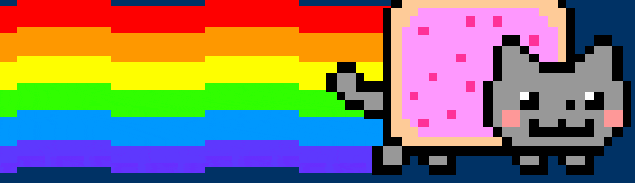
https://nyaa.si/
It's not hard at all to setup. But if you are not getting the best of speeds, finding out why is a bit of a hassle. the usual thing to do is to try a different pia server to see if you get a better speed. Or to adjust your settings from 256aes to 128. beyond that, i'm not really sure ^^;
@WesleyNL
It's ok, i also get frustrated too so i understand I was pulling my hair out *figuratively speaking, figuring out that random reboot issue
I was pulling my hair out *figuratively speaking, figuring out that random reboot issue  ....
....
Anyway i'm out of ideas. hopefully someone can chime in on this
1. install qvpn
2. download the ovpn from PIA
3. in qvpn select the ovpn file. add your username and password for pia. tweak the settings for your vpn, then click connect. at this point it should connect. set your vpn as your gateway.
4. go to virtual switch and confirm your current ip is using the vpn. Might be a good idea to change your ip dns to use the pia dns.
5. to verify the ip is using pia vpn you can do these things
check the ip shown in virtual switch here
https://www.iplocation.net/
use download station to download torrent magnet here
https://ipleak.net/
then to test the download speed, i tried downloading a big size torrent file here and using download station to monitor the download speed. pick a torrent that is well seeded ideally
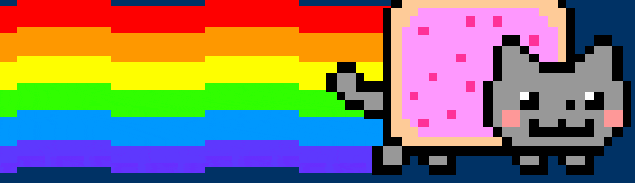
https://nyaa.si/
It's not hard at all to setup. But if you are not getting the best of speeds, finding out why is a bit of a hassle. the usual thing to do is to try a different pia server to see if you get a better speed. Or to adjust your settings from 256aes to 128. beyond that, i'm not really sure ^^;
@WesleyNL
It's ok, i also get frustrated too so i understand
Anyway i'm out of ideas. hopefully someone can chime in on this
Last edited by Moogle Stiltzkin on Mon Feb 03, 2020 8:12 pm, edited 2 times in total.
NAS
[Main Server] QNAP TS-877 (QTS) w. 4tb [ 3x HGST Deskstar NAS & 1x WD RED NAS ] EXT4 Raid5 & 2 x m.2 SATA Samsung 850 Evo raid1 +16gb ddr4 Crucial+ QWA-AC2600 wireless+QXP PCIE
[Backup] QNAP TS-653A (Truenas Core) w. 4x 2TB Samsung F3 (HD203WI) RaidZ1 ZFS + 8gb ddr3 Crucial
[^] QNAP TL-D400S 2x 4TB WD Red Nas (WD40EFRX) 2x 4TB Seagate Ironwolf, Raid5
[^] QNAP TS-509 Pro w. 4x 1TB WD RE3 (WD1002FBYS) EXT4 Raid5
[^] QNAP TS-253D (Truenas Scale)
[Mobile NAS] TBS-453DX w. 2x Crucial MX500 500gb EXT4 raid1
Network
Qotom Pfsense|100mbps FTTH | Win11, Ryzen 5600X Desktop (1x2tb Crucial P50 Plus M.2 SSD, 1x 8tb seagate Ironwolf,1x 4tb HGST Ultrastar 7K4000)
Resources
[Review] Moogle's QNAP experience
[Review] Moogle's TS-877 review
https://www.patreon.com/mooglestiltzkin
[Main Server] QNAP TS-877 (QTS) w. 4tb [ 3x HGST Deskstar NAS & 1x WD RED NAS ] EXT4 Raid5 & 2 x m.2 SATA Samsung 850 Evo raid1 +16gb ddr4 Crucial+ QWA-AC2600 wireless+QXP PCIE
[Backup] QNAP TS-653A (Truenas Core) w. 4x 2TB Samsung F3 (HD203WI) RaidZ1 ZFS + 8gb ddr3 Crucial
[^] QNAP TL-D400S 2x 4TB WD Red Nas (WD40EFRX) 2x 4TB Seagate Ironwolf, Raid5
[^] QNAP TS-509 Pro w. 4x 1TB WD RE3 (WD1002FBYS) EXT4 Raid5
[^] QNAP TS-253D (Truenas Scale)
[Mobile NAS] TBS-453DX w. 2x Crucial MX500 500gb EXT4 raid1
Network
Qotom Pfsense|100mbps FTTH | Win11, Ryzen 5600X Desktop (1x2tb Crucial P50 Plus M.2 SSD, 1x 8tb seagate Ironwolf,1x 4tb HGST Ultrastar 7K4000)
Resources
[Review] Moogle's QNAP experience
[Review] Moogle's TS-877 review
https://www.patreon.com/mooglestiltzkin
-
WesleyNL
- Getting the hang of things
- Posts: 80
- Joined: Sat Oct 13, 2018 4:16 am
Re: QVPN / PIA VPN
didn't you seen the screenshots ? i know how to add qvpn and conect it , its just it limits the speed so badly that it barly runs, it is the UPLOAD/DOWNLOAD SPEED that is heavenly CAPPED
i tried plent of files from pia , all give same result and cap on this nas
i tried plent of files from pia , all give same result and cap on this nas
My Online Dutch Radio Station Please Hand out a Like on Facebook
Radio Amerika Rotterdam
NAS: QNAP TS-673
HDD: 6x14tb Toshiba MG07ACA14TE (512e) (Raid 6)
M.2 SSD: 2x 2TB WD Blue 3D Nand (WDS200T2B0B) (Raid 1)
Memory: 2 Sets of G.Skill Ripjaws DDR4 SODIMM 8GB 2x4GB 2400MHz
Radio Amerika Rotterdam
NAS: QNAP TS-673
HDD: 6x14tb Toshiba MG07ACA14TE (512e) (Raid 6)
M.2 SSD: 2x 2TB WD Blue 3D Nand (WDS200T2B0B) (Raid 1)
Memory: 2 Sets of G.Skill Ripjaws DDR4 SODIMM 8GB 2x4GB 2400MHz
- Moogle Stiltzkin
- Guru
- Posts: 11445
- Joined: Thu Dec 04, 2008 12:21 am
- Location: Around the world....
- Contact:
Re: QVPN / PIA VPN
that sounds like a hard cap. Just wondering, how are you testing your download/upload from the QNAP?
in download station there is a bandwidth limiter.
or perhaps you have a limit set in your router? or somehere?
this could be one of the possible variables perhaps?
One possibility is perhaps the server /download link you are trying to download from has this upload cap? try downloading from a different server to make sure it's not that
in download station there is a bandwidth limiter.
or perhaps you have a limit set in your router? or somehere?
this could be one of the possible variables perhaps?
One possibility is perhaps the server /download link you are trying to download from has this upload cap? try downloading from a different server to make sure it's not that
NAS
[Main Server] QNAP TS-877 (QTS) w. 4tb [ 3x HGST Deskstar NAS & 1x WD RED NAS ] EXT4 Raid5 & 2 x m.2 SATA Samsung 850 Evo raid1 +16gb ddr4 Crucial+ QWA-AC2600 wireless+QXP PCIE
[Backup] QNAP TS-653A (Truenas Core) w. 4x 2TB Samsung F3 (HD203WI) RaidZ1 ZFS + 8gb ddr3 Crucial
[^] QNAP TL-D400S 2x 4TB WD Red Nas (WD40EFRX) 2x 4TB Seagate Ironwolf, Raid5
[^] QNAP TS-509 Pro w. 4x 1TB WD RE3 (WD1002FBYS) EXT4 Raid5
[^] QNAP TS-253D (Truenas Scale)
[Mobile NAS] TBS-453DX w. 2x Crucial MX500 500gb EXT4 raid1
Network
Qotom Pfsense|100mbps FTTH | Win11, Ryzen 5600X Desktop (1x2tb Crucial P50 Plus M.2 SSD, 1x 8tb seagate Ironwolf,1x 4tb HGST Ultrastar 7K4000)
Resources
[Review] Moogle's QNAP experience
[Review] Moogle's TS-877 review
https://www.patreon.com/mooglestiltzkin
[Main Server] QNAP TS-877 (QTS) w. 4tb [ 3x HGST Deskstar NAS & 1x WD RED NAS ] EXT4 Raid5 & 2 x m.2 SATA Samsung 850 Evo raid1 +16gb ddr4 Crucial+ QWA-AC2600 wireless+QXP PCIE
[Backup] QNAP TS-653A (Truenas Core) w. 4x 2TB Samsung F3 (HD203WI) RaidZ1 ZFS + 8gb ddr3 Crucial
[^] QNAP TL-D400S 2x 4TB WD Red Nas (WD40EFRX) 2x 4TB Seagate Ironwolf, Raid5
[^] QNAP TS-509 Pro w. 4x 1TB WD RE3 (WD1002FBYS) EXT4 Raid5
[^] QNAP TS-253D (Truenas Scale)
[Mobile NAS] TBS-453DX w. 2x Crucial MX500 500gb EXT4 raid1
Network
Qotom Pfsense|100mbps FTTH | Win11, Ryzen 5600X Desktop (1x2tb Crucial P50 Plus M.2 SSD, 1x 8tb seagate Ironwolf,1x 4tb HGST Ultrastar 7K4000)
Resources
[Review] Moogle's QNAP experience
[Review] Moogle's TS-877 review
https://www.patreon.com/mooglestiltzkin
- Moogle Stiltzkin
- Guru
- Posts: 11445
- Joined: Thu Dec 04, 2008 12:21 am
- Location: Around the world....
- Contact:
Re: QVPN / PIA VPN
Is an OpenVPN connection slower than a PPTP connection?
OpenVPN uses strong encryption and is slightly slower than PPTP which is not very secure. The higher the encryption the more the processing and the slower the connection. But with our fast servers, you should not notice much difference and on a Smartphone you won't notice any difference.
No, we do not offer PPTP VPN for PC and MAC because there are many known attacks on PPTP.We do offer PPTP and IPSec/L2TP for Mobile Devices.
Do not use PPTP. watch that youtube link earlier talking about the vpn protocols. If you are gonna use vpn use openvpn
NAS
[Main Server] QNAP TS-877 (QTS) w. 4tb [ 3x HGST Deskstar NAS & 1x WD RED NAS ] EXT4 Raid5 & 2 x m.2 SATA Samsung 850 Evo raid1 +16gb ddr4 Crucial+ QWA-AC2600 wireless+QXP PCIE
[Backup] QNAP TS-653A (Truenas Core) w. 4x 2TB Samsung F3 (HD203WI) RaidZ1 ZFS + 8gb ddr3 Crucial
[^] QNAP TL-D400S 2x 4TB WD Red Nas (WD40EFRX) 2x 4TB Seagate Ironwolf, Raid5
[^] QNAP TS-509 Pro w. 4x 1TB WD RE3 (WD1002FBYS) EXT4 Raid5
[^] QNAP TS-253D (Truenas Scale)
[Mobile NAS] TBS-453DX w. 2x Crucial MX500 500gb EXT4 raid1
Network
Qotom Pfsense|100mbps FTTH | Win11, Ryzen 5600X Desktop (1x2tb Crucial P50 Plus M.2 SSD, 1x 8tb seagate Ironwolf,1x 4tb HGST Ultrastar 7K4000)
Resources
[Review] Moogle's QNAP experience
[Review] Moogle's TS-877 review
https://www.patreon.com/mooglestiltzkin
[Main Server] QNAP TS-877 (QTS) w. 4tb [ 3x HGST Deskstar NAS & 1x WD RED NAS ] EXT4 Raid5 & 2 x m.2 SATA Samsung 850 Evo raid1 +16gb ddr4 Crucial+ QWA-AC2600 wireless+QXP PCIE
[Backup] QNAP TS-653A (Truenas Core) w. 4x 2TB Samsung F3 (HD203WI) RaidZ1 ZFS + 8gb ddr3 Crucial
[^] QNAP TL-D400S 2x 4TB WD Red Nas (WD40EFRX) 2x 4TB Seagate Ironwolf, Raid5
[^] QNAP TS-509 Pro w. 4x 1TB WD RE3 (WD1002FBYS) EXT4 Raid5
[^] QNAP TS-253D (Truenas Scale)
[Mobile NAS] TBS-453DX w. 2x Crucial MX500 500gb EXT4 raid1
Network
Qotom Pfsense|100mbps FTTH | Win11, Ryzen 5600X Desktop (1x2tb Crucial P50 Plus M.2 SSD, 1x 8tb seagate Ironwolf,1x 4tb HGST Ultrastar 7K4000)
Resources
[Review] Moogle's QNAP experience
[Review] Moogle's TS-877 review
https://www.patreon.com/mooglestiltzkin