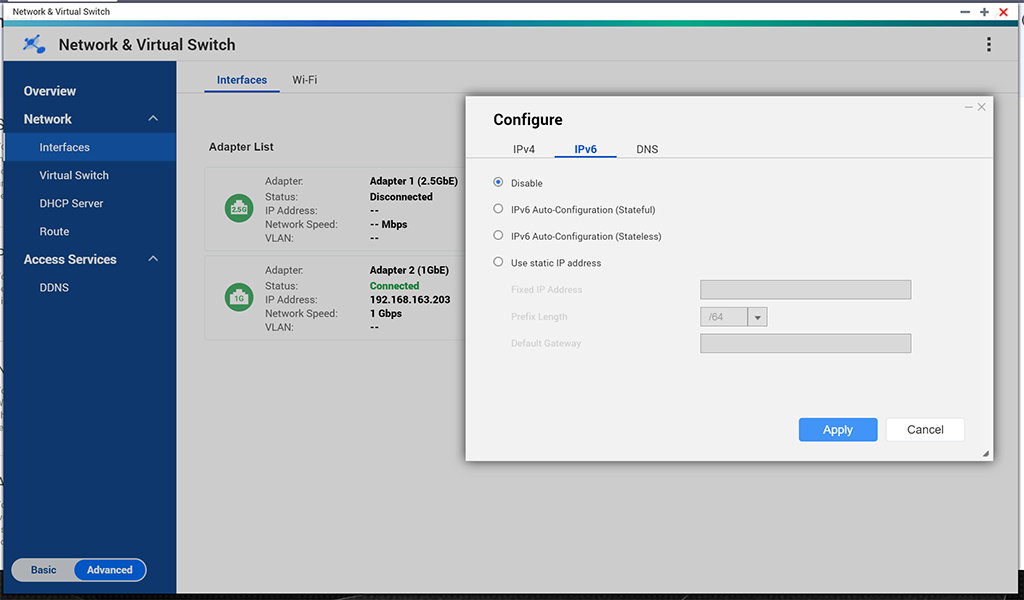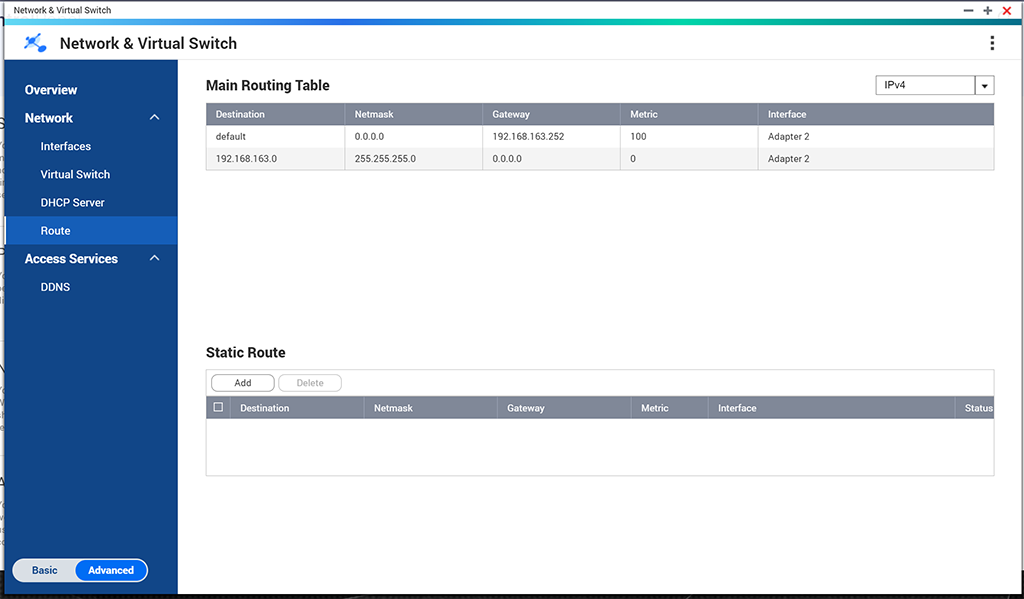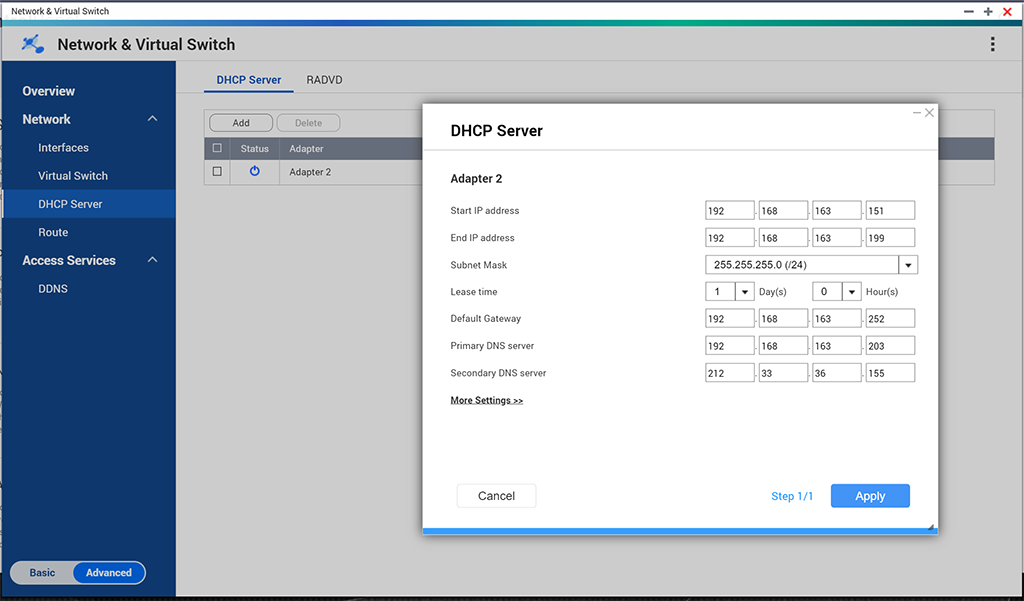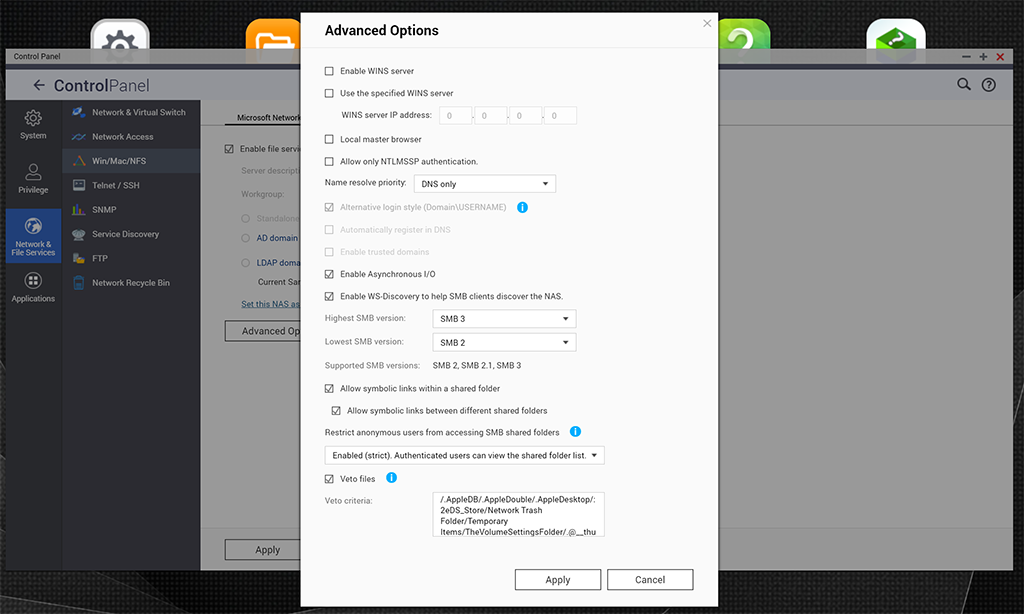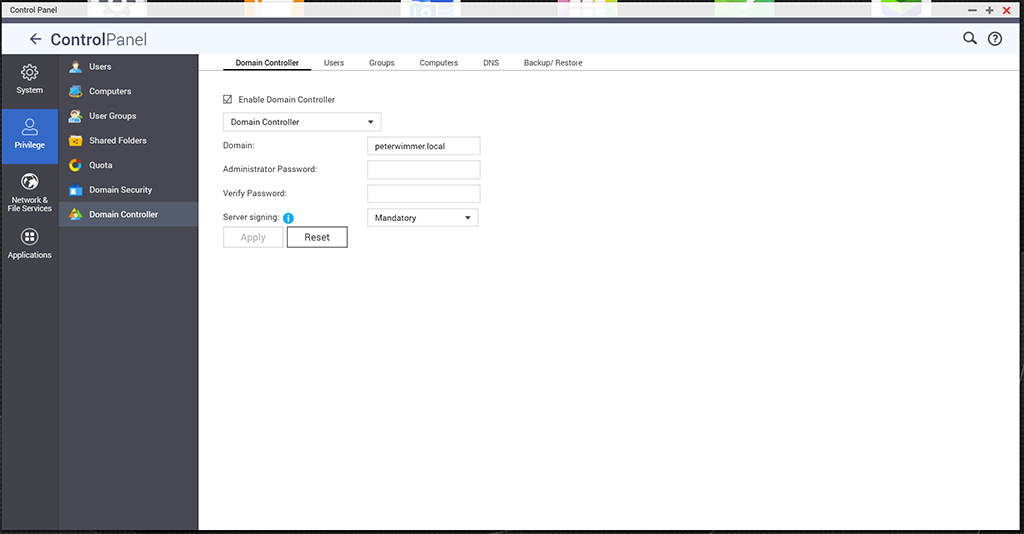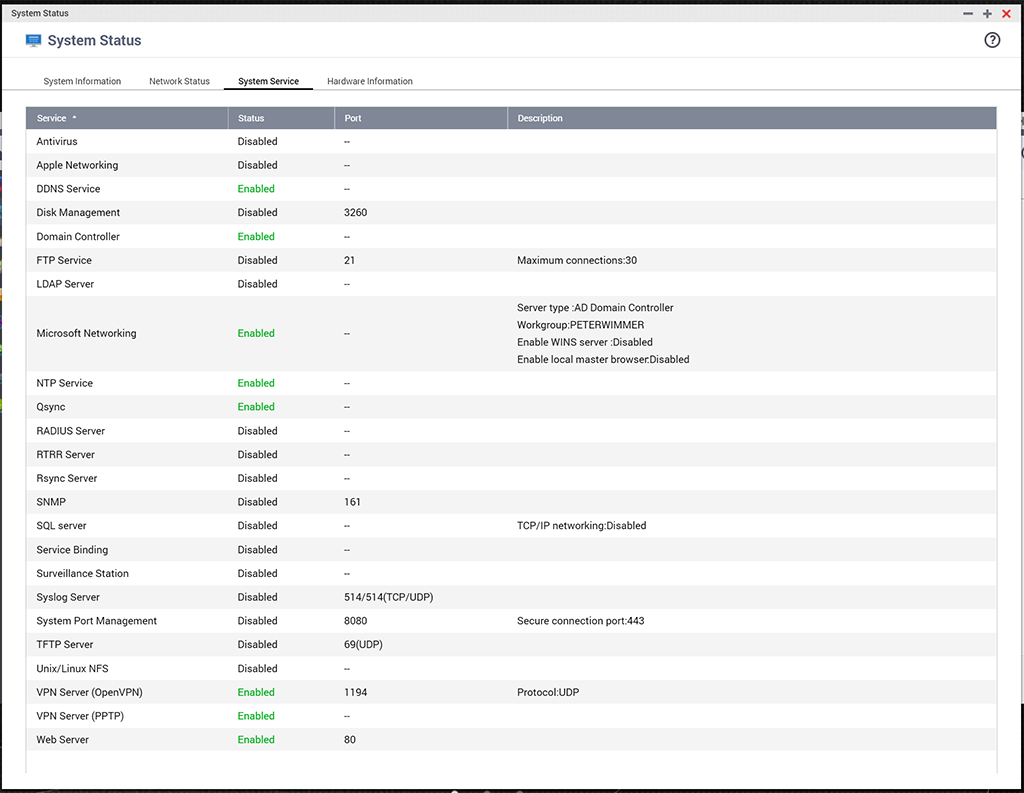Problems with setting up an Active Directory on QNAP
Posted: Sat Apr 17, 2021 2:29 am
Hello,
I want to use an Active Directory in my home network. There are a few PCs, an Internet connection and a router, nothing special. I've enabled the Domain Controller on the QNAP and also configured DHCP. DHCP is disabled on the router. However, my configuration doesn't work stable, sometimes PCs cannot join the domain, sometimes the network shares of the NAS (e.g. \\NAS\Data) are not available. I suspect I made mistakes configuring DNS, DHCP, ...
Is there a step-by-step guide to setup an AD?
What is wrong with the following configuration?
NAS IP: 192.168.163.203
Router IP: 192.168.163.252
ISP DNS servers: 212.33.36.155 / 212.33.55.5


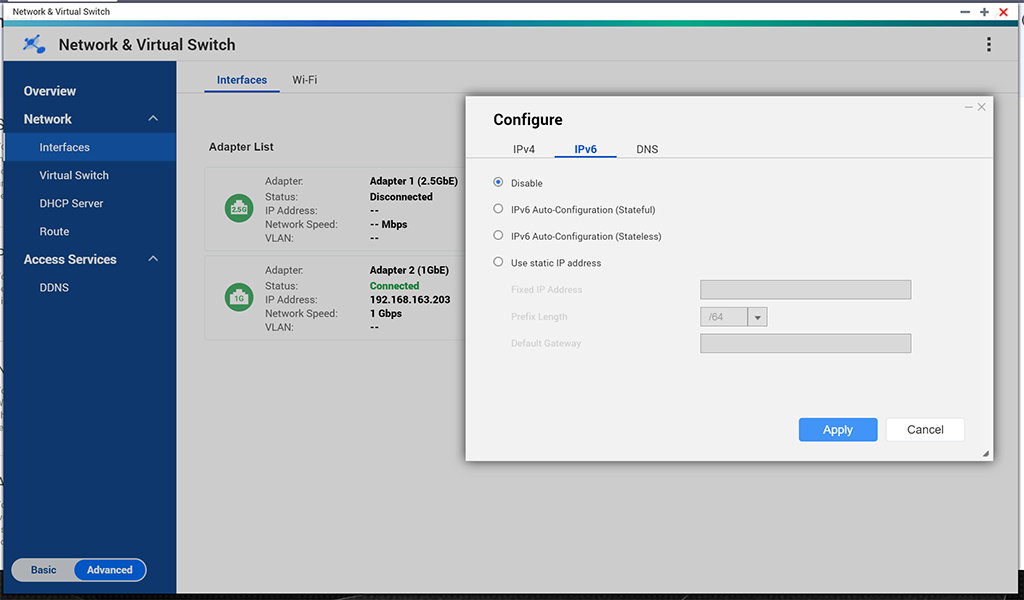

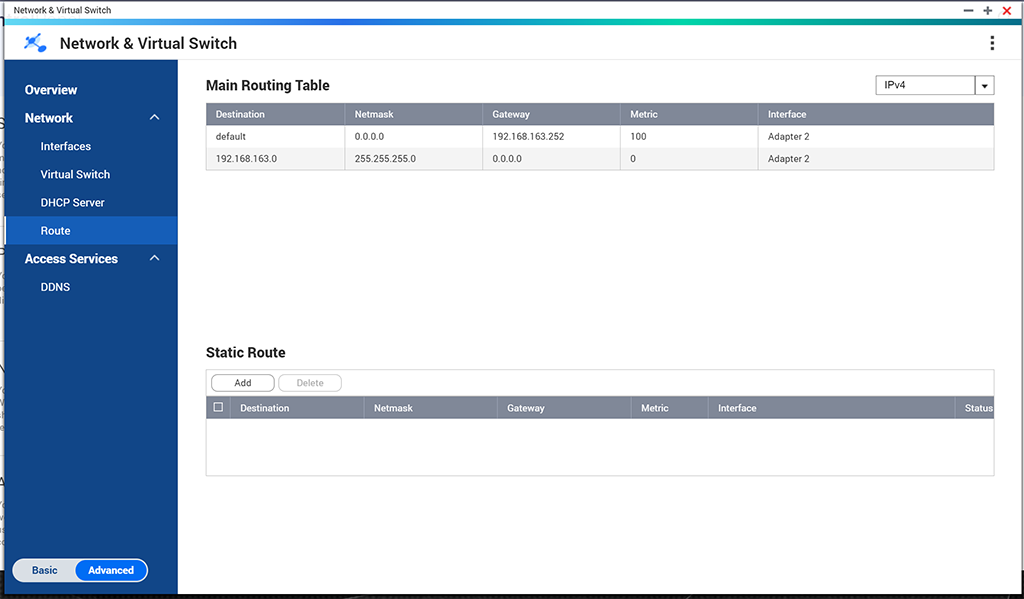
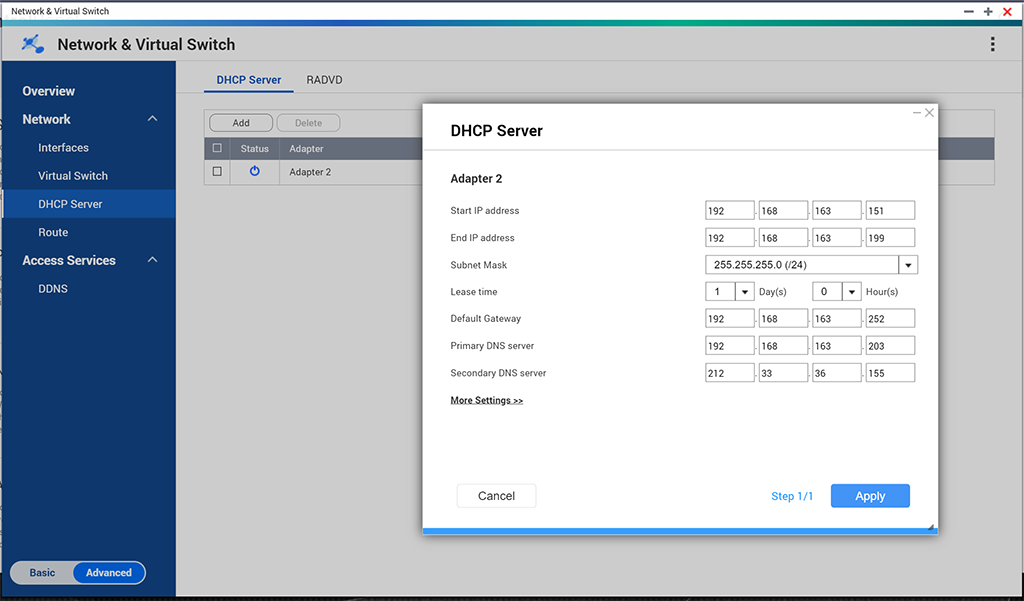
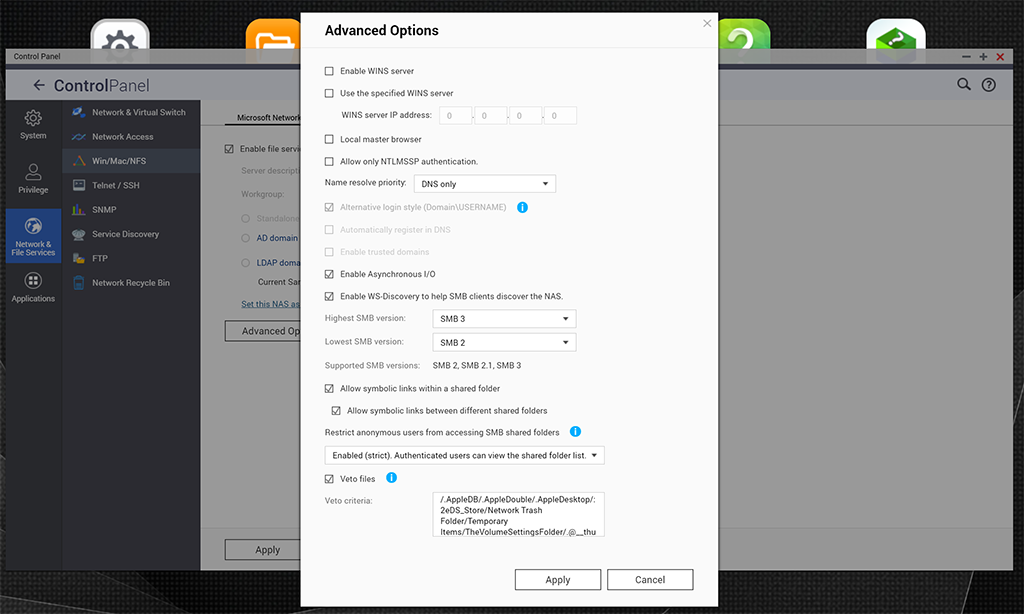
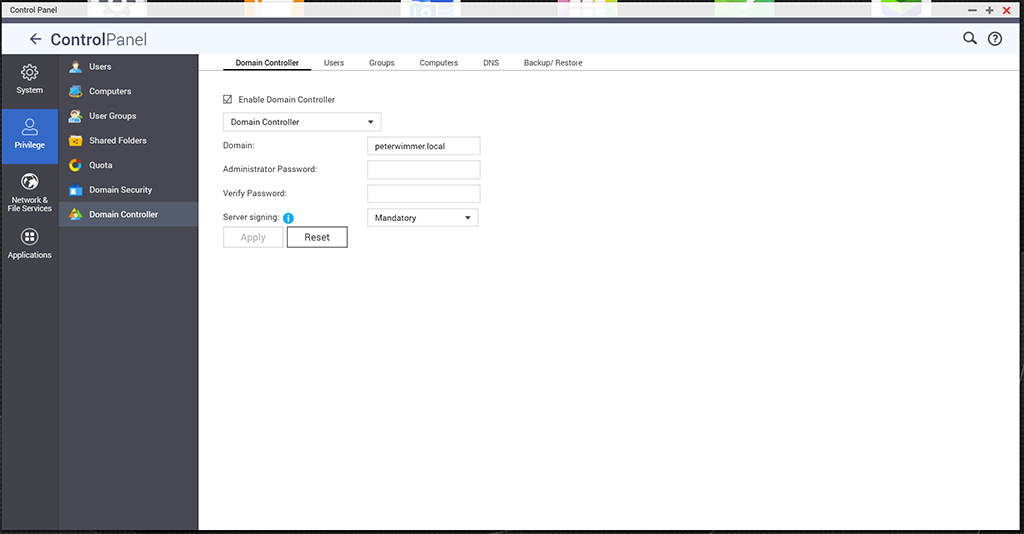
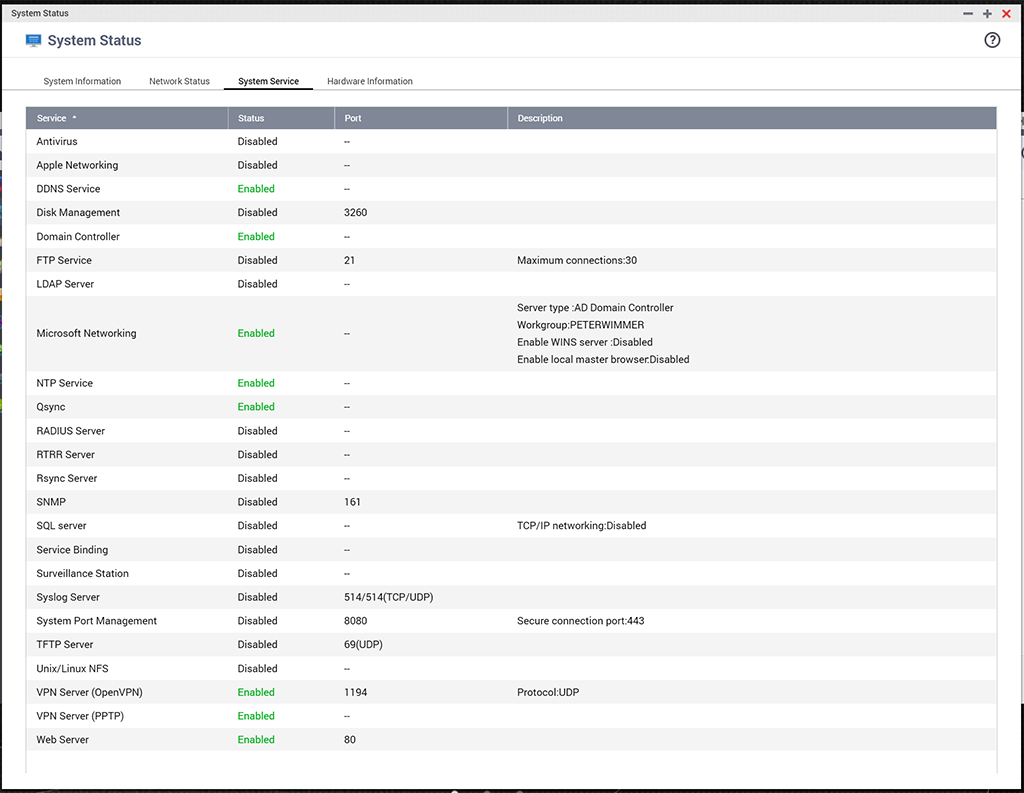
I want to use an Active Directory in my home network. There are a few PCs, an Internet connection and a router, nothing special. I've enabled the Domain Controller on the QNAP and also configured DHCP. DHCP is disabled on the router. However, my configuration doesn't work stable, sometimes PCs cannot join the domain, sometimes the network shares of the NAS (e.g. \\NAS\Data) are not available. I suspect I made mistakes configuring DNS, DHCP, ...
Is there a step-by-step guide to setup an AD?
What is wrong with the following configuration?
NAS IP: 192.168.163.203
Router IP: 192.168.163.252
ISP DNS servers: 212.33.36.155 / 212.33.55.5