ganekogorta wrote: ↑Fri Nov 01, 2019 5:56 pm
Hi
I'll try to explain how to undo a raid 1 of TWO disks to ONE only.
It is even valid if it contains system volume. In fact this is the most interesting thing, especially for those who only have two bays in the QNAP.
This may be interesting for the following cases:
- I have a disk with SMART crash warnings, I buy one same size, expand to RAID1 and remove it by removing the "touched" disk
- I have a RAID1 and I want to undo it to reuse a disk because I need space or to mount it as a single drive.
We're going to need access to the console. I use WinSCP and Putty.
My Qnap is a TS469Pro with QTS 4.3.4
Just in case I recommend a data backup, as a failure can cost us to lose everything 
- 1- We start from a single disk, create a raid1 and remove the old disk
This case is the easiest since we are going to take advantage of a file that we already have.
Initially I have a disk in bay1 (the first) as a simple disk. It's size is 160GB and it's serial number is 5RX0XIJN
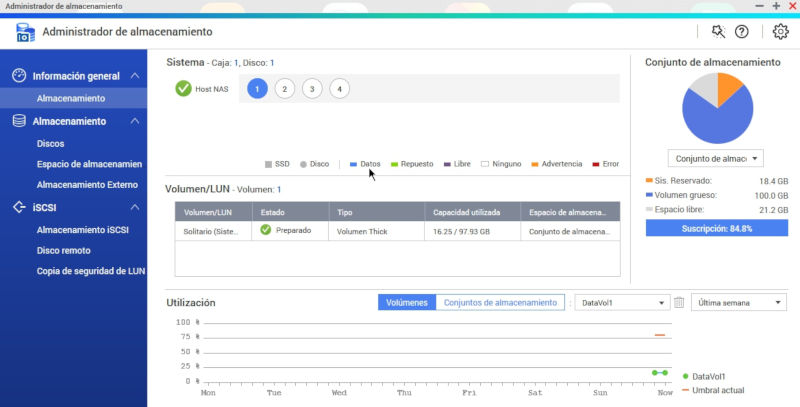

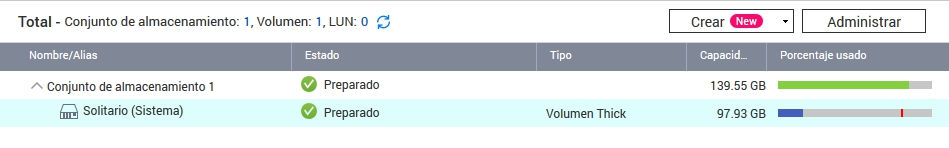
We examine and save the contents of the /etc/config/raid.conf file (which is actually located in /mnt/HDA_ROOT/.config/raid.conf)
Code: Select all
[Global]
raidBitmap = 0x2
pd_5RX0XIJN_Raid_Bitmap = 0x2
[RAID_1]
uuid = adcdd09b:1286b132:793faae3:09f1257a
id = 1
partNo = 3
aggreMember = no
readonly = no
legacy = no
version2 = yes
deviceName = /dev/md1
raidLevel = 1
internal = 1
mdBitmap = 0
chunkSize = 64
readAhead = 0
stripeCacheSize = 0
speedLimitMax = 0
speedLimitMin = 0
data_0 = 1, 5RX0XIJN
dataBitmap = 1
Now we physically add in the second bay the "new" 160GB disk and serial number 5RX0XHMS.
The nas will let us know that it has detected it by beeping and will prepare the disc.
Remember that if that disk has something it will erase it without asking (as long as they are not previous QNAP partitions).
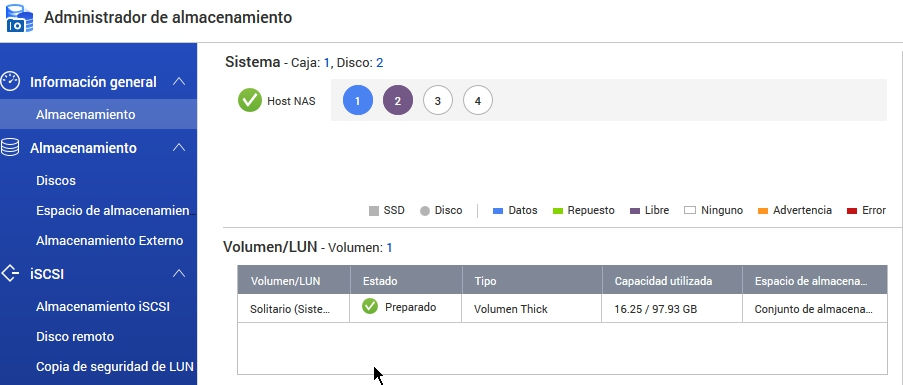
From the menus, migrate from single disk to RAID1
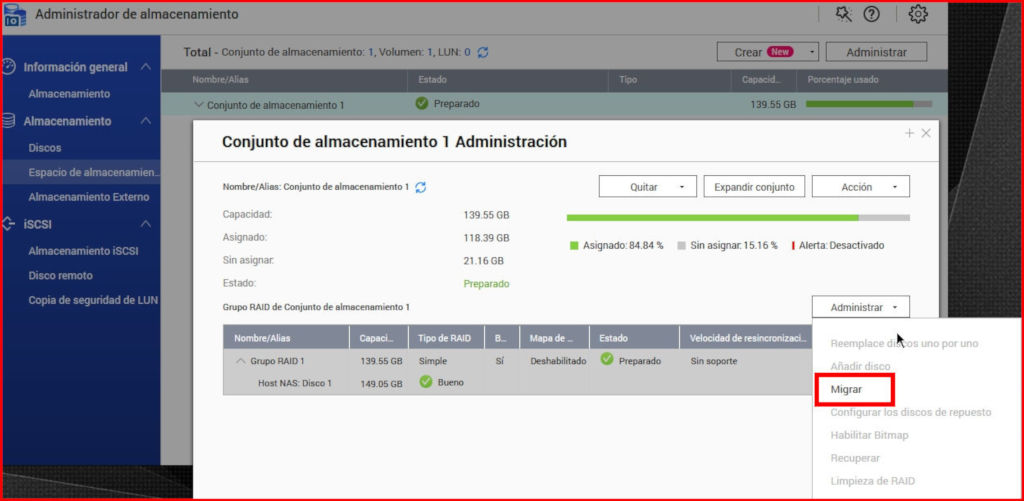
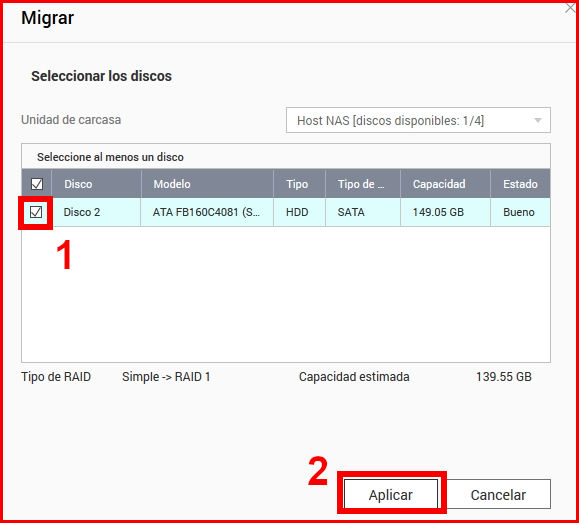
We finish the wizard and wait for both disks to be synchronized (be patience if you have large disks)

When it's finished we'll be with something similar to this
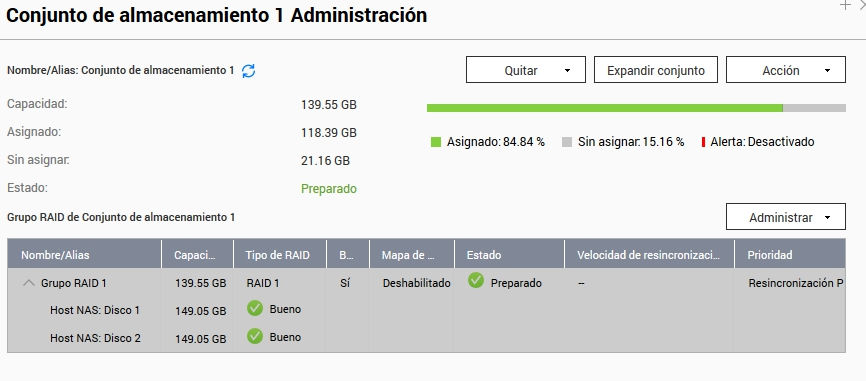
Now again we get the contents of the new /etc/config/raid.conf file
Code: Select all
[Global]
raidBitmap = 0x2
pd_5RX0XIJN_Raid_Bitmap = 0x2
pd_5RX0XHMS_Raid_Bitmap = 0x2
[RAID_1]
uuid = adcdd09b:1286b132:793faae3:09f1257a
id = 1
partNo = 3
aggreMember = no
readonly = no
legacy = no
version2 = yes
deviceName = /dev/md1
raidLevel = 1
internal = 1
mdBitmap = 0
chunkSize = 0
readAhead = 4096
stripeCacheSize = 0
speedLimitMax = 0
speedLimitMin = 50000
data_0 = 1, 5RX0XIJN
data_1 = 2, 5RX0XHMS
dataBitmap = 3
scrubStatus = 1
eventSkipped = 0
eventCompleted = 1
degradedCnt = 0
These values have changed:
chunkSize = 0
readAhead = 4096
dataBitmap = 3
And these are the new lines:
pd_5RX0XHMS_Raid_Bitmap = 0x2
data_1 = 2, 5RX0XHMS
scrubStatus = 1
eventSkipped = 0
eventCompleted = 1
degradedCnt = 0
Now go to the console and using the mdadm command you can see the status and other information of the raid.
Run "mdadm --query --detail /dev/md1" where md1 is the first (and only) raid1 created on the nas.
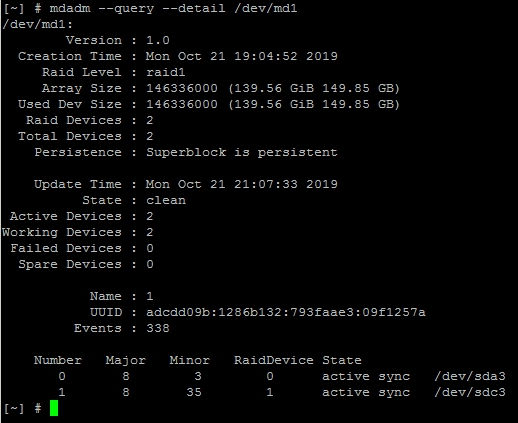
You see the correct size and status information for "clean". We also see in the lower lines the partitions involved in it.
On disk number 0 (bay 1) the partition is /dev/sda3
On disk number 1 (bay 2) the partition is the /dev/sdb3
Now we put the first disk into failure mode and extract the disk using two commands:
"mdadm /dev/md1 --fail /dev/sda3"
"mdadm /dev/md1 --remove /dev/sda3"
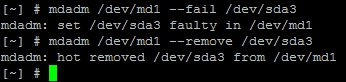
The nas will beep and activate the red alarm LED. Now we can physically extract the disk from the first bay (the original)
If we go to the QTS environment we'll see the following
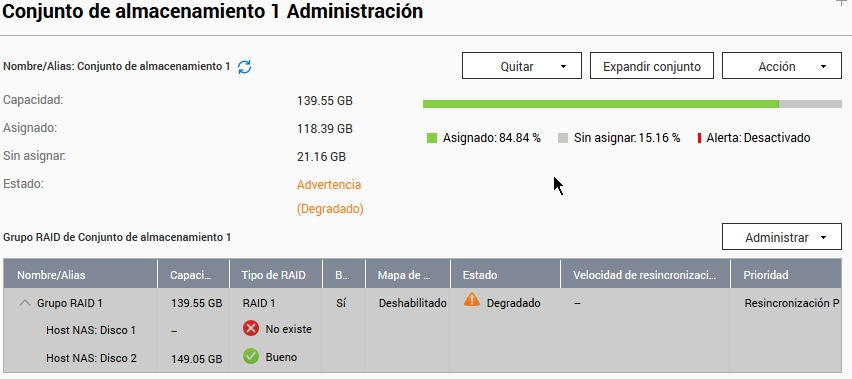
We can also see it from the console with "mdadm --query --datail /dev/md1"
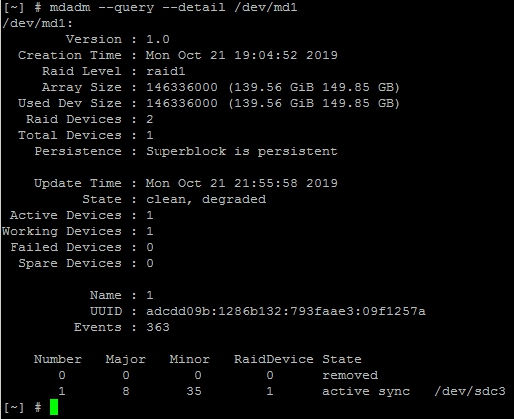
I run the following command by console to reduce the number of raid members to a single member. I get a single-disc Raid1
"mdadm --grow /dev/md1 --raid-devices=1 --force"
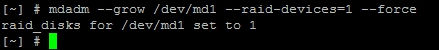
Now we need to edit the /etc/config/raid.conf file to look like this:
Code: Select all
[Global]
raidBitmap = 0x2
pd_5RX0XHMS_Raid_Bitmap = 0x2
[RAID_1]
uuid = adcdd09b:1286b132:793faae3:09f1257a
id = 1
partNo = 3
aggreMember = no
readonly = no
legacy = no
version2 = yes
deviceName = /dev/md1
raidLevel = 1
internal = 1
mdBitmap = 0
chunkSize = 64
readAhead = 0
stripeCacheSize = 0
speedLimitMax = 0
speedLimitMin = 50000
data_0 = 1, 5RX0XHMS
dataBitmap = 1
[Remove]
I've removed the lines that begin with "scrubstatus, eventskipped, eventcompleted,degradedcnt".
I've removed the line that starts with "data_0", and the one that starts with "data_1" I've modified it to "data_0 = 1, disk_serial_number"
I removed the lines from the [Remove] field
I've changed chunkSize from 64 to value 0
I've changed readAhead from 4096 to value 0
I've changed databitmap from 3 to value 1
We can be done faster if you take advantage of and edit the initial file (raid.conf) when there was a single disk, we would only have to update the serial number of the disk with the new one.

Once the change is saved, we turn off the nas via QTS or from the console with "halt".
When it's off, we move the disk from Bay 2 to Bay 1 and
mission accomplished.

We started and we already have our new record with everything we had in the original.
If we go to the QTS environment we will see the following:
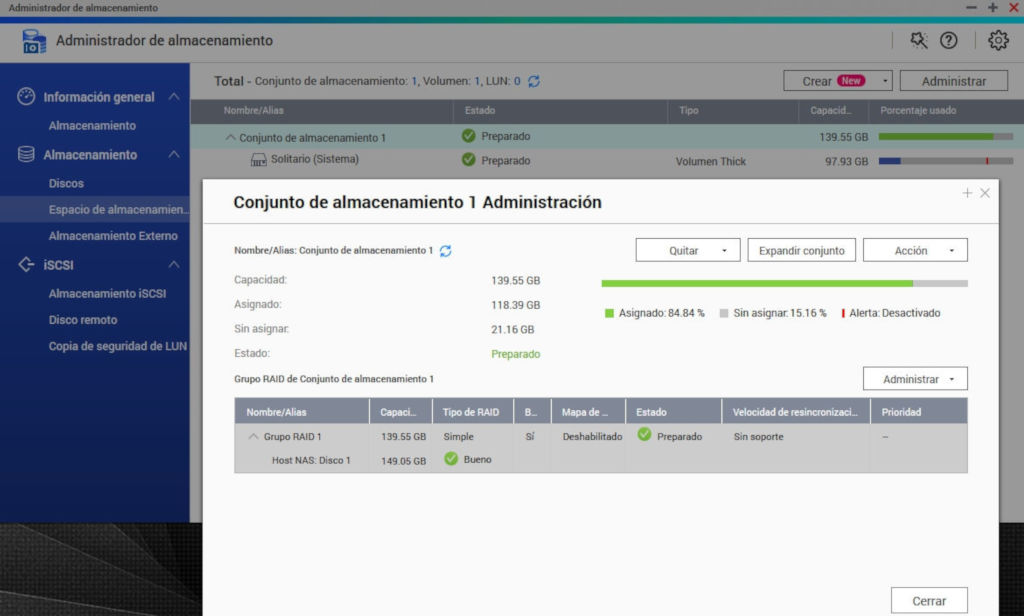
And if we do it by console
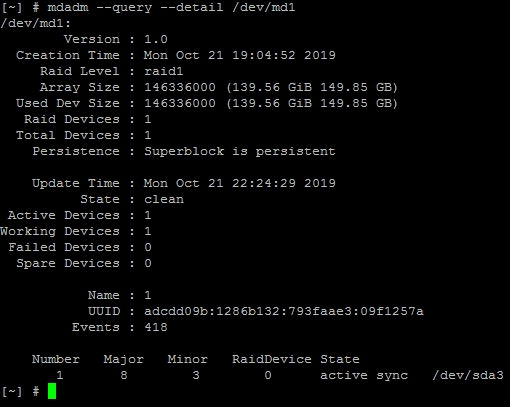
The disk that was in Bay 1 and we removed, contains EVERYTHING, nothing has been deleted.
If we want to use it on the nas again we must delete the five partitions.
I hope it will be useful for qnap nas owners with two bays who wants to change that disk.
P.D. If you see spelling errors, clemence with me

Regards from Spain

