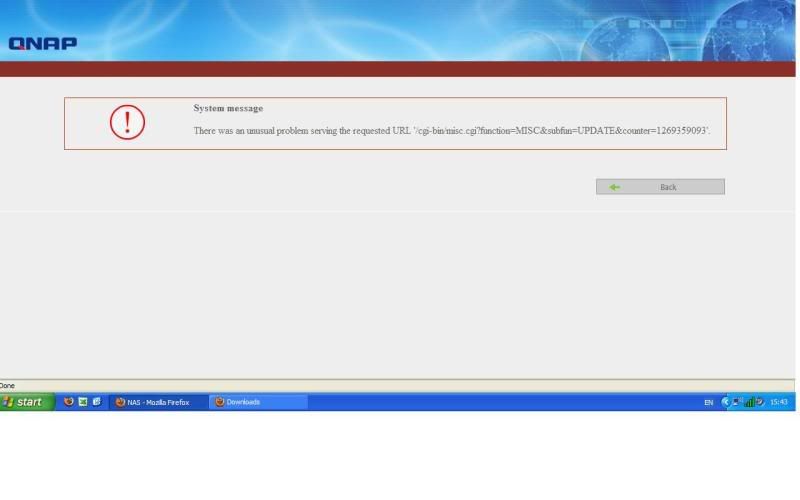Not sure if it is something i have done or something which is causing the system to seem to disappear slowly. I will try my best to explain in the hope that some one can help me out.
Recently i have been unable to access my download station, this is what it looks like today

when i try to access my multimedia station it looks like this
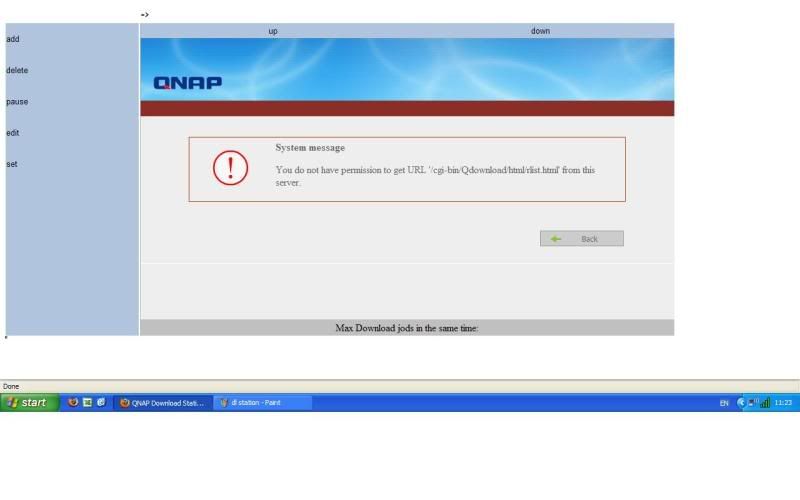
and when i go to my admin page it looks like this
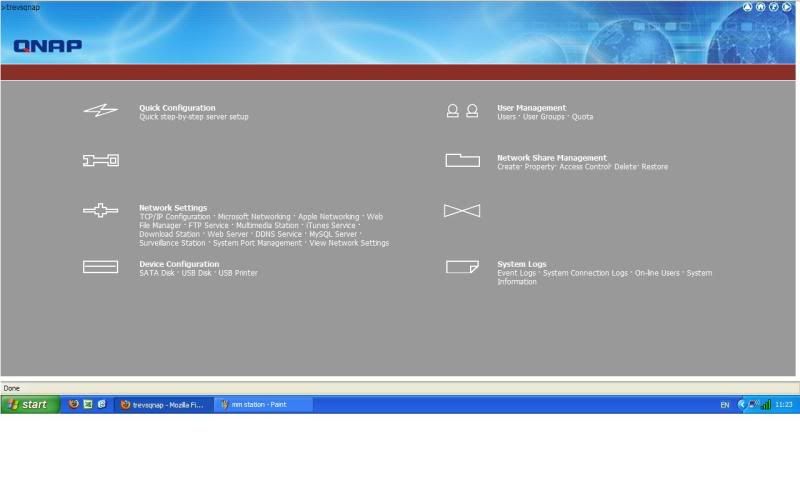
as you can see there are bits missing!!
I have no idea what is wrong, and it seems to get worse ie more bits seem to disappear each time i look at it, and i think i may be wise to start again. Things have been working well for years and i hope to be able to get it running perfectly again.
Can anyone help?
Cheers