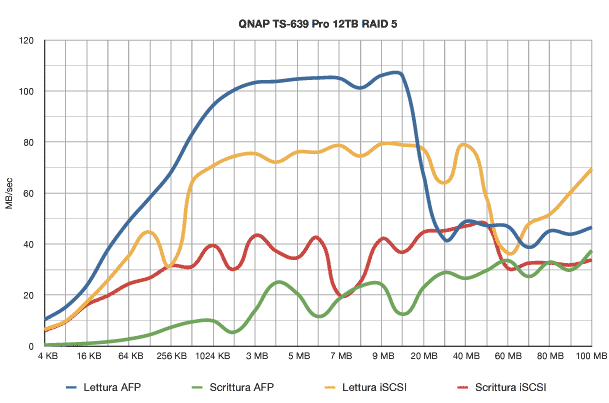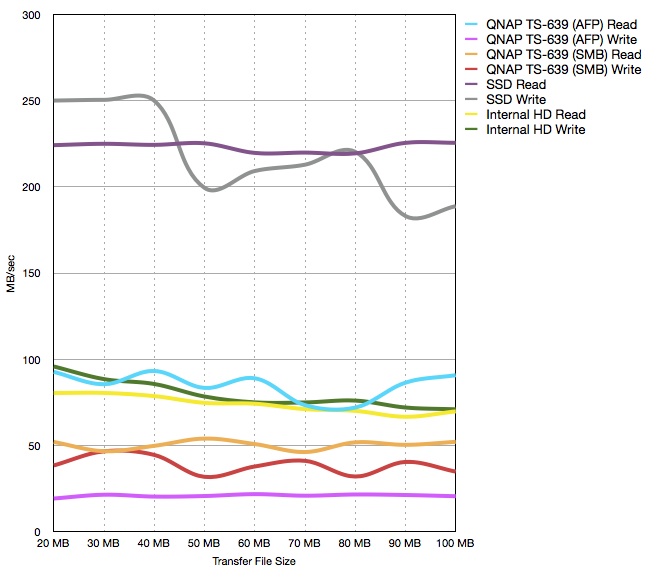Hi, on my qnas 459 pro I get the following results using xbench (free tool for mac)
NFS
Code: Select all
System Info
Xbench Version 1.3
System Version 10.6.3 (10D573)
Physical RAM 4096 MB
Model MacBookPro5,2
Disk Test
Sequential
Uncached Write 3.42 2.10 MB/sec [4K blocks]
Uncached Write 123.23 69.73 MB/sec [256K blocks]
Uncached Read 13.33 3.90 MB/sec [4K blocks]
Uncached Read 117.41 59.01 MB/sec [256K blocks]
Random
Uncached Write 345.25 36.55 MB/sec [4K blocks]
Uncached Write 226.04 72.36 MB/sec [256K blocks]
Uncached Read 476.82 3.38 MB/sec [4K blocks]
Uncached Read 462.81 85.88 MB/sec [256K blocks]
Code: Select all
System Info
Xbench Version 1.3
System Version 10.6.3 (10D573)
Physical RAM 4096 MB
Model MacBookPro5,2
Drive Type QNAP iSCSI Storage
Disk Test
Sequential
Uncached Write 73.94 45.40 MB/sec [4K blocks]
Uncached Write 34.47 19.50 MB/sec [256K blocks]
Uncached Read 25.40 7.43 MB/sec [4K blocks]
Uncached Read 117.11 58.86 MB/sec [256K blocks]
Random
Uncached Write 331.93 35.14 MB/sec [4K blocks]
Uncached Write 55.37 17.73 MB/sec [256K blocks]
Uncached Read 1024.33 7.26 MB/sec [4K blocks]
Uncached Read 296.91 55.09 MB/sec [256K blocks]
Now, I would looove to use iSCSI for all my stuff, but its just too damn unstable on snow leopard using the globalSAN solution.
Even without using sleep-mode on my mac (which is a sure "kernel-kill-hang") I still get occational crashes, leading to finder.app's demise.
(And trying to restart finder, shutdown finder but is unable to start it again. (-10810 error)

It's really a shame this protocol cannot be used on snow leopard with a little less "anxiety".
(this was one of the main reasons for me to get this NAS for use with video editing and to serve vmware images.) Instead I am left with NFS, which kinda does the job... but not to the point where I can say that I am not still disappointed.
 "oh but have you tried used AFP instead?"
"oh but have you tried used AFP instead?"
Yes, thank you for asking good sir! that was the second reason I got this NAS...and "naturally" it turns out using this protocol crashes the NAS on the current FW. *sigh* Really looking forward to having the AFP problem solved so that I might use the Timemachine feature.
All in all, the feature package that sold the product is just not available with the current issues.
Okay then why not use SMB instead?
Well I am living in a guesthouse, where the local LAN has a lot of users, and I don't want my NAS showing up in peoples home network folders because of this.
(edit #1)
Just wanted to say that despite all my complaints, I still think this is a great product and I look forward to being able to use all the features.
(edit #2)
Seriously!? 2 firmware upgrades later and base functionality is still broken!?!

Don't get me wrong, its not that they should'nt release FW even if only to fix other bugs, I am just disappointed that I still cant use what I paid money (a lot of money) to get.