Qsync Disconnected --> Scanning --> Connecting Loop
- ggiibboo
- New here
- Posts: 3
- Joined: Wed Mar 14, 2012 10:44 pm
Qsync Disconnected --> Scanning --> Connecting Loop
My Qsync is continuously going through the following four states in a loop in the following order:
The images for them are here
Step 1: Scanning Step 2: Connecting Step 3: Disconnected Step 4: All files are up to date The complete loop takes about 20 seconds (and the times for each state are shown above.
This only started happening today, i'm not sure what has changed or why this might be occurring.
I really need to have this fixed by Monday Morning....eeeek
The images for them are here
Step 1: Scanning Step 2: Connecting Step 3: Disconnected Step 4: All files are up to date The complete loop takes about 20 seconds (and the times for each state are shown above.
This only started happening today, i'm not sure what has changed or why this might be occurring.
I really need to have this fixed by Monday Morning....eeeek
You do not have the required permissions to view the files attached to this post.
-
q_greg
- First post
- Posts: 1
- Joined: Sun Mar 31, 2013 1:26 am
Re: Qsync Disconnected --> Scanning --> Connecting Loop
I have the same issue.
What I could figure out so far is that if I change the login used for qsync to admin, it works. It used to work with my normal account as well though, it started to do these loops only recently. As a result, no files are uploaded to the NAS, no real synchronization occurs.
It happens only with the "built-in" QSync folder. Other shared folders work ok.
What I could figure out so far is that if I change the login used for qsync to admin, it works. It used to work with my normal account as well though, it started to do these loops only recently. As a result, no files are uploaded to the NAS, no real synchronization occurs.
It happens only with the "built-in" QSync folder. Other shared folders work ok.
-
Arnold Willems
- New here
- Posts: 2
- Joined: Wed Apr 13, 2011 2:51 am
Re: Qsync Disconnected --> Scanning --> Connecting Loop
I have the same issue unfortunately it started directly after the last update supplied by Qnap (4.2.1 build 20160601)
As mentioned by q_gred that the admin role could still run it I tried to give the users the same right as from the admin group but unfortunately that does not work out
also adding the user to be able to edit the folder homes does not work out
I hope Qnap will fix this asap as all the fixed needed lately does not make the system stable and usable
Thanks
rgds Arnold
As mentioned by q_gred that the admin role could still run it I tried to give the users the same right as from the admin group but unfortunately that does not work out
also adding the user to be able to edit the folder homes does not work out
I hope Qnap will fix this asap as all the fixed needed lately does not make the system stable and usable
Thanks
rgds Arnold
-
julyusito
- New here
- Posts: 9
- Joined: Sat Jun 06, 2015 7:49 am
Re: Qsync Disconnected --> Scanning --> Connecting Loop
Hi,
This is the same to me.
I've already submit a ticket: #HIB-341-42651
I hope this help.
This is the same to me.
I've already submit a ticket: #HIB-341-42651
I hope this help.
-
zxmon21
Re: Qsync Disconnected --> Scanning --> Connecting Loop
I experience the same behavior on a 32 bit Windows 7 pro computer, syncing against a QNAP 212P.
I noticed that the log shows the QSYNC client gets logged out after seconds, infinitely?
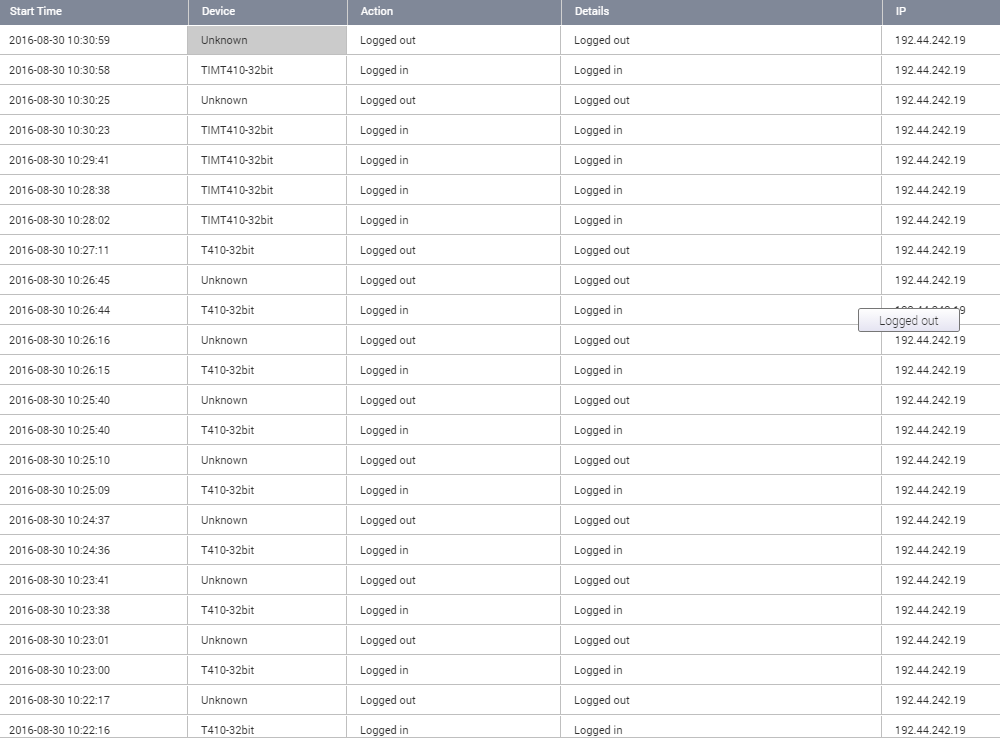
"Logged in" shows the correct device name, "logged out" entries show an "unknown" device.
(At 10:28 today I logged out intentionally via the desktop app, and logged in again - apparently I used a different computer name, but it's the same device)
QNAP, would be great to get the syncing back up again...
I noticed that the log shows the QSYNC client gets logged out after seconds, infinitely?
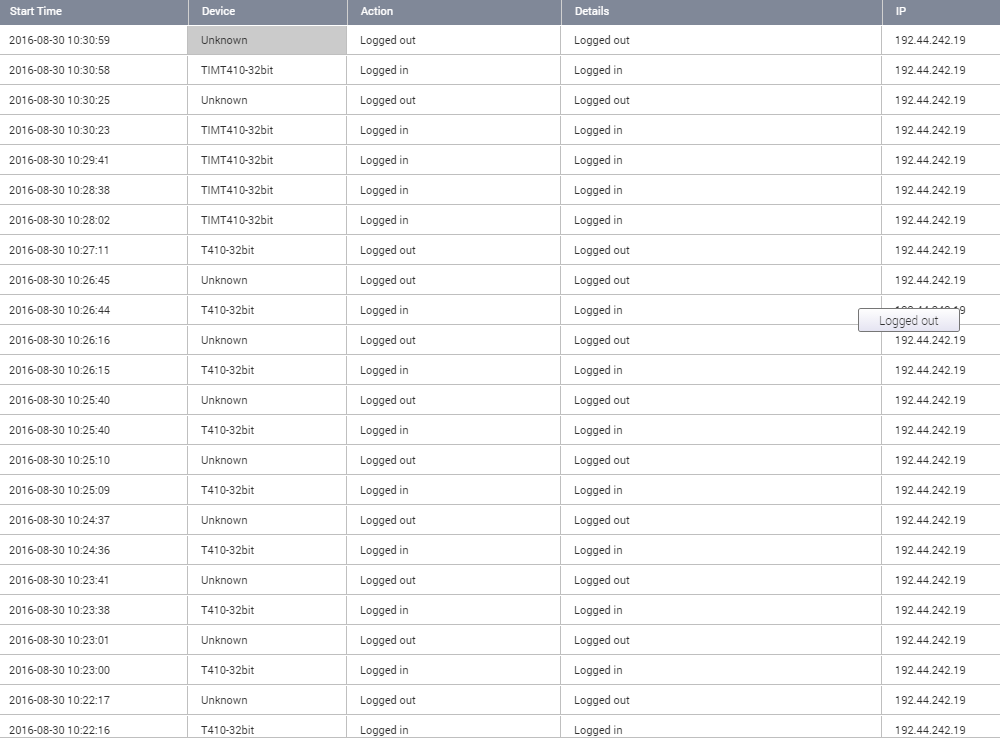
"Logged in" shows the correct device name, "logged out" entries show an "unknown" device.
(At 10:28 today I logged out intentionally via the desktop app, and logged in again - apparently I used a different computer name, but it's the same device)
QNAP, would be great to get the syncing back up again...
-
megloff
- New here
- Posts: 3
- Joined: Sat Oct 08, 2016 10:12 pm
Re: Qsync Disconnected --> Scanning --> Connecting Loop
Dear all
I reported a few days ago the same issue to the QNAP support (issue ticket #ATJ-928-29452) and got a solution which I like to share here.
For the variable "$def_vol" I used my volume which is "MD0_DATA".
After the steps I just added my windows user "documents" folder to be synched with user "home" folder of the NAS. This worked, the synchronization works without any aborts or disconnections.
Hope this helps
I assume that after this steps the backup in the public share folder can be deleted: "/share/Public/qbox.db"
regards
Mark
I reported a few days ago the same issue to the QNAP support (issue ticket #ATJ-928-29452) and got a solution which I like to share here.
For the variable "$def_vol" I used my volume which is "MD0_DATA".
After the steps I just added my windows user "documents" folder to be synched with user "home" folder of the NAS. This worked, the synchronization works without any aborts or disconnections.
Hope this helps
Dear Mark ,
Thank you for contacting Qnap support.
Could you please try to clean the database of qsync :
Please follow this procedure :
Connect the NAS by SSH port 22, login as admin password admin
download here http://the.earth.li/~sgtatham/putty/lat ... /putty.exe
(you can right click you mouse to paste commands in putty)
NAS DB Fixed Step.
1. backup qsync db
/etc/init.d/qbox.sh backup_db /share/Public/qbox.db
2. stop mysql
/etc/init.d/mariadb.sh stop
3. remove mysql data
rm -r /share/$def_vol/.system/data
4. start mysql
/etc/init.d/mariadb.sh start
5. start qsync service
/etc/init.d/qbox.sh restart
6. restore qsync db
/etc/init.d/qbox.sh restore_db /share/Public/qbox.db (doesnt work yet so use next line till then )
/etc/init.d/qbox.sh clean_all_db
7. restart qsync service
/etc/init.d/qbox.sh restart
Best Regards,
I assume that after this steps the backup in the public share folder can be deleted: "/share/Public/qbox.db"
regards
Mark
-
maximosm
- First post
- Posts: 1
- Joined: Wed Oct 12, 2016 2:07 am
Re: Qsync Disconnected --> Scanning --> Connecting Loop
zxmon21 wrote:I experience the same behavior on a 32 bit Windows 7 pro computer, syncing against a QNAP 212P.
I noticed that the log shows the QSYNC client gets logged out after seconds, infinitely?
"Logged in" shows the correct device name, "logged out" entries show an "unknown" device.
(At 10:28 today I logged out intentionally via the desktop app, and logged in again - apparently I used a different computer name, but it's the same device)
QNAP, would be great to get the syncing back up again...
I have the same problem.Did you find any solution?
-
megloff
- New here
- Posts: 3
- Joined: Sat Oct 08, 2016 10:12 pm
Re: Qsync Disconnected --> Scanning --> Connecting Loop
Does this happen when you sync with the "home" folder of the user on the NAS? If so please see my answer above where the steps are explained how you can cleanup the corrupted qsync database via SSH.
-
nfrombach
- First post
- Posts: 1
- Joined: Thu Jun 08, 2017 5:53 am
Re: Qsync Disconnected --> Scanning --> Connecting Loop
I had the same problem and I resolved the issue after many days of reading forums.
I log off the user with problems and I delete de user from the QNAP.. repeat: I DELETE (removing all the files from the NAS) of course I made a copy of the files on my hard drive before
after that I recreate the user and I logged in again and I get an empty Qsync Folder. then I copied back all the files from my backup and the problem is resolved.
I hope it will be usefull for someone.
I log off the user with problems and I delete de user from the QNAP.. repeat: I DELETE (removing all the files from the NAS) of course I made a copy of the files on my hard drive before
after that I recreate the user and I logged in again and I get an empty Qsync Folder. then I copied back all the files from my backup and the problem is resolved.
I hope it will be usefull for someone.
-
GilesB
- New here
- Posts: 7
- Joined: Thu Dec 03, 2015 9:34 pm
Re: Qsync Disconnected --> Scanning --> Connecting Loop
Megloff's post gave me a clue here.
I see that Qsync uses MariaDB.
I only recently spotted that MariaDB was on my QNAP and deleted it as (I thought that) I wasn't using it!
Now I'll need to reinstall it. And then probably have to reinstall Qsirch too
I see that Qsync uses MariaDB.
I only recently spotted that MariaDB was on my QNAP and deleted it as (I thought that) I wasn't using it!
Now I'll need to reinstall it. And then probably have to reinstall Qsirch too
-
n5moh
- First post
- Posts: 1
- Joined: Sun Oct 03, 2021 10:31 pm
Re: Qsync Disconnected --> Scanning --> Connecting Loop
I recently had the same problem when I upgraded the Qsync client on windows to version 5.0.2.0927. I tried many suggestions that I found on the forum but none fixed it.
I tried to go back to the previous version but could not find the installation file.
Finally, I managed to find an older version 3.1.0.0817 on some website.
This fixed the problem and Qsync no longer disconnects.
I tried to go back to the previous version but could not find the installation file.
Finally, I managed to find an older version 3.1.0.0817 on some website.
This fixed the problem and Qsync no longer disconnects.
- OneCD
- Guru
- Posts: 12144
- Joined: Sun Aug 21, 2016 10:48 am
- Location: "... there, behind that sofa!"
Re: Qsync Disconnected --> Scanning --> Connecting Loop
* topic locked to prevent further necroposting *

















