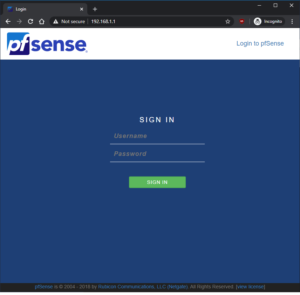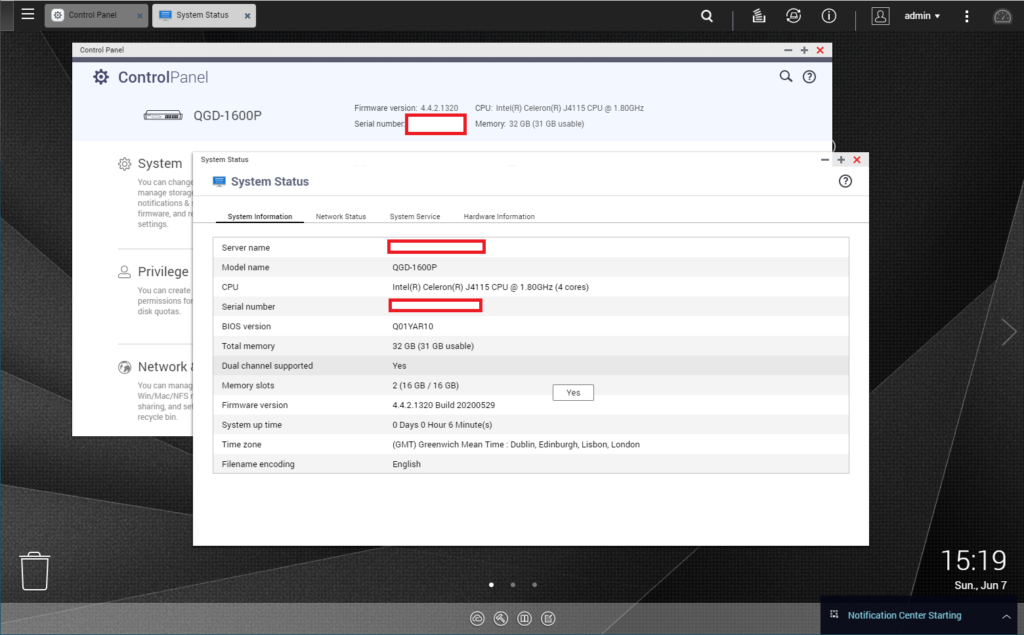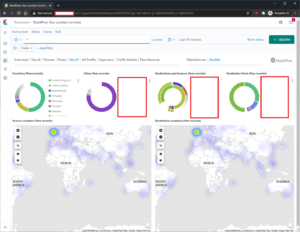P3R wrote: ↑Thu May 14, 2020 7:21 am
A comment on your disk configuration. When selecting disk configuration for a critical infrastructure device like a firewall/router I think it's good to prioritize reliability. I can't find a TBW-value for the SSDs you've chosen but my guess is it's at the low end as TBW isn't specified and the product seem to be oriented toward normal laptop/desktop usage. Also you choose RAID 0 which will bring this entire functionality to a halt as soon as either disk fail and it will remain down for a complete reinstallation of the NAS. That's the reason RAID 1 is recommended in all 2-bay Qnaps and even more so if internet-connectivity depend on the reliability of the Qnap
I recommend people to do RAID-1 on my post, I did this RAID-0 cause the SSD are throw away. I'm planning to minimise the write by using the RAM Disk setting.
System->Advanced->Miscellaneous->RAM Disk Settings. This will collate the data in the RAM and then store the data on the storage drive in interval of 4 hours.
P3R wrote: ↑Thu May 14, 2020 7:21 amBut the difference is very small, isn't it?
It looks like around 10% here (with very few samples though so the margin for error is high). More important for pfSense is that the server grade Atom C3558 support Intel Quickassist, which I doubt the desktop Celeron J4115 do. That will probably affect performance as well.
Though I didn't state it was massive performance, just that it should be better or faster performance if only Intel pull their finger out and go out. These small increment of performance is silly when AMD is right ahead of them. Though in truth I do not know if the J4115 is a Gemini Lake or Gemini Lake Refresh, so I cannot see what instruction set it has. The Intel Quickassist looks very interesting, but I assume it doesn't have this ability.
P3R wrote: ↑Thu May 14, 2020 7:21 amI don't know for sure but my feeling is that it's more than 10%.
Guess it just balance itself out, comparing to the Netgate
P3R wrote: ↑Thu May 14, 2020 7:21 amYes I would hope so.

Even the 9 year old Atom D2700 in my cold spare physical pfSense can manage at least 800-900 Mbit/sec in both directions on my gigabit internet connection.
My first pfSense test, didn't know what to expect. Planning to upgrade the connection to 900mb, we will see though. Got to say I'm impressed with pfSense so far, I've installed Haproxy (bye bye docker), ACME, ntopng. I've been using an Synology router previously so I'm late into the pfSense crowd.
P3R wrote: ↑Thu May 14, 2020 7:21 amWow!

Why would you need that much RAM in a firewall/router? Even with some lost on the virtualization I don't know understand why you would need more than 8 GB.
I give my pfSense VM 4 GB but it will easily run on 1 or 2 GB.
It's not on my major list to upgrade the RAM to 32GB, happy with 8GB but there are lots of people interested upgrading RAM when visiting my site. It nice to have more additional RAM for an plex server instance, have pfSense utilise more RAM for caching, and give more memory for Netflow. But yeah overkill, but as a techie why not?
P3R wrote: ↑Thu May 14, 2020 7:21 am
It's a nice write-up you have done. I think it will be useful for many people interested in the QGD-1600P

Thanks P3R, just letting people understand the use case for this device will help people get onboard the QGD-1600P. Wouldn't mind if QNAP makes a 24 port version with front interchangeable drive bays *hint* *hint*. I've contacted QNAP about the unusable rack ear, I be getting a replacement on the way.