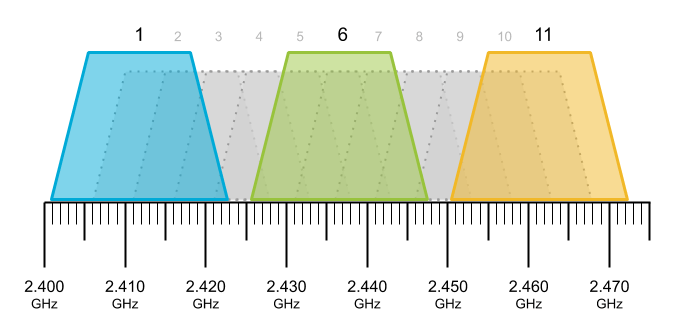Page 1 of 1
Placement of NAS in new house
Posted: Sat Feb 20, 2021 11:26 pm
by doodles56
I bought a TS-453D a few months ago, and currently have it installed in my home office next to my router and main desktop PC. I have a USB HDD docking station connected to the back of the NAS and run nightly backups to that using HBS. I also have a UPS unit which is powering the NAS, router, PC, and docking station. Right now all those devices are in the same room. All is working fine to date.
We will soon be moving to a new house, which has been prewired with a low-voltage panel in a utility room. From the panel there are ethernet connections going to the office, living room, and two bedrooms. Also there are some POE connections to a couple of security cameras, other home security devices, and a wireless access point. The modem and router will be mounted in or near to the LV panel in the utility room My main desktop PC will be located in the office. I do have a Plex Media server running on the NAS, and wish to have that ethernet connected to all the TVs
My question is, what would be the best position in the house for the NAS? I assume it would be best to place it as far "upstream" as possible, in the utility room near the LV panel. If I could put it in the office it could continue to share the UPS with the PC. If the NAS goes in the utility room, I assume I would want to keep the UPS there too, to safely shut down the NAS in a power failure, and also to provide power to the modem and router. I would like to have the HDD docking station in the office if possible.
I appreciate any advice. Thanks in advance!
- Doug
Re: Placement of NAS in new house
Posted: Sun Feb 21, 2021 12:34 am
by Don
As long as it is on the same network as your other devices you can place it wherever you want.
Sent from my iPhone using Tapatalk
Re: Placement of NAS in new house
Posted: Sun Feb 21, 2021 1:43 am
by doodles56
Don, thanks for the info. Now knowing its ok to do so, I will plan to put the NAS in the office. There is a single ethernet port there, and I will have 3 devices (NAS, PC and printer). I assume I can just use a small unmanaged network switch there to connect all 3 devices?
Re: Placement of NAS in new house
Posted: Sun Feb 21, 2021 2:52 am
by Don
Correct.
Re: Placement of NAS in new house
Posted: Sun Feb 21, 2021 5:59 pm
by Moogle Stiltzkin
In my place, i have a wired ethernet to a switch it another room. so i can put my nas in either location and have wired 1gbe access.
if u r gonna be using the usb often by plug play, then maybe somewhere in the vicinity of your work area where you can access it easier? another reason to keep it close, so others don't have physical access to it, in case someone turns it off suddenly or removes hard drives or pull a power plug by mistake.
nas should be connected to a switch. this switch then has wired connectivity to your desktop pc or any other devices requiring a direct ethernet connection. In my case i also had a LONG cat6 cable going through the walls to another room, then connected to another switch, so i have more ethernet wired connectivities possible in another room possible for wired access to everything connected to my switch (including my nas).
wireless access is possible but this is usually for devices where they are least able to have wired access due to not having ethernet ports, or because wireless for mobility is more practical. For these devices they wirelessly connect to my NAS via my wireless access point which is my new ubiquiti ap lite device.
The single UPS you would want to use that for your NAS, and possibly your desktop also ? so those devices should be in the vicinity to the UPS.
for streaming PLEX from NAS to TV, you don't need to use HDMI, as such you don't have to physically put your nas beside your HDTV. Instead have network connectivity to your TV. Either by ethernet wired like how i did mine using a long cat6 through the walls, connected to another switch for more ethernet ports. Or you can use the TV wireless (although performance wise it may not be good... probly?)
Re: Placement of NAS in new house
Posted: Mon Feb 22, 2021 12:25 am
by doodles56
Moogle, thanks for the good advice! I will be arranging devices as you suggest, with NAS, USB HDD dock station, PC, printer, all in the office, connected to a network switch there, and all powered through the UPS located in that room. We have cat6 ethernet ports at each TV, so will have wired connectivity for streaming to those either directly (smart TVs) or through a Roku (dumb TV).
I will locate the modem and router and one or more network switches in the utility room either inside or near to the low voltage panel. Do you feel those devices merit their own UPS?
We have a central WAP provided in the new house - I think it may be Ubiquity also (?) - ceiling mounted dome thing. I will be bringing my existing ASUS gigabit router, which has its own wifi functionality. Does it make sense to continue using the router's wifi in addition to the WAP? Or should I disable the router wifi? It's a small house, and those 2 devices will be within 20 feet of each other.
I appreciate your thoughts on that.
thanks for your advice!
- Doug
Re: Placement of NAS in new house
Posted: Mon Feb 22, 2021 3:09 pm
by Moogle Stiltzkin
for myself, previous i used an asus ac68u loaded with rt merlin firmware. this is a router + wireless ap all in one solution. problem with it though, it's EOL so worried it won't be supported for much longer, and it had a heating issue.
so i replaced that with a qotom pfsense router which is better specwise and doesn't have heating issues whatsoever. However, i did need to get a separate wireless access point (which was a ubiquiti unifi lite). For the unifi i installed the unifi controller into my QNAP NAS via the qpkg (since that is the easiest).
Although i no longer use the asus router, i did set it up into a wireless ap mode only, which i use as a backup wireless ap, if ever i have issues with my ubiquiti wireless ap.
If your ubiquiti wireless ap works for all your devices, you can then disable the wireless mode for your router so that it does not create unecessary interference since your wireless ap service is provided now by the ubiquiti.
or it's possible to keep both wireless aps around if u want to have better wireless strength in the house, but with 2 ubiquiti aps, you can then use the feature where it would seemlessly pick the wireless ap it has the best signal strength depending on your client device location. may add more cost to get an additional ap, but if this was what i required, i'd probly go down that route because it's a smarter and convenient setup :X
in regards to wifi you should read this guy's blog how he planned his setup
Code: Select all
https://www.douglasisaksson.com/content/images/2017/07/Covrage-Map.png
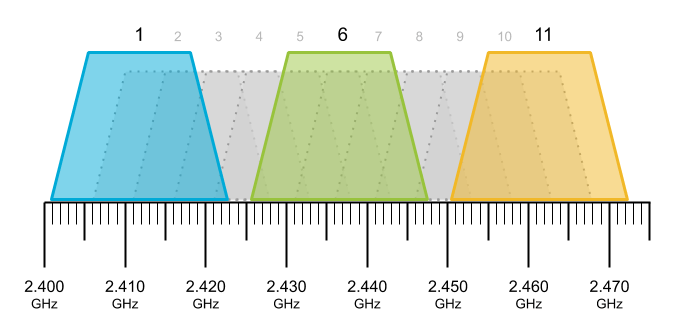 https://www.metageek.com/training/resou ... -6-11.html
https://www.metageek.com/training/resou ... -6-11.html
Re: Placement of NAS in new house
Posted: Mon Feb 22, 2021 10:55 pm
by Moogle Stiltzkin
here is also an example of a ubiquiti unifi mesh setup
https://www.youtube.com/watch?v=s2tOOPwVjxw
not saying you require it, but if you're interested to know how that works :]
Re: Placement of NAS in new house
Posted: Tue Feb 23, 2021 12:04 am
by jaysona
doodles56 wrote: ↑Sun Feb 21, 2021 1:43 am
Don, thanks for the info. Now knowing its ok to do so, I will plan to put the NAS in the office. There is a single ethernet port there, and I will have 3 devices (NAS, PC and printer). I assume I can just use a small unmanaged network switch there to connect all 3 devices?
Yes. Place the NAS where ever is most convenient for you. Connecting the NAS, PC and other devices via a small unmanaged switch is fine. I have a similar setup in my living room.
Re: Placement of NAS in new house
Posted: Tue Feb 23, 2021 12:07 am
by jaysona
doodles56 wrote: ↑Mon Feb 22, 2021 12:25 am
...
I will locate the modem and router and one or more network switches in the utility room either inside or near to the low voltage panel. Do you feel those devices merit their own UPS?
...
That is a question only you can answer. Do you want stuff to work during a power failure? Then yes a UPS will be needed, otherwise, only a surge protector is needed.
Re: Placement of NAS in new house
Posted: Tue Feb 23, 2021 12:09 am
by jaysona
Moogle Stiltzkin wrote: ↑Mon Feb 22, 2021 3:09 pm
....
for myself, previous i used an
asus ac8u ....
Ummm.......

Re: Placement of NAS in new house
Posted: Tue Feb 23, 2021 12:32 am
by doodles56
Moogle Stiltzkin wrote: ↑Mon Feb 22, 2021 3:09 pm
in regards to wifi you should read this guy's blog how he planned his setup
Very interesting, and that guy has a great sense of humor!
Thanks again!
Re: Placement of NAS in new house
Posted: Thu Feb 25, 2021 7:26 am
by doodles56
jaysona wrote: ↑Tue Feb 23, 2021 12:04 am
Yes. Place the NAS where ever is most convenient for you.
Thanks for the info!
- Doug
Re: Placement of NAS in new house
Posted: Sat Feb 27, 2021 10:39 am
by Moogle Stiltzkin