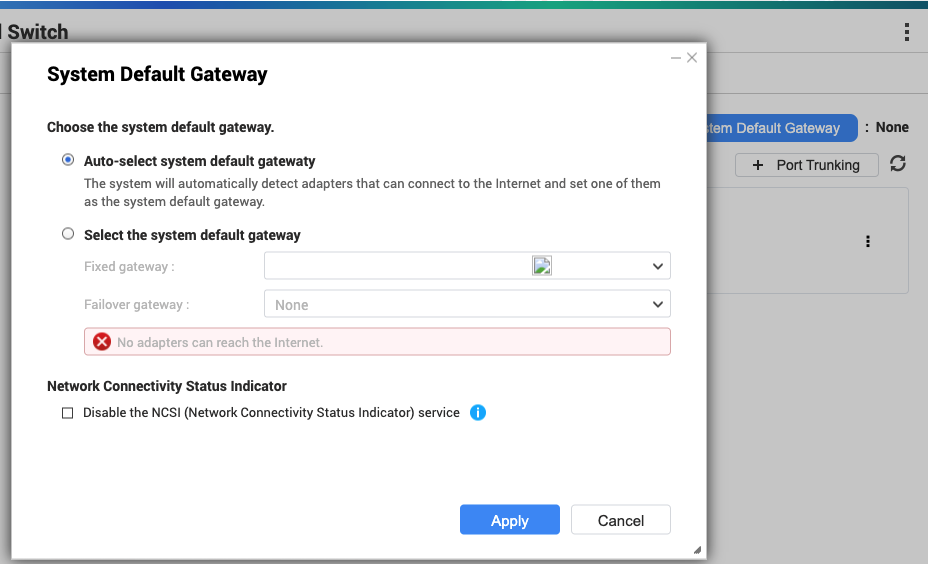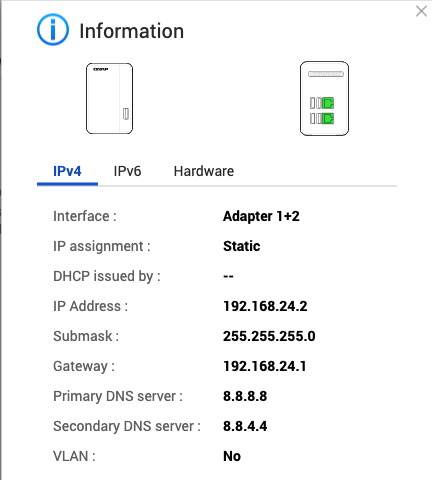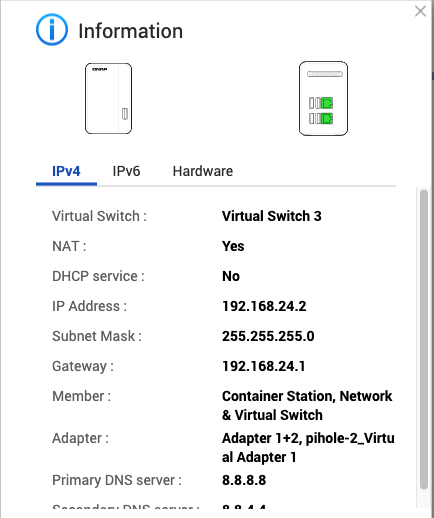Hi. I originally posted this
here, over a year ago, with no responses. Basically, on my otherwise fully operational TS253Be now running QTS 4.5.2.1594 Build 20210302, every time I reboot (e.g. for a firmware update), when the NAS comes up, it has no default gateway. That, despite the gateway being defined properly on the vSwitch. In the end, each time I reboot, I have to login via SSH, and:
Code: Select all
route add default gw 192.168.24.1 br0
Yes, both interfaces are bonded - the bond is fine. In the UI, Network & Virtual Switch / Network / Interfaces shows None for System Default Gateway, with no possibility to define/select the gateway. When I click on System Default Gateway, the pop-up has "Auto-select system default gatewaty" (sp

) checked. If I select "Select the system default gateway", nothing is selectable, and an error shows: "No adapters can reach the Internet". Which is bogus, as the OS has no problem reaching QNAP to download updates, sync time, etc. At least, once I define the default gateway route as above.
At another location, I have a TS453U, also bonded on *two* separate LANs (two adapters each). It does not exhibit this problem - there is a system default gateway. The big difference is that, at the moment, I'm not using Container Station on the TS453U, so there is no vSwitch defined.
I guess, the question is, where is the vSwitch config kept, as that seems to be the source of the problem? Does anyone have an example of a working vSwitch config with a default gateway? To be clear here again, in the vSwitch config UI, there *is* a default gateway defined. It just isn't getting propagated to wherever the UI shows the "System Default Gateway":
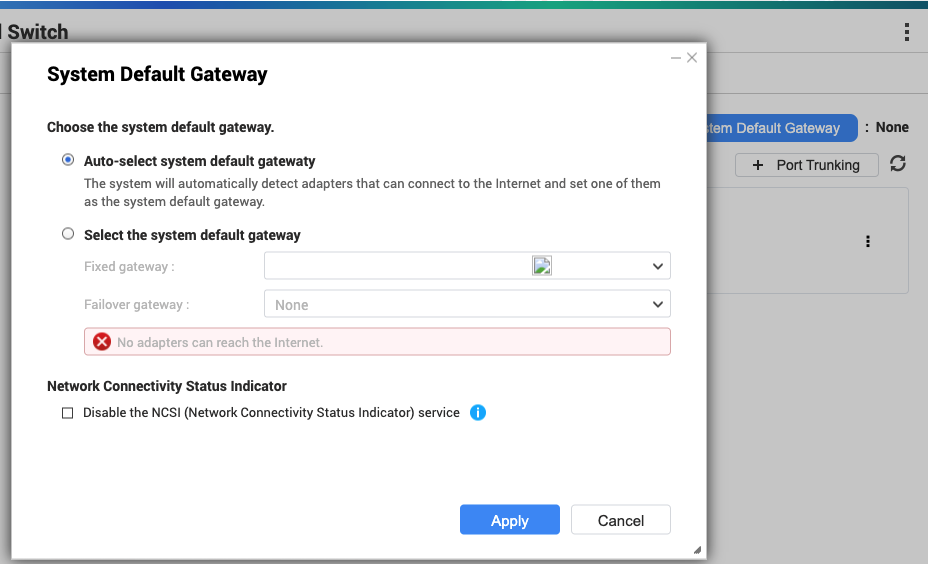
Here's the interface config (bond):
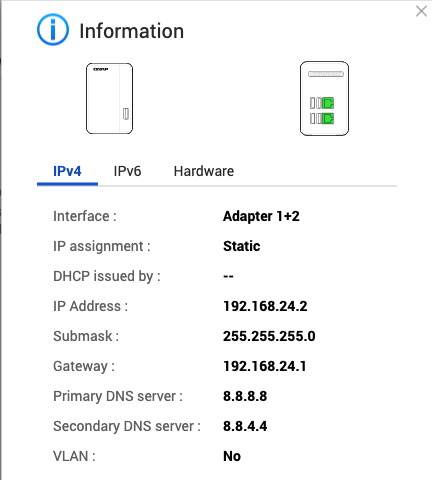
...and the vSwitch config:
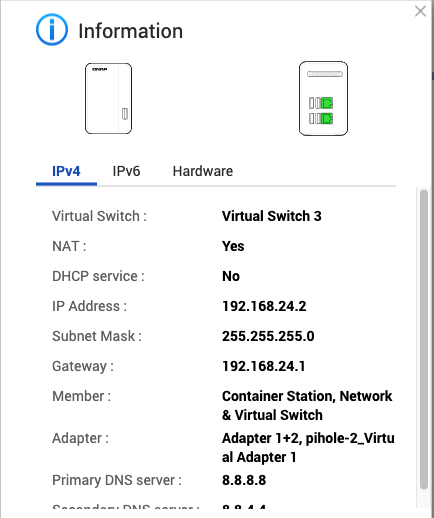
Thanks for any ideas...