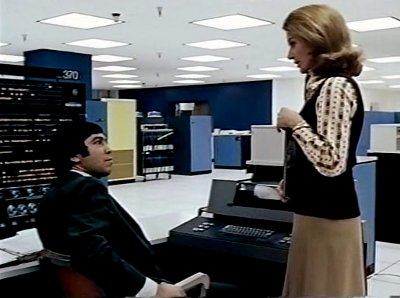Page 16 of 16
Re: What are you doing with your Qnap?
Posted: Thu Jan 31, 2019 7:01 am
by jman311
Recently got mine up and running (TVS-882) to replace my aging and near-capacity Synology, so far I've been using it for ...
- Primary storage for all my families media, photos/videos, documents, etc
- Automated backup running Crashplan Pro in Docker
- Quiet moments of admiration
- Plex Media Server, using an HDHomeRun w/PlexPass DVR (to replace my Tivo)
- Handbrake CLI in Docker for encoding Plex recordings to MKV in DVR post-processing
- IP Camera NVR storage/backup (on SSDs)
- A few Windows Containers
Future Plans:
- Run SQL 2017 in Docker
- Run OpenHAB in Docker (considering migration from Vera/PLEG)
- Run Ubiquiti Unifi in Docker
- Add a GPU, use Windows 10 Virtualization
- CPU upgrade
- Plex 4K transcoding
- Automated downloading with SFTP (?)
- World domination
Re: What are you doing with your Qnap?
Posted: Thu Jan 31, 2019 5:08 pm
by Richz7
jman311 wrote:I read this ^ as sweatshop.

Completely different meaning.
"- World domination"
<chuckles>
As for World Domination, That's my line - with and IBM S/370 running SAP R/2.
(For those young dino's amongst us an IBM S/370 is a mainframe from the 1960's-70's. SAP R/2 is the first version of the worlds best ERP system before it was made easy(


) to use.....)
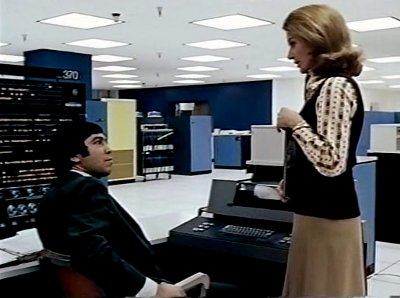
Re: What are you doing with your Qnap?
Posted: Thu Feb 21, 2019 7:48 am
by kluge9
jman311 wrote: ↑Thu Jan 31, 2019 7:01 am
- Plex Media Server, using an HDHomeRun w/PlexPass DVR (to replace my Tivo)
- Handbrake CLI in Docker for encoding Plex recordings to MKV in DVR post-processing
Question, jman. Any advice you have on setting this up? I'm learning my way through some Linux (I'm GUI-spoiled) as these 2GB DVR files are unnecessary with PlexDVR.
Thanks.
Re: What are you doing with your Qnap?
Posted: Fri Feb 22, 2019 7:43 pm
by Sa9aX
Hi
On my TS-251+ I use it for:
1. Watch TV and recording TV Programs (TVHeadend)
2. Storage - Music, Videos, Photos, Apps, Guides
3. Servers - OwncloudX, Wordpress, QMadsonic, Plex Media
4. System - Linux
5. Surveillance Station - Security Cams
6. DLNA Media Server
7. Multimedia Management (Video Station, Music Station, Photo Station)
Regards
Sal.
Re: What are you doing with your Qnap?
Posted: Tue Feb 26, 2019 1:51 pm
by jman311
kluge9 wrote: ↑Thu Feb 21, 2019 7:48 am
jman311 wrote: ↑Thu Jan 31, 2019 7:01 am
- Plex Media Server, using an HDHomeRun w/PlexPass DVR (to replace my Tivo)
- Handbrake CLI in Docker for encoding Plex recordings to MKV in DVR post-processing
Question, jman. Any advice you have on setting this up? I'm learning my way through some Linux (I'm GUI-spoiled) as these 2GB DVR files are unnecessary with PlexDVR.
Thanks.
So it sounds like you already have Plex DVR set up. I realized I misspoke, am currently using the QPKG version of the HandBrake_CLI (I am using the version 1.1.2, found here:
https://www.qnapclub.eu/en/qpkg/320 ). There is also a docker option for Handbrake I referred to, I originally started down that path and will probably go back to it when I have some time, but I am not using it currently.
I pieced together how to set this up mostly from posts on this and the Plex site, and combined them with my own notes during install. I originally tried to create my script file in Windows and copy it over to the NAS, that caused all sorts of formatting issues, so I found it much better to install and use the QNAP Text Editor app. I am learning Linux as well!
--
Create a script called plex_pp.sh using UTF-8 (without BOM) encoding in Text Editor on the QNAP interface directly.
Save the file here: /share/Config/Plex/Scripts/plex_pp.sh
Navigate to the location and set file permissions on the script:
Then right-click the file in QNAP File Manager, and enable Execute permissions. File should now appear with an asterick at the end when viewed with ls command (e.g. plex_pp.sh*).
Here is the script. Adjust for any path variations and encoder preset options, if necessary:
Code: Select all
#!/bin/bash
lockFile='/tmp/dvrProcessing.lock'
inFile="$1"
fileRoot=${inFile%.ts}
outFile="$fileRoot.mkv"
dvrPostLog='/tmp/dvrProcessing.log'
time=`date '+%Y-%m-%d %H:%M:%S'`
handbrake=/usr/bin/HandBrakeCLI
echo "'$time' Plex DVR Postprocessing script started" | tee $dvrPostLog
# Check if post processing is already running
while [ -f $lockFile ]
do
echo "'$time' $lockFile' exists, sleeping processing of '$inFile'" | tee -a $dvrPostLog
sleep 10
done
# Create lock file to prevent other post-processing from running simultaneously
echo "'$time' Creating lock file for processing '$inFile'" | tee -a $dvrPostLog
touch $lockFile
# Encode file to MKV with HandBrakeCLI
echo "'$time' Transcoding file '$inFile' to new file '$outFile'" | tee -a $dvrPostLog
$handbrake -i "$inFile" -o "$outFile" --preset="HQ 1080p30 Surround"
# Remove original .ts. file
echo "'$time' Removing original file '$inFile'" | tee -a $dvrPostLog
rm -f "$inFile"
#Remove lock file
echo "'$time' Complete! Removing lock for '$inFile'" | tee -a $dvrPostLog
rm $lockFile
exit 0
Finally, set the Post-Processing Script path in Plex under the DVR & List TV settings (/share/Config/Plex/Scripts/plex_pp.sh)
Once a recording is complete, the script should kickoff and create an MKV version of the file, and delete the original. Then Plex will then move the folder to the Plex DVR library. While the script is running, you'll see that the recording sits at a 100% complete status until the encoding is done.
Hope this helps!
J
Re: What are you doing with your Qnap?
Posted: Sun Mar 24, 2019 4:29 am
by pconpcs
Mr_Badger_seth wrote: ↑Sun Jan 27, 2019 7:26 pm
Mainly storage and backup at the moment from the laptops and PC's
Films and TV shows on plex
Photos
AND running a small Minecraft server via kitemtic(1.12.2) and Zuzkins (1.13.2) minecraft dockers.
So good.
But I need to find out how to unlock the possibilities of this box, I have a mate who is an IT tech and was blown away by it.
Hey Badger... I'm struggling a bit setting up my minecraft server on my TS451. I think it has something to do with my virtual switch setup... can you send me a screenshot of yours? Or describe it? Thx!
Re: What are you doing with your Qnap?
Posted: Fri Apr 05, 2019 7:12 am
by jaysona
Network file server (of course)
Web server
email server
sql database server
OpenPHT
plex server w. tautulli
ffmpeg & mkvtools
torrent (QTransmission)
VM server for dev stuff
xmpp server
webmail server (separate from web server above)
dns
Re: What are you doing with your Qnap?
Posted: Fri Jul 26, 2019 3:18 am
by UlyssesWolf
Storage for all my Movies, TV shows, music & Photos. (My Nvidia Shield is my Plex Server).
But since it’s on 24/7/365, I have a container running an Alpine Linux Seti@home app. Might as well use those unused cpu cycles for something!
Re: What are you doing with your Qnap?
Posted: Fri Jul 26, 2019 5:24 am
by dolbyman
while I also do seti crunching (making gridcoin in the process)
remember ..an idle system uses less energy than a system used for boinc (or any other cpu intensive task)
that excuse worked halfway in the late 90s ..not anymore