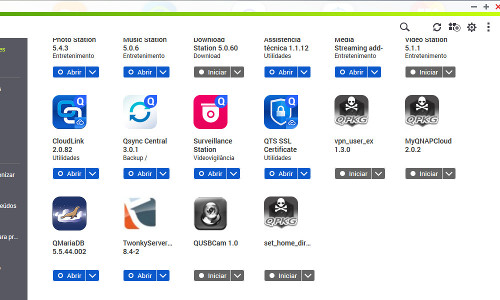
TS-119P II after update 4.3.3.0262 get strange app's in AppCenter
- efeene
- Starting out
- Posts: 38
- Joined: Sun Apr 27, 2008 7:39 pm
TS-119P II after update 4.3.3.0262 get strange app's in AppCenter
After update the last qts v.4.3.3.0262 get strange app's on AppCenter with a pirate skull icon. What is this?
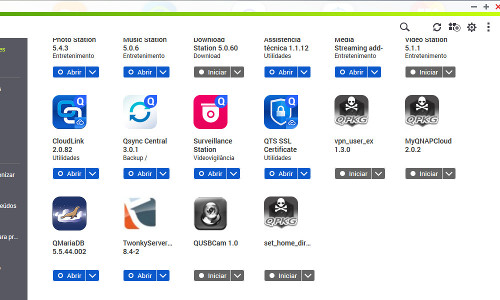
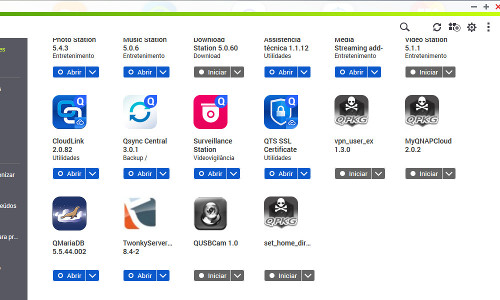
- Don
- Guru
- Posts: 12289
- Joined: Thu Jan 03, 2008 4:56 am
- Location: Long Island, New York
Re: TS-119P II after update 4.3.3.0262 get strange app's in AppCenter
What did you update from?
Use the forum search feature before posting.
Use RAID and external backups. RAID will protect you from disk failure, keep your system running, and data accessible while the disk is replaced, and the RAID rebuilt. Backups will allow you to recover data that is lost or corrupted, or from system failure. One does not replace the other.
NAS: TVS-882BR | F/W: 5.0.1.2346 | 40GB | 2 x 1TB M.2 SATA RAID 1 (System/VMs) | 3 x 1TB M.2 NMVe QM2-4P-384A RAID 5 (cache) | 5 x 14TB Exos HDD RAID 6 (Data) | 1 x Blu-ray
NAS: TVS-h674 | F/W: 5.0.1.2376 | 16GB | 3 x 18TB RAID 5
Apps: DNSMasq, PLEX, iDrive, QVPN, QLMS, MP3fs, HBS3, Entware, DLstation, VS, +
Use RAID and external backups. RAID will protect you from disk failure, keep your system running, and data accessible while the disk is replaced, and the RAID rebuilt. Backups will allow you to recover data that is lost or corrupted, or from system failure. One does not replace the other.
NAS: TVS-882BR | F/W: 5.0.1.2346 | 40GB | 2 x 1TB M.2 SATA RAID 1 (System/VMs) | 3 x 1TB M.2 NMVe QM2-4P-384A RAID 5 (cache) | 5 x 14TB Exos HDD RAID 6 (Data) | 1 x Blu-ray
NAS: TVS-h674 | F/W: 5.0.1.2376 | 16GB | 3 x 18TB RAID 5
Apps: DNSMasq, PLEX, iDrive, QVPN, QLMS, MP3fs, HBS3, Entware, DLstation, VS, +
-
CylonCenturion
Re: TS-119P II after update 4.3.3.0262 get strange app's in AppCenter
any news?efeene wrote:After update the last qts v.4.3.3.0262 get strange app's on AppCenter with a pirate skull icon. What is this?
- dolbyman
- Guru
- Posts: 35249
- Joined: Sat Feb 12, 2011 2:11 am
- Location: Vancouver BC , Canada
Re: TS-119P II after update 4.3.3.0262 get strange app's in AppCenter
placeholder icons for broken or missing pictures?
what is the url for those pictures? local or loaded from the net ?
what is the url for those pictures? local or loaded from the net ?
- efeene
- Starting out
- Posts: 38
- Joined: Sun Apr 27, 2008 7:39 pm
Re: TS-119P II after update 4.3.3.0262 get strange app's in AppCenter
I just remove the app's.
-
dcaddick
- New here
- Posts: 8
- Joined: Tue Sep 23, 2014 7:38 pm
Re: TS-119P II after update 4.3.3.0262 get strange app's in AppCenter
I am just seeing the same today - does anyone know what this from?
You do not have the required permissions to view the files attached to this post.
- Don
- Guru
- Posts: 12289
- Joined: Thu Jan 03, 2008 4:56 am
- Location: Long Island, New York
Re: TS-119P II after update 4.3.3.0262 get strange app's in AppCenter
What did you update from?
Use the forum search feature before posting.
Use RAID and external backups. RAID will protect you from disk failure, keep your system running, and data accessible while the disk is replaced, and the RAID rebuilt. Backups will allow you to recover data that is lost or corrupted, or from system failure. One does not replace the other.
NAS: TVS-882BR | F/W: 5.0.1.2346 | 40GB | 2 x 1TB M.2 SATA RAID 1 (System/VMs) | 3 x 1TB M.2 NMVe QM2-4P-384A RAID 5 (cache) | 5 x 14TB Exos HDD RAID 6 (Data) | 1 x Blu-ray
NAS: TVS-h674 | F/W: 5.0.1.2376 | 16GB | 3 x 18TB RAID 5
Apps: DNSMasq, PLEX, iDrive, QVPN, QLMS, MP3fs, HBS3, Entware, DLstation, VS, +
Use RAID and external backups. RAID will protect you from disk failure, keep your system running, and data accessible while the disk is replaced, and the RAID rebuilt. Backups will allow you to recover data that is lost or corrupted, or from system failure. One does not replace the other.
NAS: TVS-882BR | F/W: 5.0.1.2346 | 40GB | 2 x 1TB M.2 SATA RAID 1 (System/VMs) | 3 x 1TB M.2 NMVe QM2-4P-384A RAID 5 (cache) | 5 x 14TB Exos HDD RAID 6 (Data) | 1 x Blu-ray
NAS: TVS-h674 | F/W: 5.0.1.2376 | 16GB | 3 x 18TB RAID 5
Apps: DNSMasq, PLEX, iDrive, QVPN, QLMS, MP3fs, HBS3, Entware, DLstation, VS, +
-
dcaddick
- New here
- Posts: 8
- Joined: Tue Sep 23, 2014 7:38 pm
Re: TS-119P II after update 4.3.3.0262 get strange app's in AppCenter
OK, this seems REALLY weird - I normally just run with the latest firmware and just update with no real thought to it.
I had a closer look and could NOT remove these Icons.
What I also found was that I could not do anything else with any other icons either - and yet the system seemed to still be performing as normal.
BUT I certainly DIDN'T like the look of this.
I have then simply gone back and reverted to the previous Firmware.
https://www.qnap.com/en-au/download?mod ... y=firmware
4.3.3.0238 build 20170703
Just use Control Panel --> Firmware Update --> Change from Live Update to next and then apply this manually
Curiously enough I also found a section that indicated that this unit was now somehow authorised to get Apps from External sources....??
I certainly didn't set this + now I cannot find the same setting/option in the unit.
But now it's all back to normal and working fine
From what I'm looking at it's almost like the Firmware has been possibly compromised?
I will no longer be blindly updating when I get notifications.
I'll be interested what others find out....??
I had a closer look and could NOT remove these Icons.
What I also found was that I could not do anything else with any other icons either - and yet the system seemed to still be performing as normal.
BUT I certainly DIDN'T like the look of this.
I have then simply gone back and reverted to the previous Firmware.
https://www.qnap.com/en-au/download?mod ... y=firmware
4.3.3.0238 build 20170703
Just use Control Panel --> Firmware Update --> Change from Live Update to next and then apply this manually
Curiously enough I also found a section that indicated that this unit was now somehow authorised to get Apps from External sources....??
I certainly didn't set this + now I cannot find the same setting/option in the unit.
But now it's all back to normal and working fine
From what I'm looking at it's almost like the Firmware has been possibly compromised?
I will no longer be blindly updating when I get notifications.
I'll be interested what others find out....??
- dolbyman
- Guru
- Posts: 35249
- Joined: Sat Feb 12, 2011 2:11 am
- Location: Vancouver BC , Canada
Re: TS-119P II after update 4.3.3.0262 get strange app's in AppCenter
my question regarding the picture source still stands
-
dcaddick
- New here
- Posts: 8
- Joined: Tue Sep 23, 2014 7:38 pm
Re: TS-119P II after update 4.3.3.0262 get strange app's in AppCenter
They appeared to be local to the unit - but was unable to do much as most of the dropdown menuing wasn't working.
Rather than mess inside it discovering why, I was focusing on getting it back into a known good state.
Now that I have recovered to something that works I have manually downloaded the latest firmware from QNAP and applying it to see what happens.
If that is still good, I will then manually revert again and this time go back and repeat the original step of a LiveUpdate to the firmware and report back.
Rather than mess inside it discovering why, I was focusing on getting it back into a known good state.
Now that I have recovered to something that works I have manually downloaded the latest firmware from QNAP and applying it to see what happens.
If that is still good, I will then manually revert again and this time go back and repeat the original step of a LiveUpdate to the firmware and report back.
-
dcaddick
- New here
- Posts: 8
- Joined: Tue Sep 23, 2014 7:38 pm
Re: TS-119P II after update 4.3.3.0262 get strange app's in AppCenter
OK - confirmed, even applying the latest Firmware from QNAP ends up with this situation.
All seems to work fine, apart from these three NEW icons in the AppCenter.
Personally I don't know what they are - and I CERTAINLY CAN'T understand why QNAP might be adding things with this sort of iconography?
What I have also found is that under App Center --> there is now General/AppRepository/Update
General lists --> Check button for Allow Installation of non-QNAP Apps
I have not been seeing this previously?
All seems to work fine, apart from these three NEW icons in the AppCenter.
Personally I don't know what they are - and I CERTAINLY CAN'T understand why QNAP might be adding things with this sort of iconography?
What I have also found is that under App Center --> there is now General/AppRepository/Update
General lists --> Check button for Allow Installation of non-QNAP Apps
I have not been seeing this previously?
You do not have the required permissions to view the files attached to this post.
-
dcaddick
- New here
- Posts: 8
- Joined: Tue Sep 23, 2014 7:38 pm
Re: TS-119P II after update 4.3.3.0262 get strange app's in AppCenter
So at this point I'm manually reverting BACK to the earlier Firmware.
And while NOT an expert on Firmware at ALL - I would generally advise folks NOT to go with the new firmware until such time as QNAP qualifies:
And while NOT an expert on Firmware at ALL - I would generally advise folks NOT to go with the new firmware until such time as QNAP qualifies:
- What these Icons are for?
How come they are imaged as they are?
-
dcaddick
- New here
- Posts: 8
- Joined: Tue Sep 23, 2014 7:38 pm
Re: TS-119P II after update 4.3.3.0262 get strange app's in AppCenter
OK - posted to Support
#MMX-114-77423
#MMX-114-77423
- efeene
- Starting out
- Posts: 38
- Joined: Sun Apr 27, 2008 7:39 pm
Re: TS-119P II after update 4.3.3.0262 get strange app's in AppCenter
I update dowloading from Live update. But I suspect if downgrade to previous firware all app remains the same.
-> dcaddick please share answer support.
-> dcaddick please share answer support.
-
dcaddick
- New here
- Posts: 8
- Joined: Tue Sep 23, 2014 7:38 pm
Re: TS-119P II after update 4.3.3.0262 get strange app's in AppCenter
The reply I got from QNAP is interesting??
Anyone care to elaborate or provide other feedback...?
I'm not real sure they have understood, or possibly just missed the point I'm trying to make here?
Anyone care to elaborate or provide other feedback...?
I'm not real sure they have understood, or possibly just missed the point I'm trying to make here?
Thank you for contacting QNAP.
The apps shown are not QNAP apps, and are likely Malware. If you do not know the source of the apps, please remove them by clicking on the drop down under the apps and select remove. "MyQNAPCloud" app in the screenshot is a known Malware and should be removed.
It is also recommended to install Malware Remover v2.2.1, and if there are Malware picked up, it is best to change the passwords for all users on the NAS.
Regards,
Michael Fan
Technical Support Engineer
QNAP Systems, Inc.